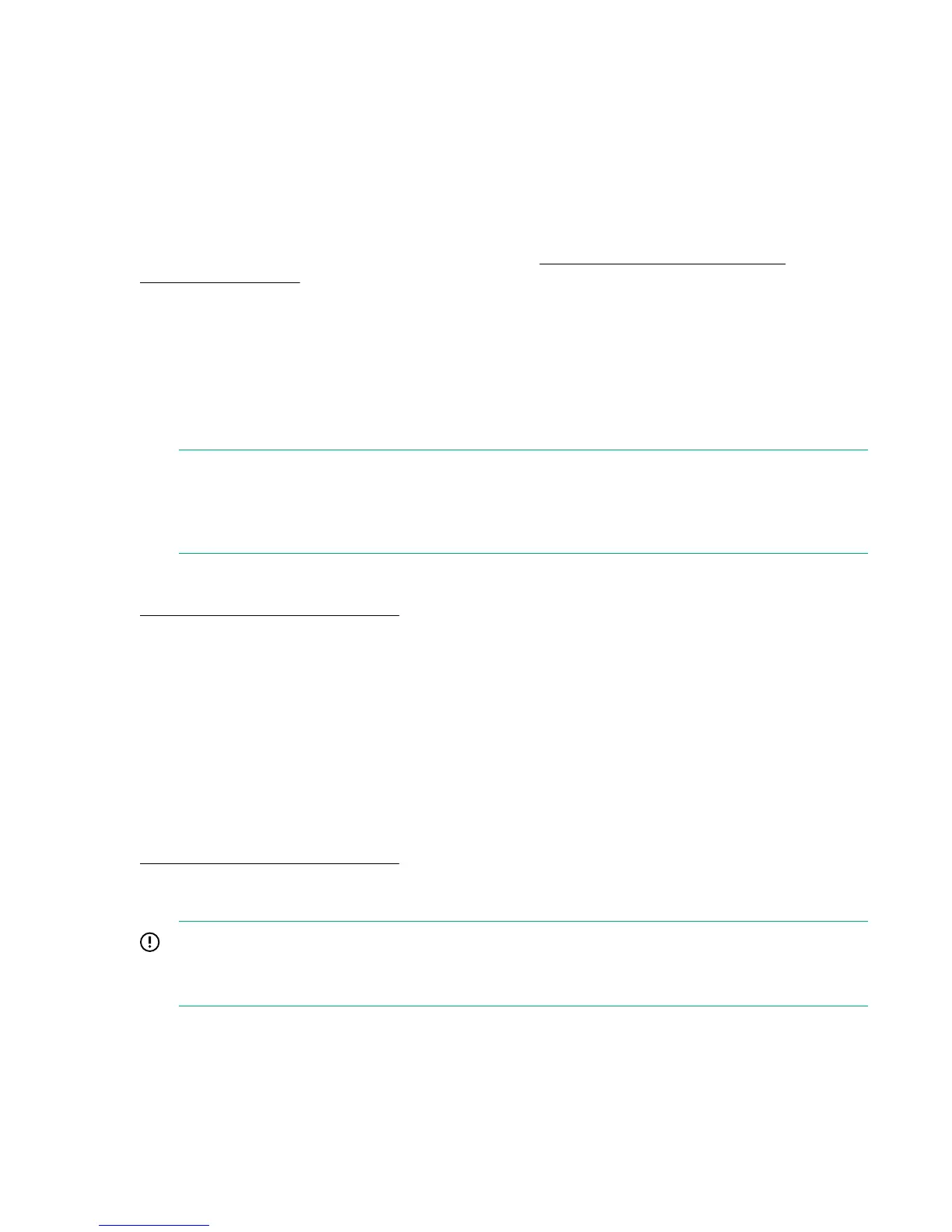HPE Integrity Superdome X overview
HPE Integrity Superdome X is a blade-based, high-end server platform supporting the x86 processor
family which incorporates a modular design and uses the sx3000 crossbar fabric to interconnect
resources. The system also includes remote system management functionality through the HPE Onboard
Administrator (OA), which helps monitor and manage complex resources.
Integrity Superdome X supports the SuSE Linux Enterprise Server, Red Hat Enterprise Linux, and
Microsoft Windows OSs, as well as VMware ESXi. For the latest list of supported OSs, see the HPE
Integrity Superdome X Operating System Reference at or
Firmware Matrix for HPE Integrity
Superdome X servers.
Complex components
Integrity Superdome X consists of a single compute enclosure containing one to eight BL920s Gen8 or
Gen9 blades. It also includes interconnect modules, manageability modules, fans, power supplies, and an
integrated LCD Insight Display. The Insight Display can be used for basic enclosure maintenance and
displays the overall enclosure health. The compute enclosure supports four XFMs that provide the
crossbar fabric which carries data between blades.
NOTE:
HPE Integrity Superdome X systems may contain XFM or XFM2 crossbar modules. Unless
specifically stated otherwise, this document refers to all crossbar modules as XFMs, but the
information will generally apply to either XFM or XMF2 modules.
More information
Integrity Superdome X QuickSpecs
Power subsystem
The Integrity Superdome X compute enclosure supports two power input modules, using either single
phase or 3-phase power cords. Connecting two AC sources to each power input module provides 2N
redundancy for AC input and DC output of the power supplies.
There are 12 power supplies per Integrity Superdome X compute enclosure. Six power supplies are
installed in the upper section of the enclosure, and six power supplies are installed in the lower section of
the enclosure.
More information
Integrity Superdome X QuickSpecs
Powering off the compute enclosure
IMPORTANT:
To power off the enclosure, disconnect the power cables from the lower power supplies first, and
then disconnect the power cables from the upper power supplies.
To service any internal compute enclosure component, complete the following steps in order:
8 HPE Integrity Superdome X overview