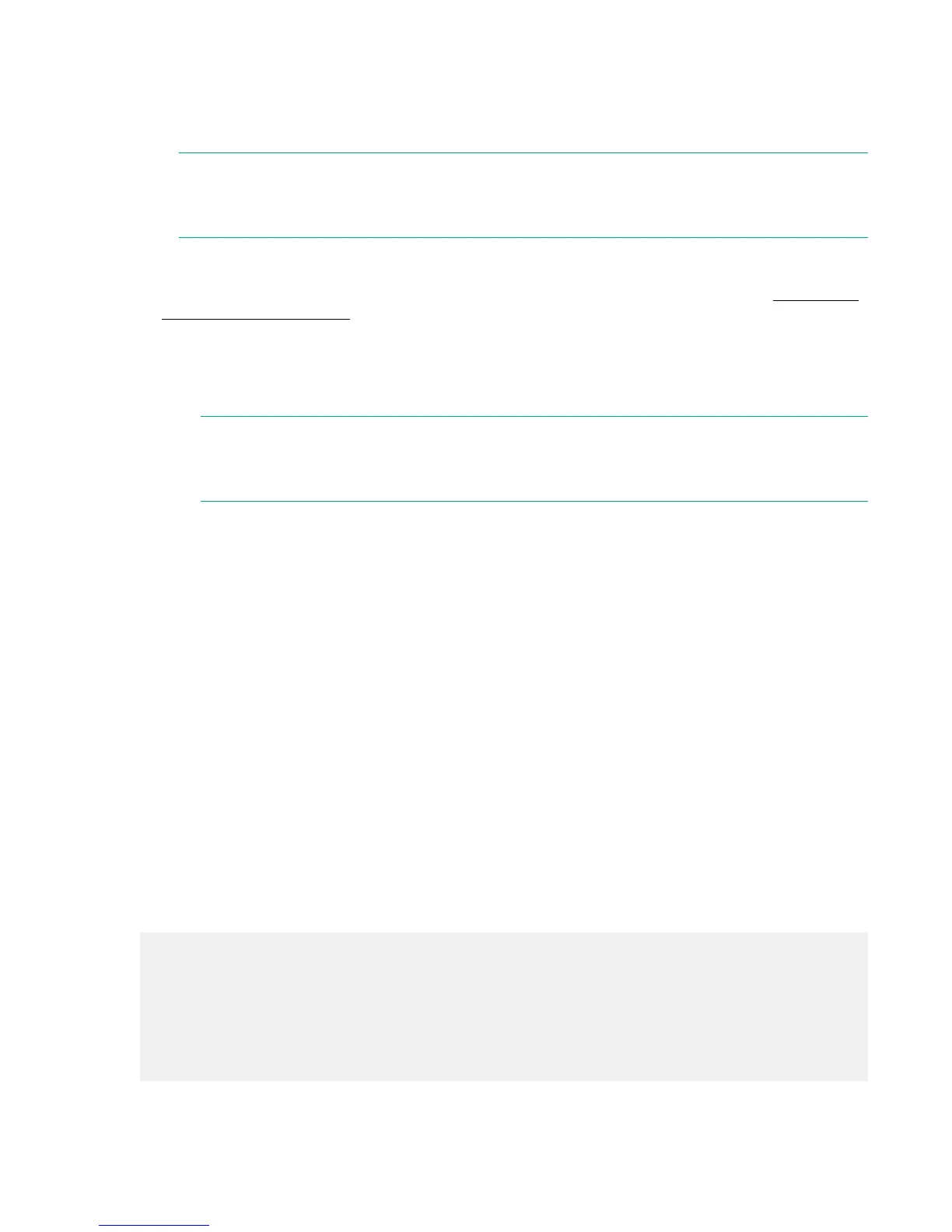Locally accessing the OA
If needed for debugging purposes, the OA can be accessed locally through a serial port connector on the
rear of the OA module. Use a laptop or another computer as a serial console to communicate with the
OA.
NOTE:
Use of this interface is only for OA debugging purposes and to reset the OA password. This
connection cannot be maintained under normal server operations
Procedure
1. Connect a serial cable between the computer and the serial port on the OA module. See Connecting
a PC to the OA serial port for detailed information on this connection and launching the OA CLI.
2. When prompted, enter a valid user name, and then press Enter.
3. Enter a valid password, and then press Enter. The CLI command prompt appears.
4. Enter commands for the OA.
5. To end the terminal session, enter Exit at the prompt.
NOTE:
If the serial console session for a partition is not closed properly, it will impact the speed of the
associated partition console.
Troubleshooting processors
Cause
There are several type of errors concerning the processor environment.
• EFI—typically occur during boot or runtime.
• Boot errors—typically related to a core failing self test, a QPI link not initializing to full speed, or a core
or socket not coming out of reset.
• Runtime errors—can be due to a hardware or software defect that appears in either a core or uncore.
• I/O and XNC errors—consult the CAE error logs. Most common I/O errors are surprise down and
completion timeouts.
• Uncore errors—result in the entire socket indicted and the blade deconfigured, since these errors
affect all cores. If an uncore error is specific to a core, then the core can be deconfigured on the next
boot and the rest of the cores on the socket are unaffected. The most common uncore errors are
errors in the last level cache, firmware errors, or timeouts.
• Core errors—typically first or mid-level cache errors, core-level time-outs, and hardware defects.
• SMI/SMI2 errors
To troubleshoot processor errors, use the OA SHOW CAE-L command. Use the HR SHOW INDICT
command to check for indications that a component might be failing.
show cae -L
SI.No Severity EventId EventCategory PartitionId EventTime
Summary
#############################################################################
################
1568 Critical 100900 Processor 5 Tue Aug 26 17:32:07 2014
Uncorrectable cache errors observed...
Locally accessing the OA 83
