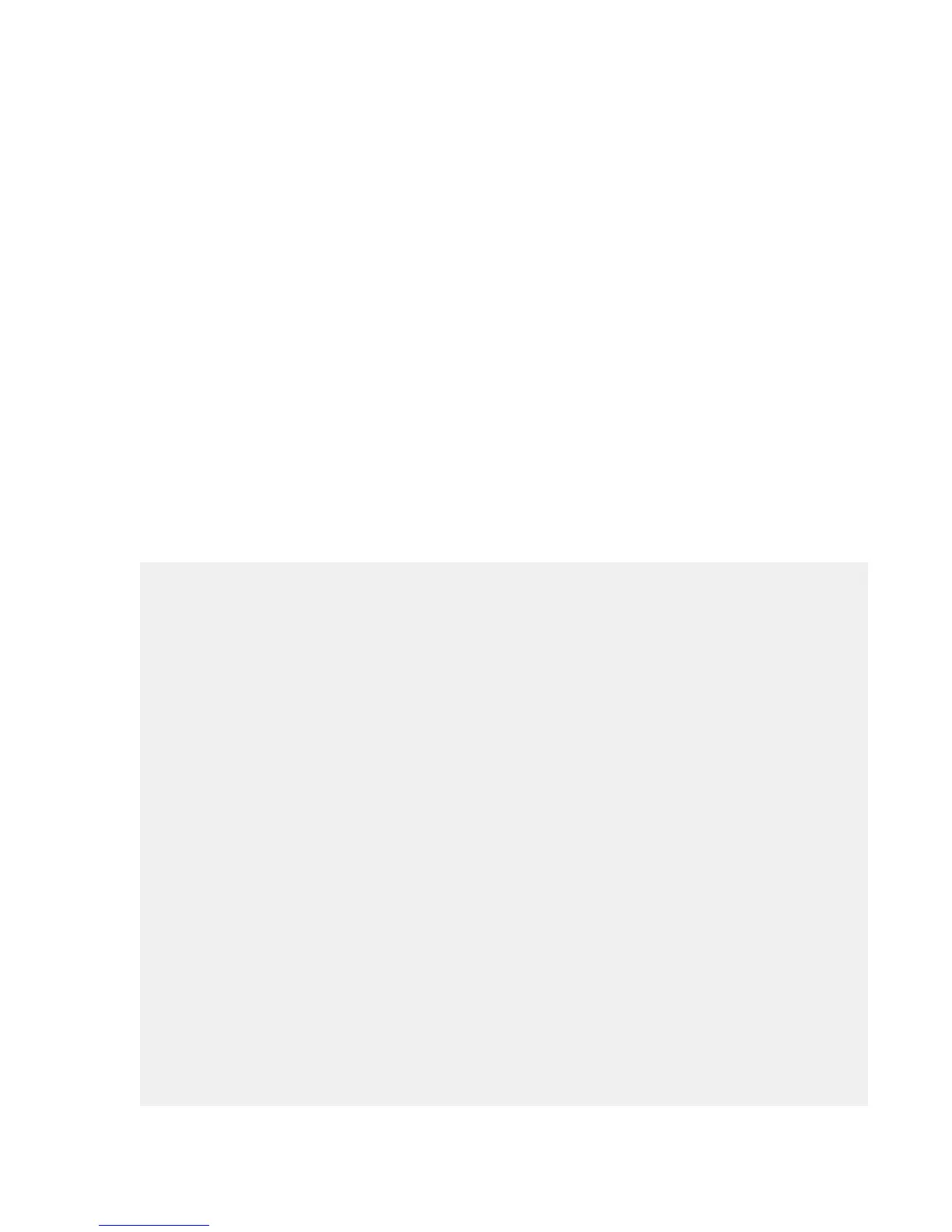configuration files. These actions are not typically needed, but it is recommended to keep a valid copy of
the configuration available for disaster recovery.
Troubleshooting the network
Cause
An incorrect setup for the compute enclosure and complex wide internal network can lead to issues with
the following tasks:
• Powering on/off partitions
• Update firmware
• Gathering status information
Each Monarch iLO and OA in the complex must have a unique IP address set up. The IP addresses will
be obtained by either using a DHCP server or defining the IP addresses using EBIPA. Non-Monarch iLO
addresses default to link local.
Supported IP address ranges for EBIPA
Supported IP address ranges for EBIPA include all IP addresses except those in the ranges of
169.254.x.y and 10.254.x.y, which are reserved for the internal management network. The non-restricted
ranges may be used for iLOs and OAs as long they are not duplicated (generate IP address conflicts). In
addition, all the IP addresses must be within the same subnet defined by netmask and IP address so that
all OAs as well as all iLOs fit into that subnet.
Use the show ebipa and show OA network all commands to check the network settings for iLO
and OA:
SHOW EBIPA
EBIPA Device Server Settings
Bay Enabled EBIPA/Current Netmask Gateway DNS
Domain
--- ------- --------------- --------------- --------------- ---------------
------
1 Yes 10.67.52.166 255.255.254.0 10.67.52.1
10.67.52.166
1A No
1B No
2 Yes Link Local 255.255.254.0 10.67.52.1
10.67.52.165
2A No
2B No
SHOW OA NETWORK ALL
Onboard Administrator #1 Network Information:
Name: OA-1
DHCP: Disabled
IP Address: 10.67.52.bbb
Netmask: 255.255.254.0
Gateway Address: 10.67.52.aaa
Primary DNS: 0.0.0.0
Secondary DNS: 0.0.0.0
MAC Address: 9C:8E:99:29:xy:yx
Link Settings: Auto-Negotiation, 1000 Mbit, Full Duplex
Link Status: Active
Enclosure IP Mode: Disabled
Onboard Administrator #2 Network Information:
Name: OA-2
Troubleshooting the network 93