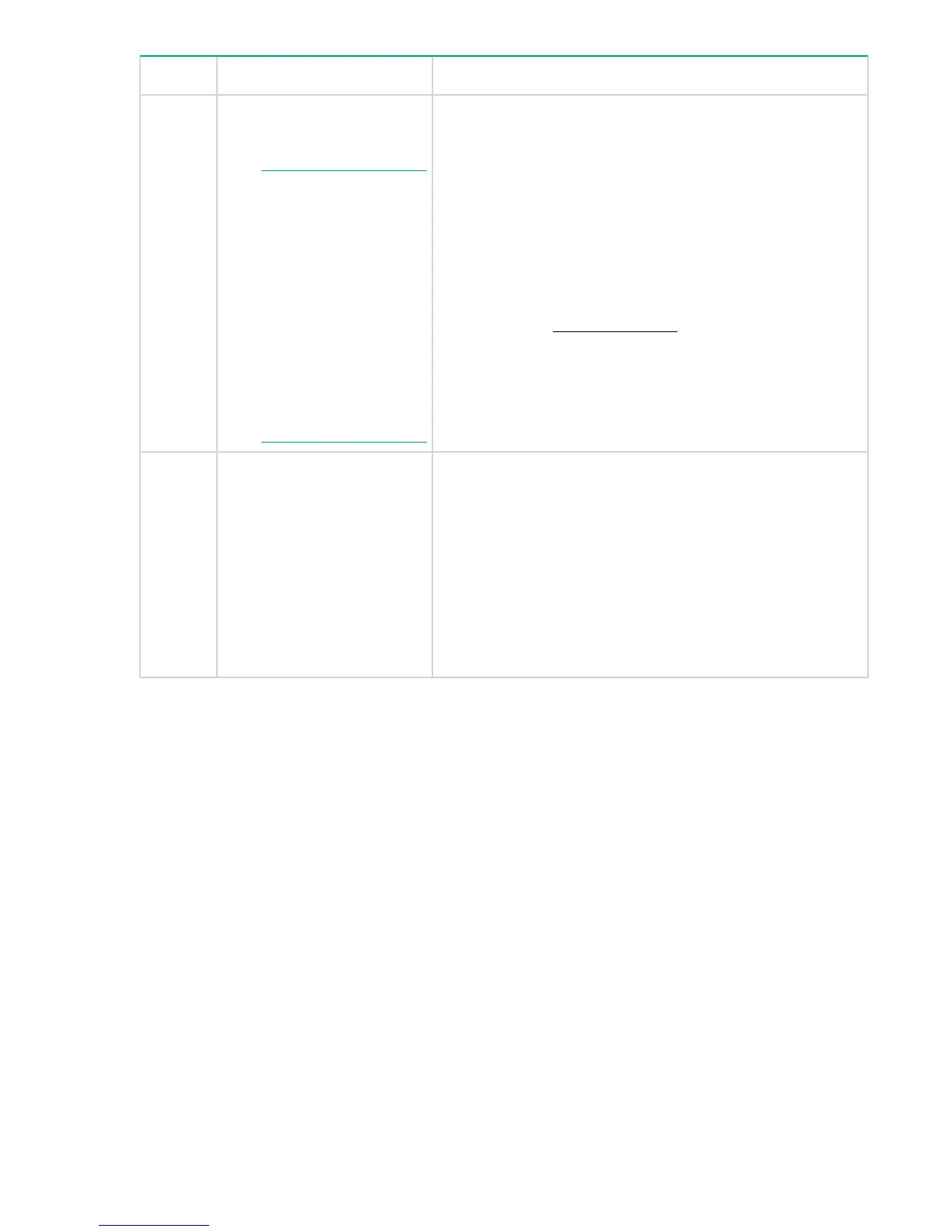Step Symptom/condition Action
7b MCA occurs during partition
operation; server blade
reboot of OS is prevented.
NOTE:
The troubleshooting
actions for this step
are identical to those in
Step 7a, except that
the server blade in this
step must be powered
off, reseated and/or
powered back on, then
rebooted. (Server
blade reboots OS
automatically if
enabled.)
Front panel LEDs indicate that the server blade detected a
Critical (catastrophic or viral) bus error.
System firmware is running to gather and log all error data for
this MCA event.
1. Capture the MCA dump with the OA CLI command, show
errdump all or show errdump dir mca, and then
show errdump bundle_ID <id> for the bundle of
interest.
2. Examine the OA CLI logs for entries related to processors,
processor power modules, shared memory, and core I/O
devices. See
Using event logs on page 72 for more
details.
The issue is fixed when the root cause is determined and
corrected.
8 The OA CLI and GUI display
this message:
Data stored in the OA
and DVD module do not
match that in the
enclosure.
The complex is
unusable. To recover,
fix this problem and
reboot the OA.
Consult the Hewlett Packard Enterprise Support Center to
troubleshoot and fix this Rstore failure.
Troubleshooting tools
Cause
Server blades use LEDs and other tools to help troubleshoot issues that occur in the server blade.
LEDs and components
Server blade front panel components
Front panel icons are not visible unless the blade is powered on and the LEDs are lit.
In the following table, the Power and Health icons refer to an Active state. A blade is considered Active
when the partition containing this blade is booting or booted.
Troubleshooting tools 55