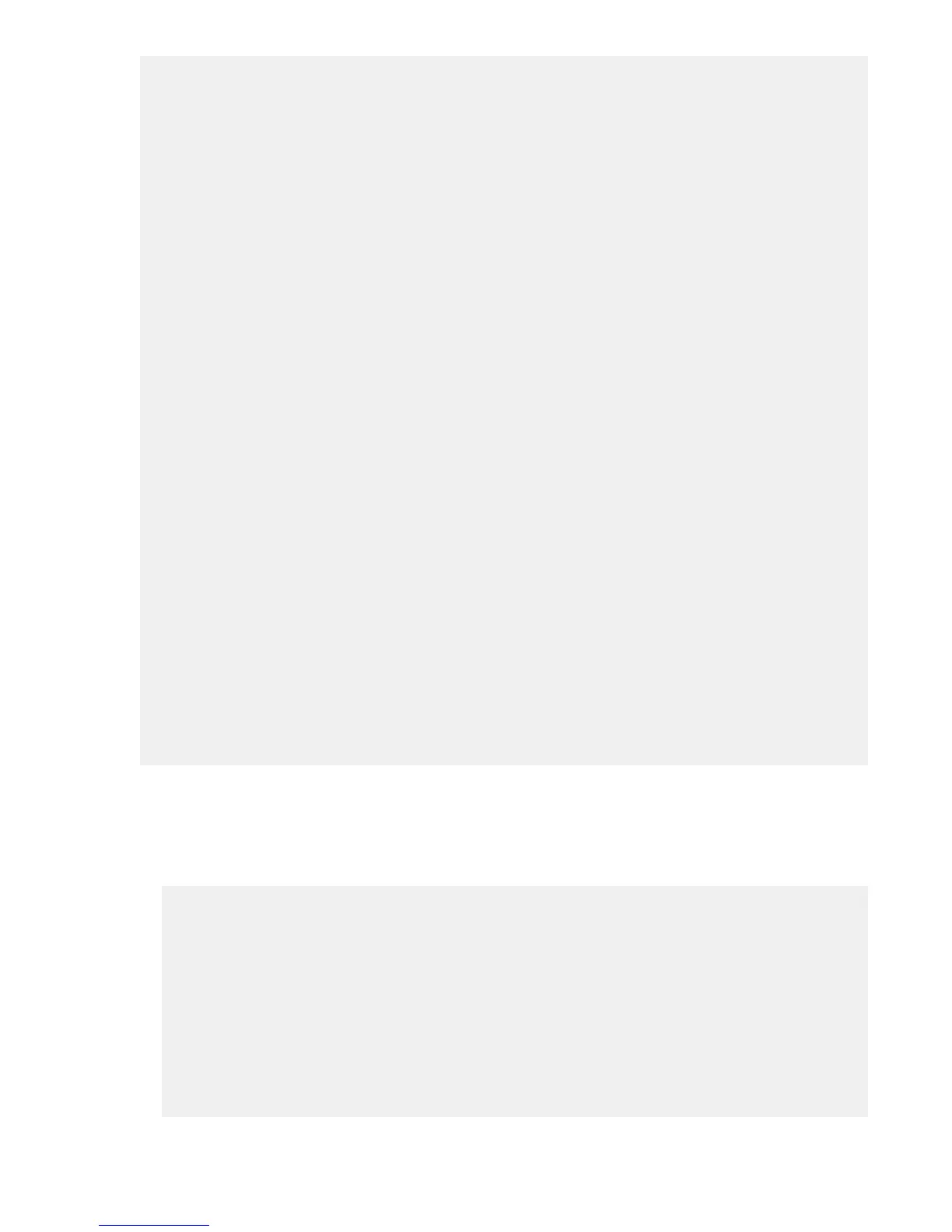Link 3: Dormant
Link 4: Dormant
sd-oa1> show blade status all
Blade #1 Status:
Power: On
Current Wattage used: 1325 Watts
Health: OK
Unit Identification LED: Off
Diagnostic Status:
Internal Data OK
Management Processor OK
Thermal Warning OK
Thermal Danger OK
I/O Configuration OK
Power OK <<<
Cooling OK
Device Failure OK
Device Degraded OK
Device Info OK
Firmware Mismatch OK
PDHC OK
Indicted OK
sd-oa1> show interconnect status all
Interconnect Module #1 Status:
Status: OK
Thermal: OK
CPU Fault: OK
Health LED: OK
UID: Off
Powered: On
Diagnostic Status:
Internal Data OK
Management Processor OK
Thermal Warning OK
Thermal Danger OK
I/O Configuration OK
Power OK <<<
Device Failure OK
Device Degraded OK
Gathering cooling related information
Use the following commands to gather all complex cooling information:
• show enclosure fan all
sd-oa1> show enclosure fan all
Fan #1 Information:
Status: OK
Speed: 60 percent of Maximum speed
Maximum speed: 18000 RPM
Minimum speed: 10 RPM
Power consumed: 32 Watts
Product Name: Active Cool 200 Fan
Part Number: 412140-B21
Spare Part Number: 413996-001
Version: 2.9
Diagnostic Status:
Internal Data OK
Location OK
46 Gathering cooling related information
