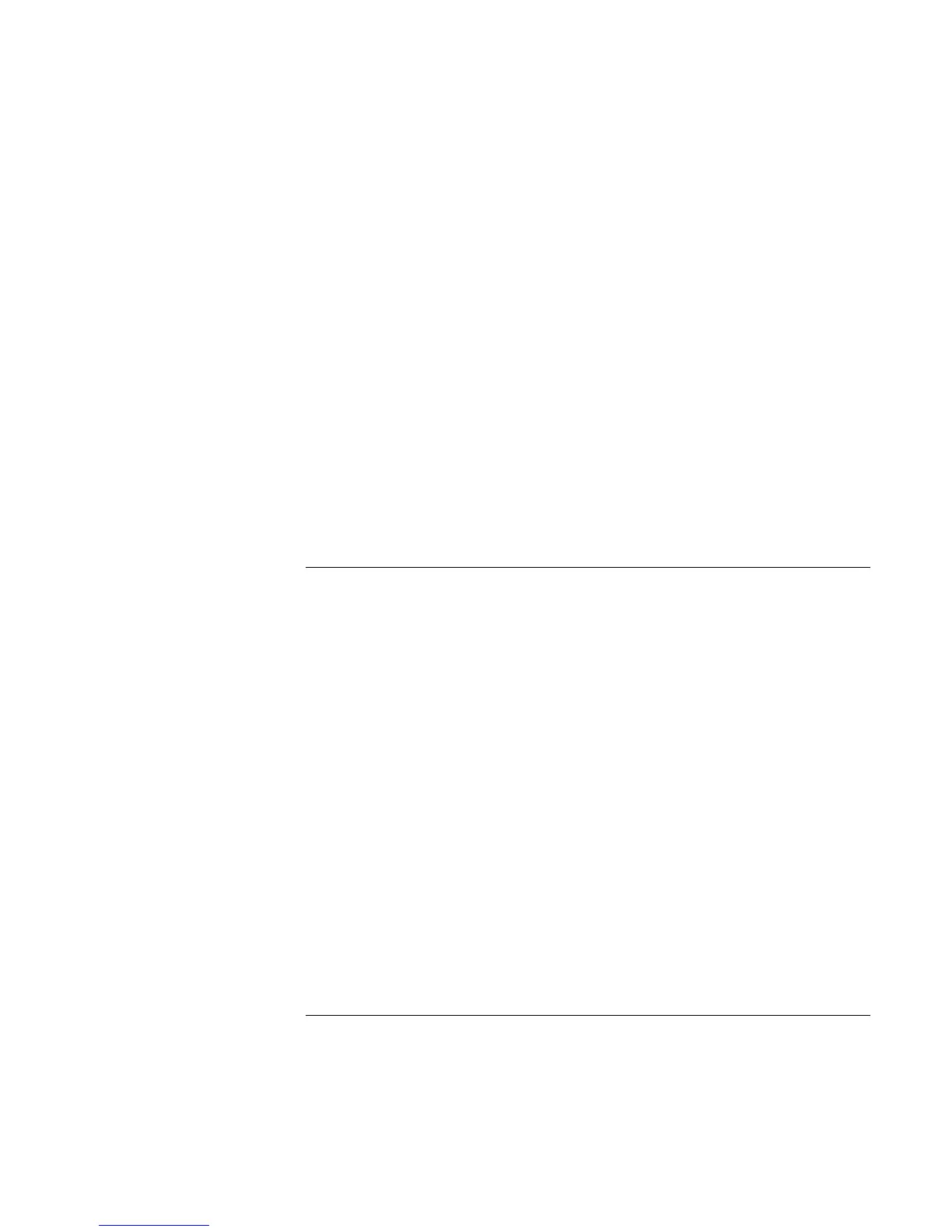Troubleshooting and Maintenance
Troubleshooting Techniques
Reference Guide 101
If files are corrupted
?? Check the hard disk: open My Computer, select the disk you want to scan, click File,
Properties, and use the Tools tab.
?? Run the Norton AntiVirus program—see “To protect against viruses” on page 40.
?? Test the hard disk drive with the e-DiagTools diagnostics—see “Testing the
Hardware” on page 116.
?? If necessary, format the hard disk and reinstall the original factory software—see “To
recover the factory installation of your hard disk” on page 121.
The hard drive’s reported capacity is less than its actual size
?? The hard disk drive is preconfigured to allocate some space to diagnostic software,
which is used in support and service of your notebook. This part of the hard drive is
unavailable for other uses, and so is not included in the capacity of the hard drive as
reported by Windows (My Computer, Properties).
Heat problems
Keep in mind that your notebook normally gets warm during routine operation. Charging
the battery and running games and other programs that drive CPU usage toward 100%
can further increase the notebook’s temperature.
If the notebook gets warmer than usual
?? Always set the notebook on a firm, flat surface, so that air can flow freely around and
underneath it.
?? Make sure the air vents on the right side and back of the notebook are clear.
?? Make sure the fan is working properly. If needed, test the fan’s operation—see
“Testing the Hardware” on page 116.