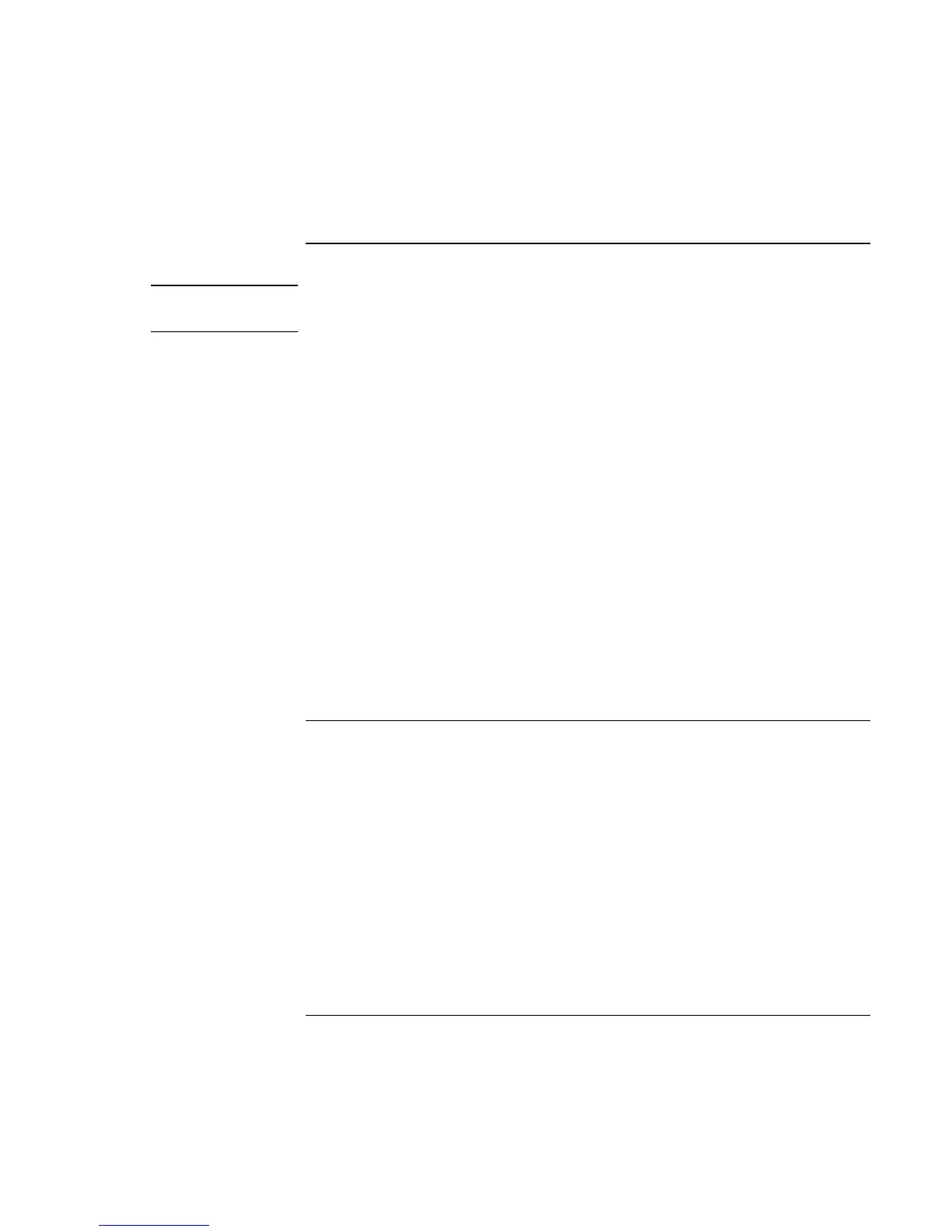Troubleshooting and Maintenance
Troubleshooting Techniques
Reference Guide 113
Printing problems
Hint
You can solve most printing problems by using the printing troubleshooter in Windows
Help and Support.
If a printer doesn’t print
?? Make sure the printer is on and has paper in it.
?? Make sure you are using the correct printer cable or cable adapter, and that the cable
is secure at both ends.
?? Check for printer errors.
If the left edge of printed output is missing
?? Certain applications may not work properly with 600-dpi printers. If you’re using
such a printer, try selecting a compatible printer driver for a 300-dpi printer. For
example, if you were using a 600-dpi HP LaserJet printer, you might try using the
HP LaserJet IIIsi driver (300 dpi).
If an infrared printer doesn’t print
?? Make sure the printer is on and has paper in it.
?? Check for printer errors.
?? Make sure Windows is running; otherwise infrared printing is not available.
?? See “Infrared Problems” on page 102.
Startup Problems
If the notebook doesn’t respond when you turn it on
?? Connect the AC adapter.
?? Reset the notebook by using a pen or straightened paper clip to press the reset switch
on the back of the notebook. Then press the power button to turn the notebook on.
?? Don’t use the touch pad while booting or resuming.
?? If the notebook still doesn’t respond, remove the battery and AC adapter, and remove
any PC Card. Then reset the notebook using the reset switch on the back of the
notebook, replace the battery and plug in the AC adapter, and turn on the notebook by
pressing the power button.
?? If you still get no response, call HP for assistance.