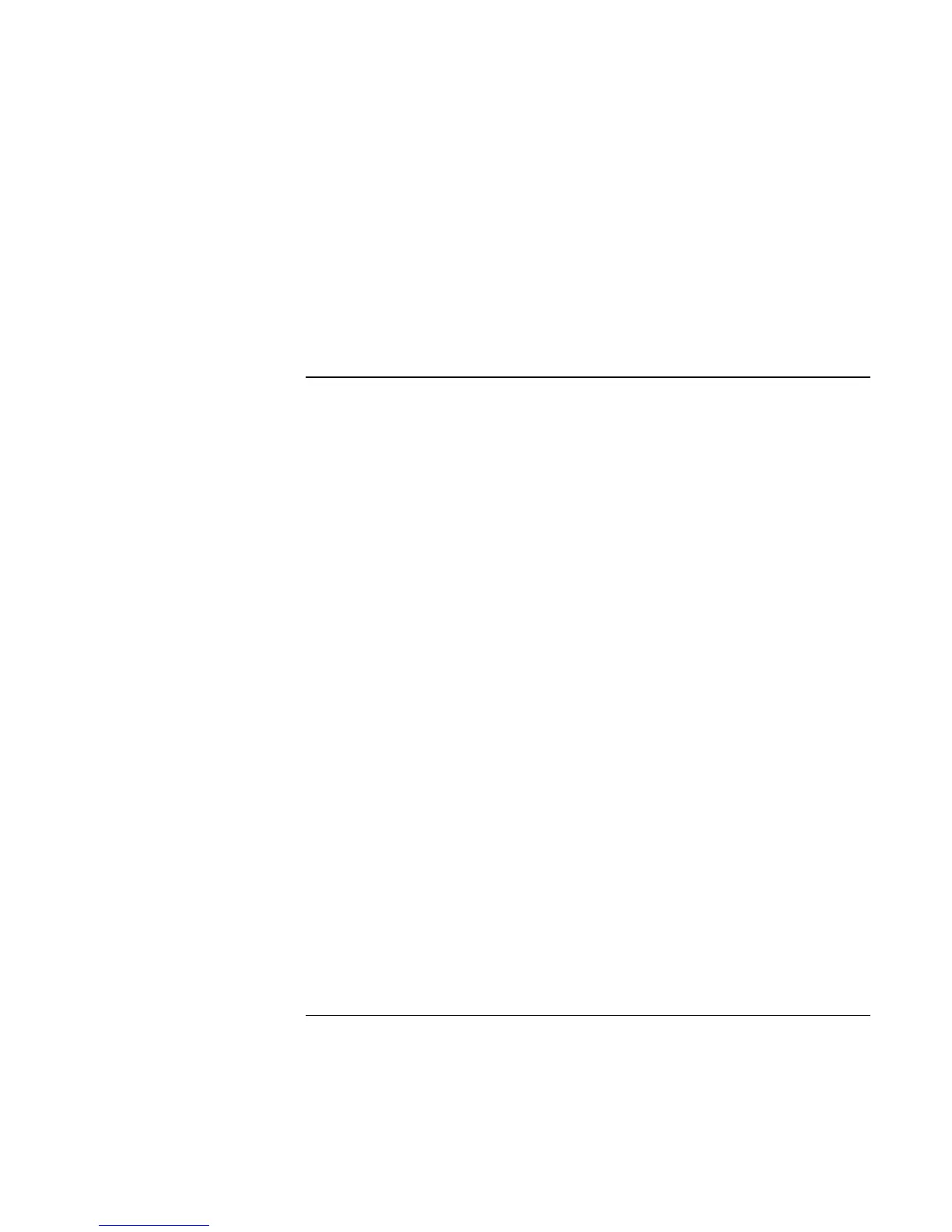Add-On Devices
Connecting External Devices
84 Reference Guide
To play DVD movies on the TV
?? Click Start, Control Panel, Appearance and Themes, Display. Click the Settings tab,
then click Advanced and make the TV a “primary” display.
?? Optional: Connect an audio cable from the notebook’s audio line-out jack to the TV
audio input.
To connect an infrared device (selected models)
If your notebook includes an infrared port—located on the front of the notebook—you
can use it to provide serial communication between the notebook and other infrared
devices, such as printers or other computers.
Using the infrared port
?? Make sure the infrared ports of your notebook and the other device lie in as straight a
line as possible. The two ports should be no more than 1 meter apart, with no
obstructions between them. Sunlight, heat from nearby equipment, or other sources of
infrared radiation can also cause transmission errors.
?? To check the status of communications, click Start, Control Panel, Printers and Other
Hardware, Wireless Link.
–or–
Move the pointer over the Wireless Link icon in the taskbar.
Disabling the infrared port
You should generally disable infrared communication when you aren’t using it.
1. Close any applications that are using infrared, and any folders on an infrared link.
2. Click Start, Control Panel, Printers and Other Hardware, Wireless Link.
3. On the Hardware tab, click Properties, and disable the device in the pull-down menu.
Printing to an infrared printer
?? Install your printer and assign it to the notebook’s infrared port. You can then print
from your applications as you would to any other printer.
Transferring files through an infrared connection
You can use your notebook’s infrared port to transfer files.
?? Click Start, Control Panel, Printers and Other Hardware, Wireless Link.
See the Windows online help for instructions on using Wireless Link.