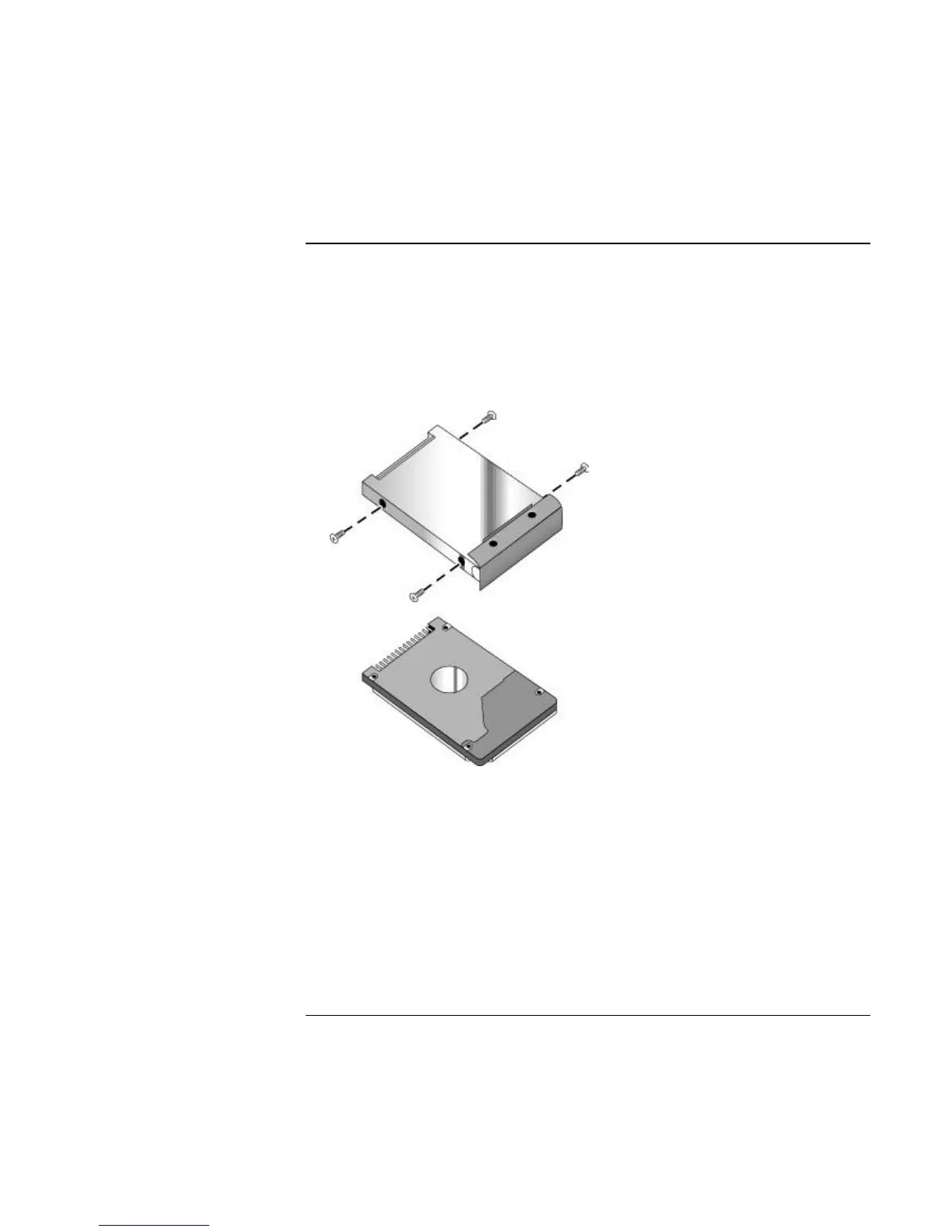Add-On Devices
Replacing the Hard Disk Drive
Reference Guide 93
To replace the hard disk drive holder
If you are installing a new hard drive that does not have a cover, you can remove the
cover parts from the old hard drive. You’ll need a small Phillips screwdriver for this
procedure.
1. Remove all four screws from the holder and drive case, then lift the drive out of the
holder.
2. Insert the drive into the holder, then reinstall all four screws into the holder and drive
case.