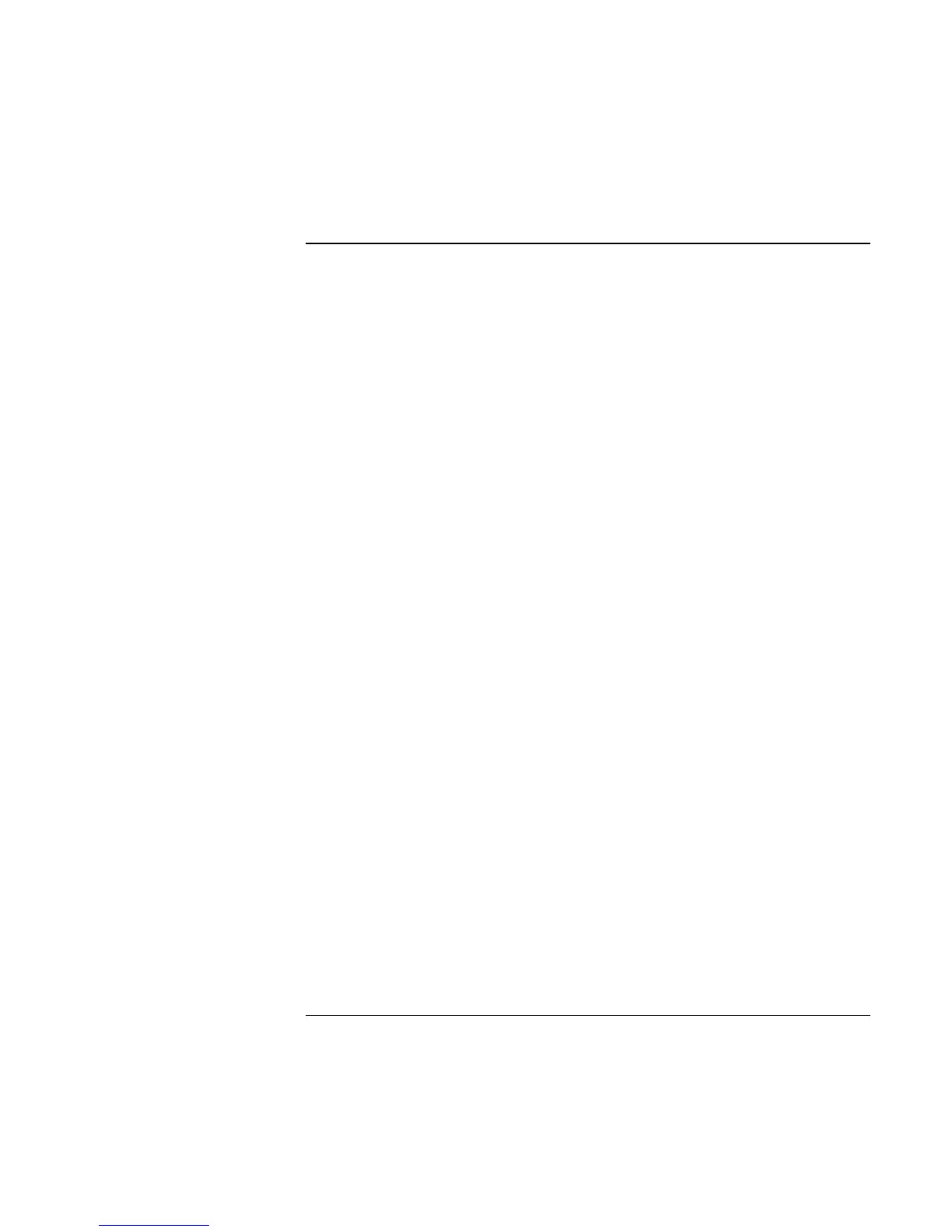Batteries and Power Management
Using Battery Power
Reference Guide 51
To get the most from your batteries
Follow these suggestions to make your battery’s power last as long as possible.
?? Plug in the AC adapter, especially when using a CD, DVD, or similar drive, or any
external connections such as a PC Card or a modem.
?? Set the display brightness to the lowest comfortable level (Fn+F1).
?? Put the notebook on standby whenever you are not using it for a short while.
?? Put the notebook into hibernation whenever you want to save your current session,
but will not be using the notebook for several hours.
?? Set the automatic timeout settings to emphasize saving power. If your notebook has a
dual-speed processor, use the lower speed on battery power (the default settings
conserve battery power). See “How the notebook manages power automatically” on
page 46.
?? If your notebook has a wireless on-off button, turn off the wireless function when
you’re not using it. Press the wireless on-off button so the light turns off.
?? If you have an I/O PC Card—that is, a PC Card having an external connection, such
as a network card—remove it when you’re not using it. Some I/O cards use
significant power even while they’re inactive.
?? If you work with an application that uses an I/O PC Card, exit the application when
you finish using it.
?? Install a different battery—see “Step 1: Install the battery” on page 20.
In addition, follow these suggestions to extend the life of your battery.
?? Do not leave batteries unused for long periods. If you have more than one, rotate
them.
?? If you normally use AC power, make a practice of using the battery as your power
source at least once a week.
?? Unplug the AC adapter when the notebook is not in use.
?? To preserve the life of a battery, be sure to charge it regularly.
?? For long-term storage, the battery must be charged 20–50% to minimize capacity loss
by self-discharge and to avoid deterioration of performance. Storing a fully charged
battery can cause higher self-discharge and reduce its discharge capacity—even after
recharging—as compared to a battery stored when charged 20–50%.