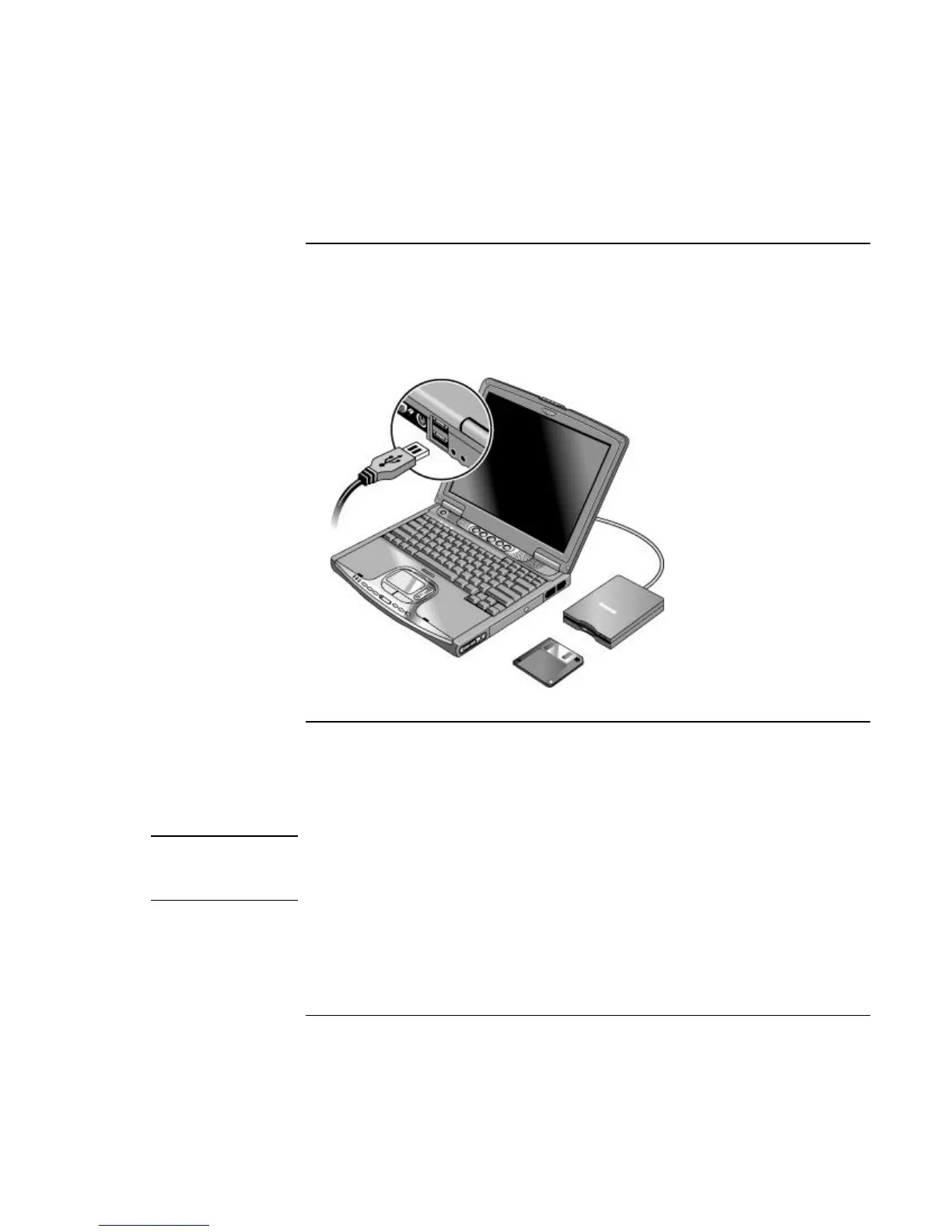Add-On Devices
Connecting External Devices
Reference Guide 81
To connect a USB floppy disk drive
If you have an optional floppy disk drive, you can connect it to your notebook’s USB
port using the external floppy drive cable.
?? Connect the cable from the USB floppy drive directly to the notebook’s USB port.
To connect an audio device
Your notebook includes a built-in microphone (at the top of the display) that you can use
to record voice, sound, and music. You can also plug in headphones, external speakers,
an external microphone, or a line in from a stereo or other audio device.
CAUTION
The audio jacks are three-terminal stereo jacks. They are not compatible with two-
terminal mono plugs. Connecting a mono plug into the audio line-out jack can
damage your notebook.