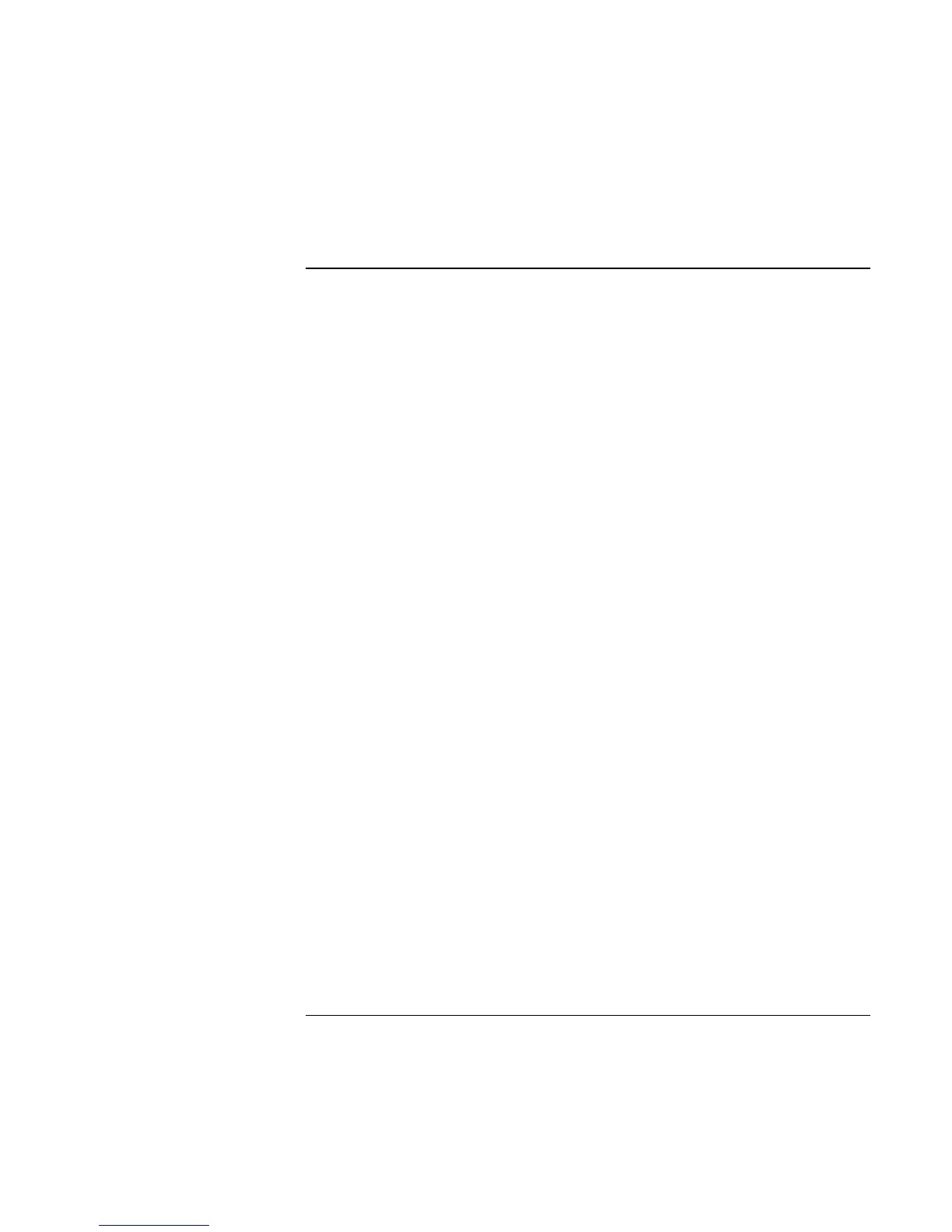Modem and Network Connections
Using the Modem (selected models)
Reference Guide 59
To send and receive faxes
Sending and receiving faxes requires just a telephone connection—you don’t need an
Internet connection. You can use the modem and the Fax Services software (including the
Fax Console application) provided with Windows XP to send and receive faxes with your
notebook.
To set up Fax Services
Before you can use Fax Services, you need to install it.
1. Click Start, Control Panel, Add or Remove Programs.
2. Click Add/Remove Windows Components, select Fax Services, and follow the
instructions on the screen. You may need the Windows CD to complete installation.
To start the Fax Console application
?? Click Start, All Programs, Accessories, Communications, Fax, Fax Console.
The first time you start Fax Console, the Fax Configuration Wizard steps you through the
process of setting options and customizing the program for your personal use. Follow the
onscreen instructions. If you’re not sure which setting to choose, accept the default
choice.
To send a fax
?? Click Start, All Programs, Accessories, Communications, Fax, Send a Fax, then
follow the instructions that appear on the screen.
If instead you want to send a document as a fax, open the document in its application
window, then open the Print dialog box. Change the selected printer to Fax, then print it.
To receive faxes
Faxes are automatically received when Fax Console is running in an open or minimized
window. New faxes are indicated in the status box in the Fax Console window. To
receive a fax manually, follow these steps.
?? When a fax call is coming in, click Receive now on the Fax Console menu bar.
To view and print a fax
1. In the Fax Console tree, click Inbox, then double-click the fax you want to view.
2. Click the printer icon to print the fax.