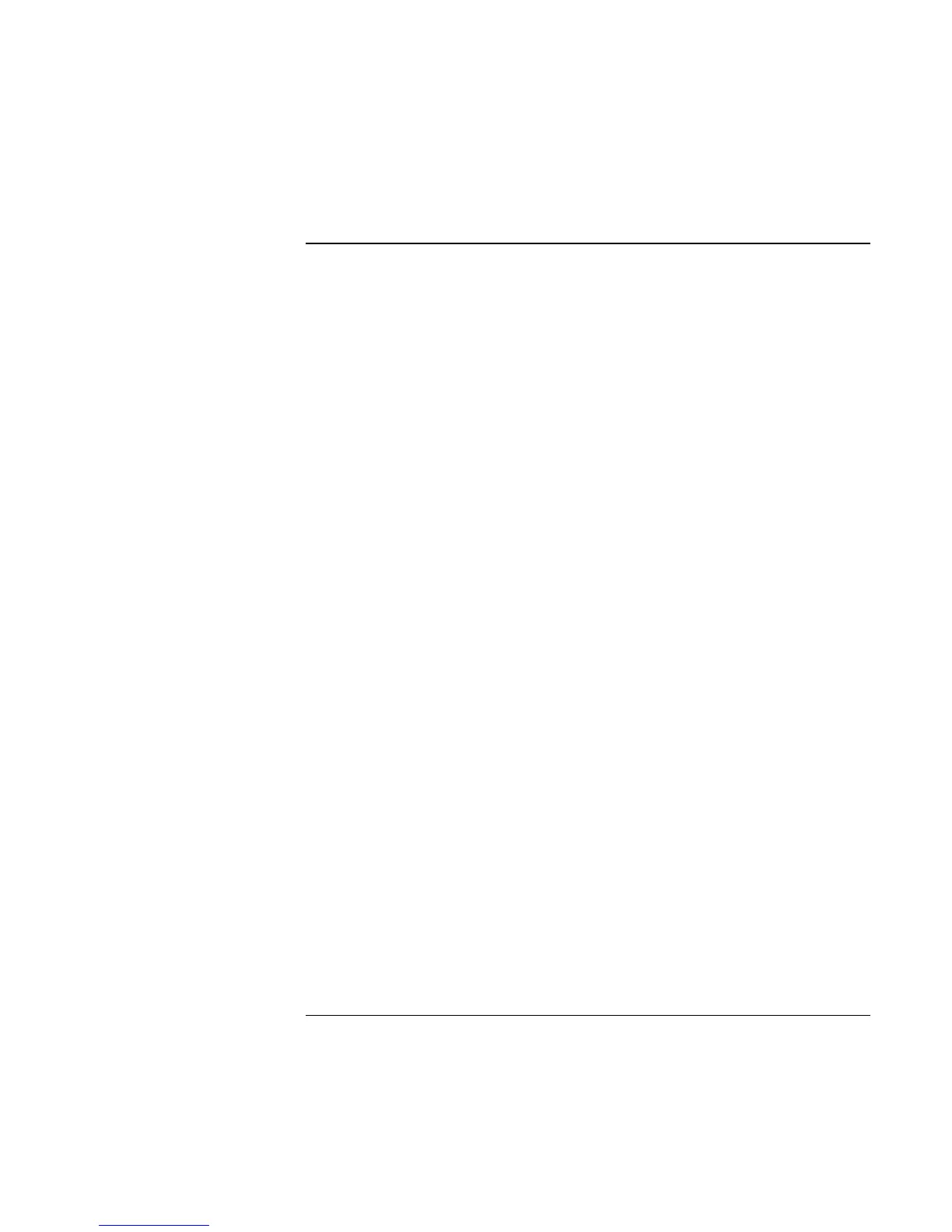Add-On Devices
Using Plug-In Modules
Reference Guide 75
To create or copy CDs
If your notebook came with a CD-RW or DVD/CD-RW drive, it also includes software
that lets you copy or create CDs.
?? Click Start, All Programs, Multimedia, CD Writer, RecordNow. (The name of the
CD-RW software can vary.)
–or–
Click Start, All Programs, Windows Media Player. You can also use Windows
Explorer to create data CDs using a CD-RW drive.
If you need to install the CD-RW software, run Setup on the software CD.
Refer to the software’s help for details about creating or copying CDs. For best results
use HP certified media. While other media may work, HP cannot guarantee
compatibility.