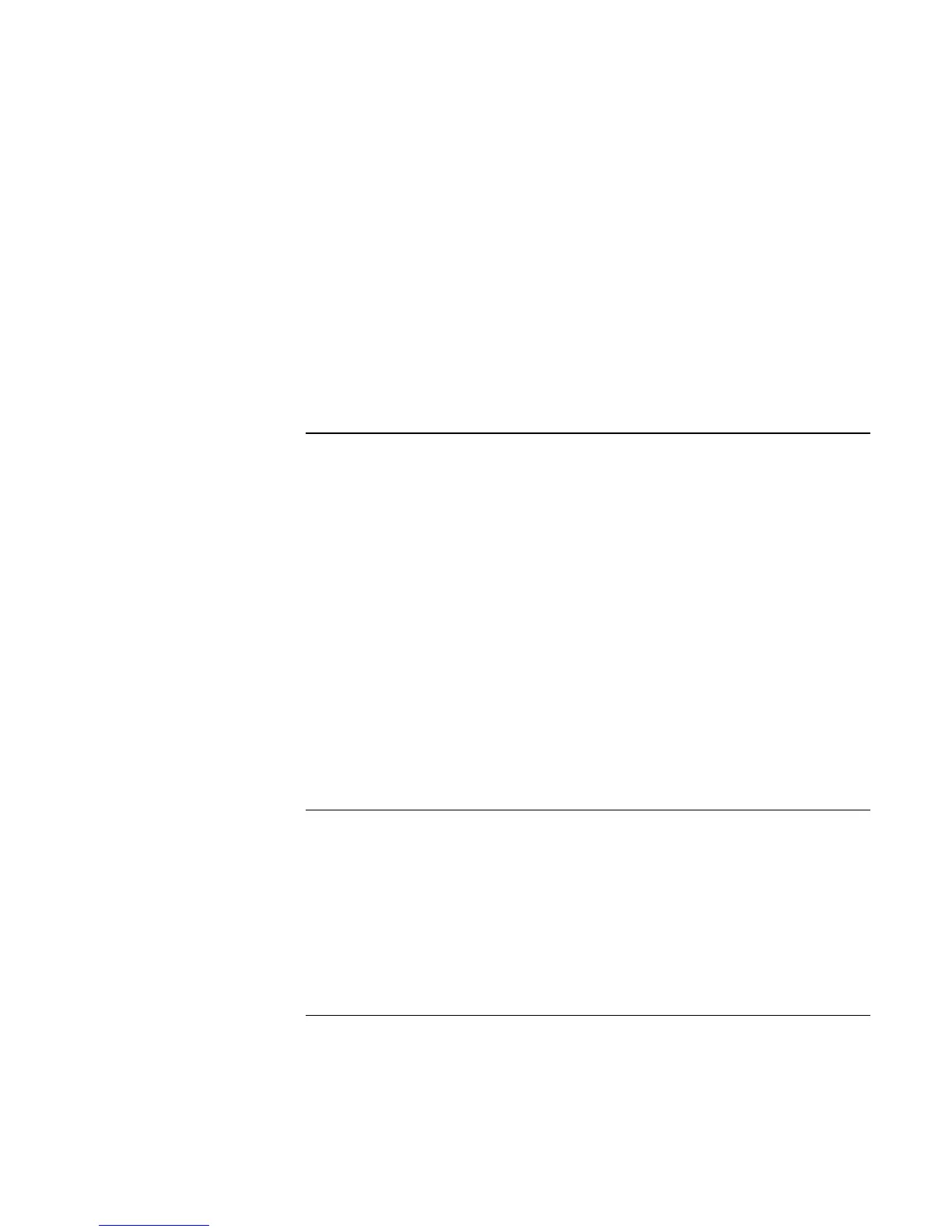Troubleshooting and Maintenance
Troubleshooting Techniques
104 Reference Guide
If you can’t log in to Netware servers
?? If a Netware server is using IPX/SPX protocol, you may need to force your frame
type to match the server’s frame type. Check with your network administrator.
If the notebook stops responding after booting
?? Check whether you have a TCP/IP network with no DHCP server. This can cause a
long delay at startup because DHCP is enabled. Contact your network administrator
to determine the proper TCP/IP configuration.
Memory problems
If a message says you are out of memory
?? Make sure drive C is not running low on free space.
?? Use the memory troubleshooter in Windows Help and Support.
?? If you are having memory problems while running MS-DOS programs, use the
application and software problems troubleshooter in Windows Help and Support.
?? Not all third-party memory cards have been tested for use with the notebook. Please
check the HP Notebook web site (www.hp.com/notebooks) for a list of approved and
tested memory cards.
?? Test your notebook’s memory with the e-DiagTools diagnostics—see “Testing the
Hardware” on page 116.
If memory doesn’t increase after adding RAM
?? Make sure your notebook is using only PC-133 RAM modules.
Modem problems
If the modem seems slow
?? Check for excess static or noise on the line, which reduces the overall transmission
speed. If necessary, contact your telephone company about fixing this type of
problem.
?? If you’re dialing internationally, line noise is often difficult or impossible to
eliminate.