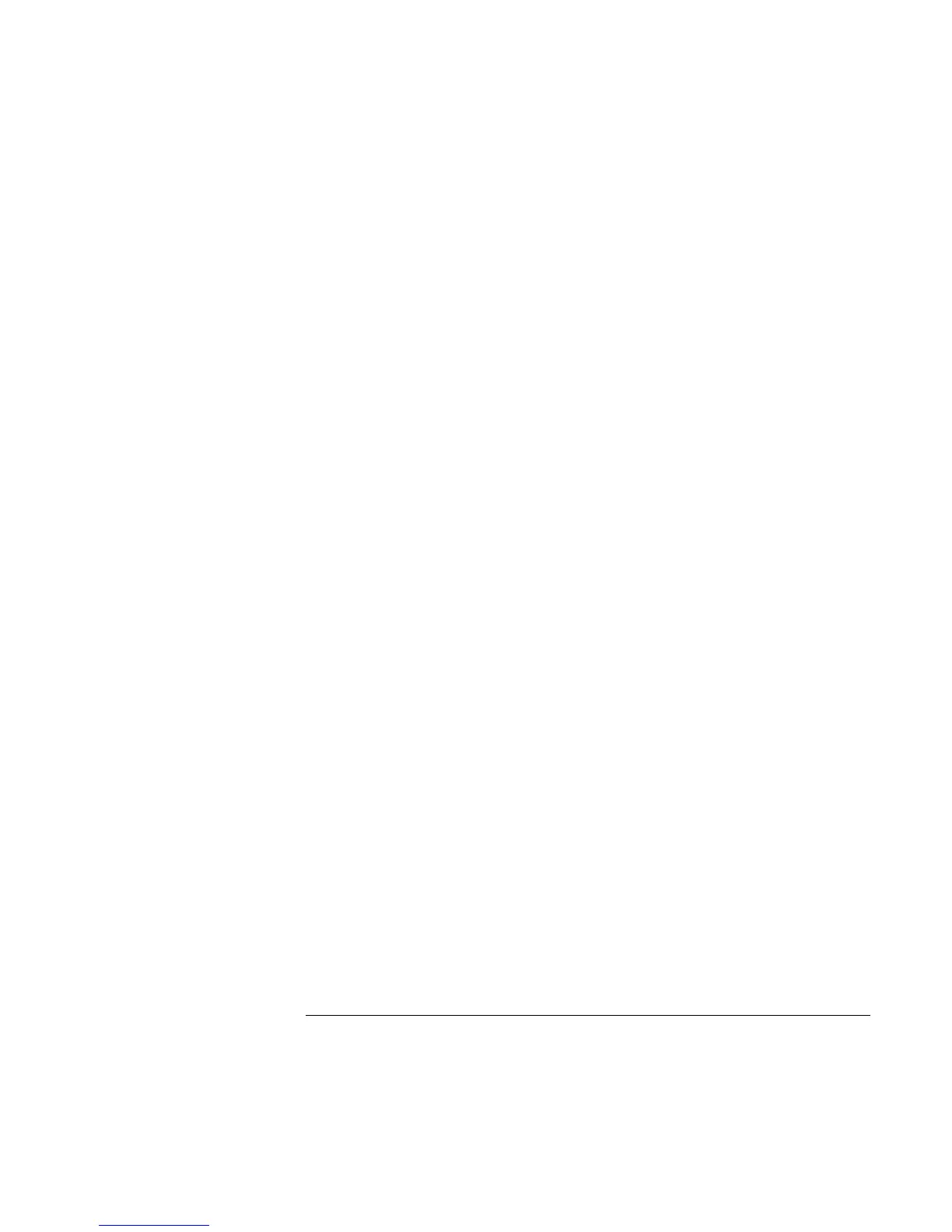Modem and Network Connections
Making Wireless Bluetooth Connections (selected models)
66 Reference Guide
Sending files or business cards to another Bluetooth device
1. Double-click the Bluetooth Connection Manager icon in the taskbar.
2. Click Refresh to locate the Bluetooth devices within range of your notebook, and
select the device you want to send files to.
3. To send a file, click Send, File.
–or–
To send a business card, click Send, Business Card.
Connecting to a serial printer or other serial Bluetooth device
You can connect applications on your notebook to Bluetooth serial devices—for
example, you could print from a word processor to a Bluetooth serial printer.
1. Double-click the Bluetooth Connection Manager icon in the taskbar, then select
Tools, COM Ports.
2. Note the port number (COMn) of the port through which you will connect to the
Bluetooth serial device.
3. From your application, connect to the Bluetooth serial device using the port noted in
step 2. When the Select Remote Device dialog appears, select the device you’re
connecting to.
4. Click Connect.
If computers or other devices will be connecting to your notebook (that is, using your
notebook as a host), right-click the Bluetooth Connection Manager icon in the taskbar,
then select Open, Tools, COM Ports. The connecting devices must connect to the host
port number COMn.
Making a dial-up connection
If you have a Bluetooth cellular phone, you can use it with your notebook to make a dial-
up connection to the Internet. Before you can connect, create the dial-up connection as
follows:
?? Click Start, Control Panel, Network and Internet Connections, Network Connections,
then click Create a New Connection. Use the 3Com Bluetooth DUN client as the
device.
You can then connect to the Internet through your Bluetooth phone as follows:
1. Make sure your Bluetooth phone is available for connection—see the manufacturer’s
instructions.
2. Double-click the Bluetooth Connection Manager icon in the taskbar, and select the
Bluetooth phone from the list of devices.
3. Click Start, Connect To, and select the Bluetooth dial-up connection.