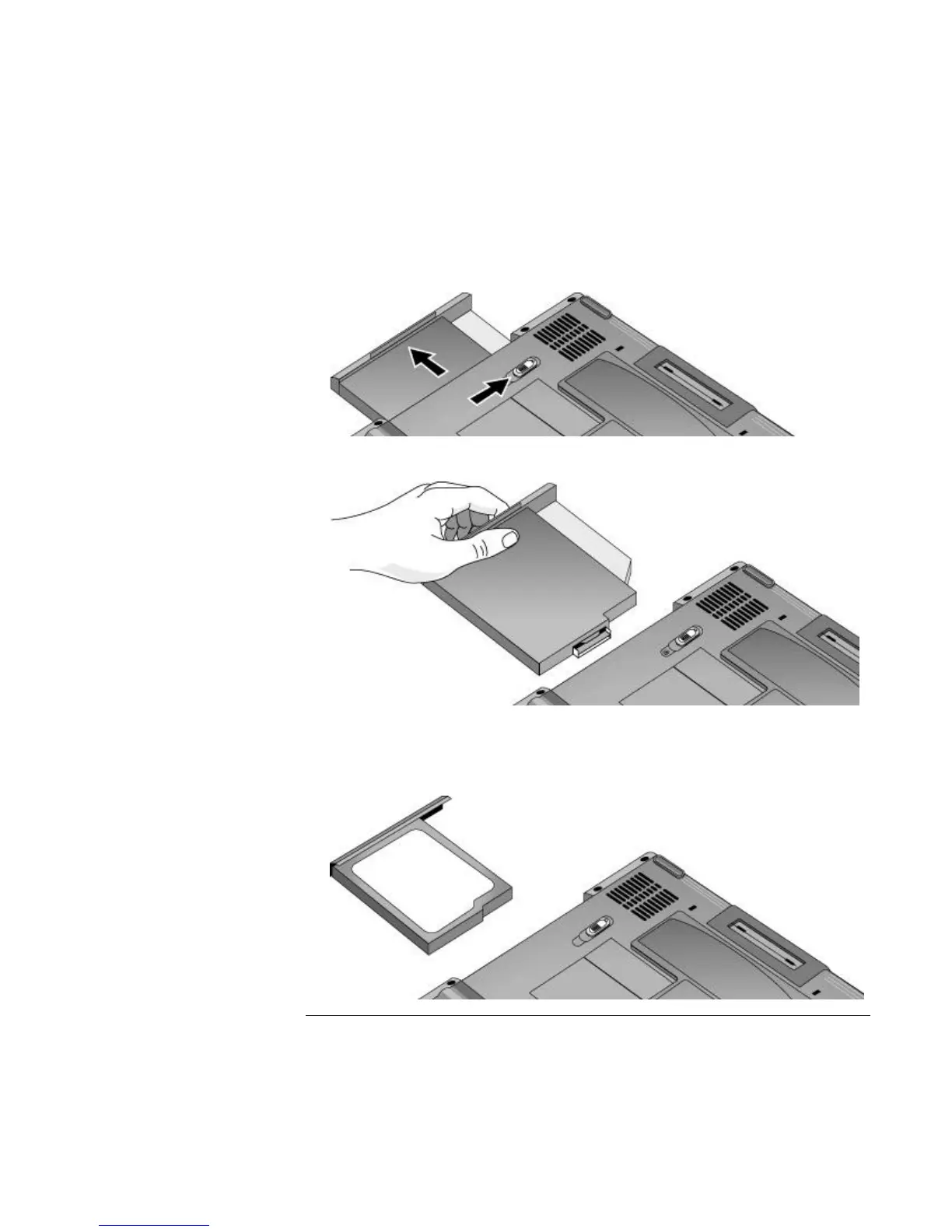Add-On Devices
Using Plug-In Modules
Reference Guide 69
2. Slide the module release latch (on the bottom of the notebook) toward the back of the
notebook.
3. Grasp the module and pull it out.
4. Slide the new module into the notebook until it clicks into place.
To save weight and protect the module bay when traveling, insert the weight-saving
module provided with your notebook.