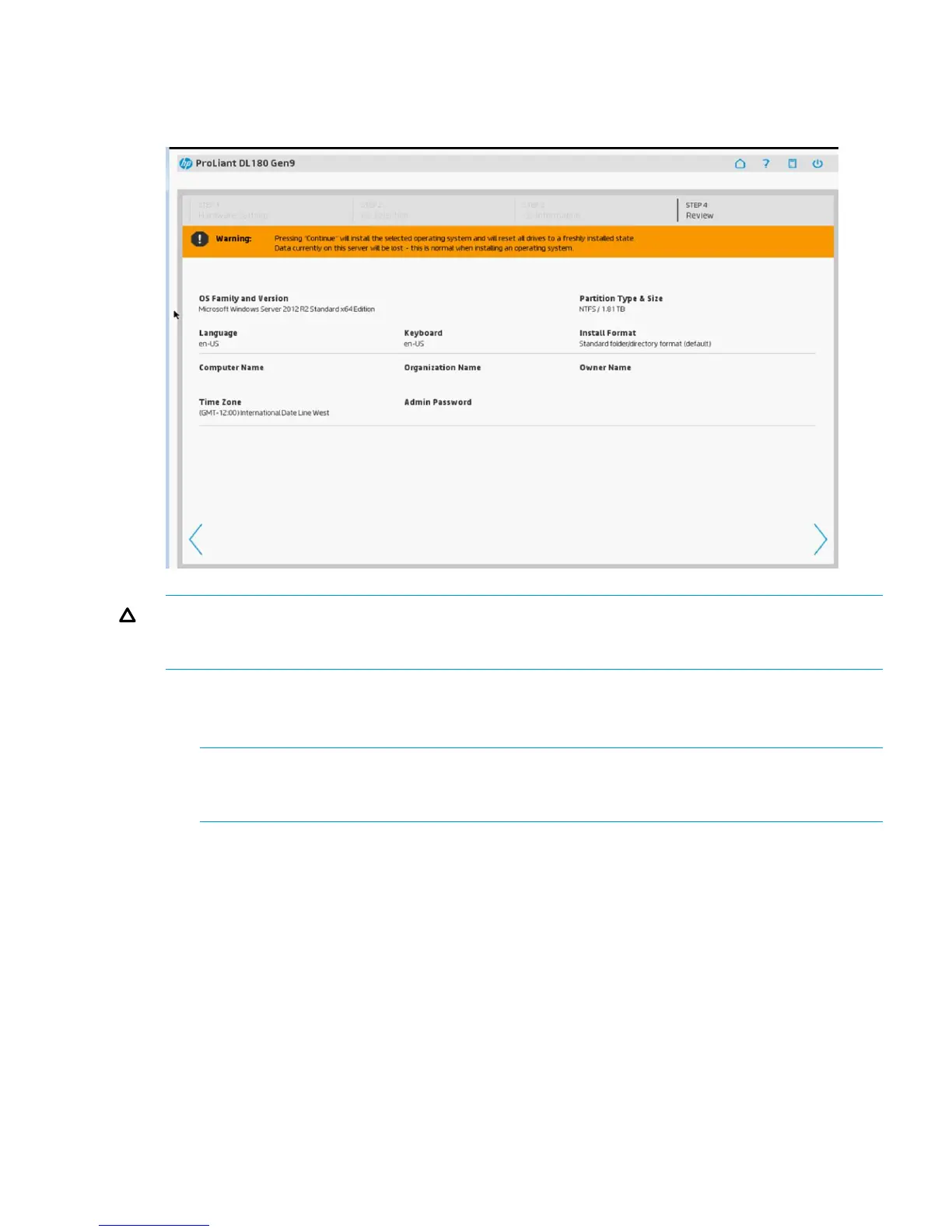Step 4: Review
The Review screen displays your hardware and OS settings. Continuing past this screen installs
the OS and configures the server.
CAUTION: Continuing past this screen resets the drives to a newly installed state and installs the
selected OS. Any existing information on the server is erased. This does not affect a first-time setup,
because there is no data present on the server.
1. Review the information on the screen and confirm its accuracy.
2. If you want to use these same settings at a later time to install and configure a different server,
select Create a deployment setting from the assisted install.
NOTE: Because Deployment Settings profiles support only the settings provided in the
Recommended installation methods, if this is a Customized installation, settings that are unique
to the Customized installation method are not captured.
3. Click the Continue right arrow to begin the automated installation and configuration process.
Depending on the Deployment Settings, a variety of screens are displayed, providing progress
information about the installation. For more information, see “Checking installation parameters”
(page 31).
Checking installation parameters
During the installation and configuration process, consider the following:
• A EULA might be displayed for Windows installations.
• The Firmware Update screen might be displayed at this time, depending on the following two
system settings:
◦ In the Step 1: Set Preferences screen, System Software Update must have been enabled.
◦ In the Step 1: Hardware Settings screen, Update before OS Install must have been selected.
Step 4: Review 31