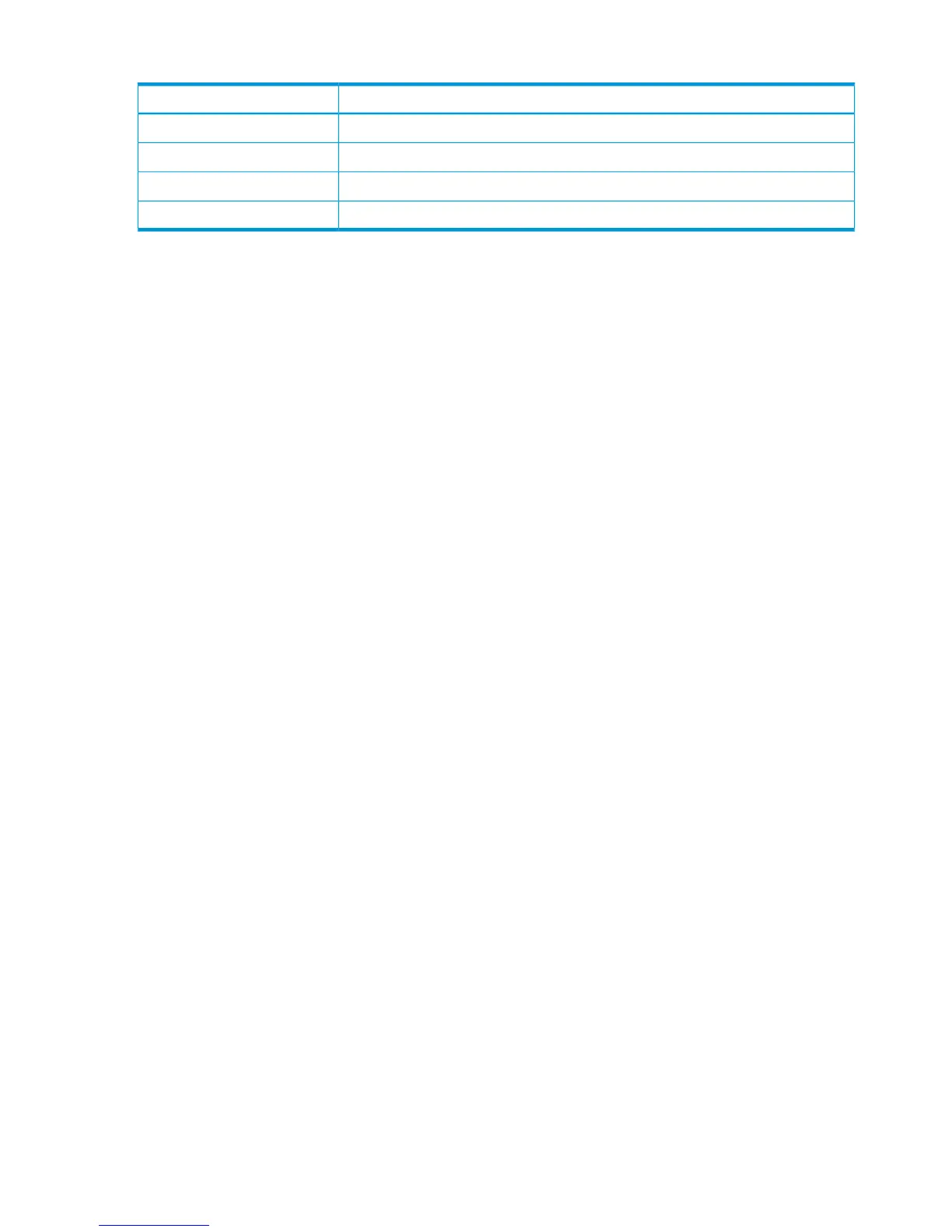Table 1 Regular expression attributes
SMBIOS attributeAttribute name
SMBIOS product name (dmidecode — string system-product-name)product_name
SMBIOS serial number (smidecode — string system-serial-number)product_serial
SMBIOS uuid (dmidecode — string system-id)product_uuid
ROM family (dmidecode — string bios-version)bios_family
For example, to configure a mirror that serves different SPPs for different types of servers, you can
add the product_name attribute to the redirect commands in the index.xml file. In the following
example, the DL380 servers access spp-version1 while the DL580 servers access spp-version2.
<?xml version=”1.0” encoding=”UTF-8”?>
<hp_manifest schema_version=”1.0.0.0”>
<index>
<include
src=”http://myserver/spp-version1”
type=”redirect”
product_name=”.*dl380.*”
/>
<include
src=”http://myserver/spp-version2”
type=”redirect”
product_name=”.*dl580.*”
/>
<include
src=”http://myserver/ipupdate-1.00”
type=”redirect”
/>
</index>
</hp_manifest>
Using the HP USB Key Utility
The HP USB Key Utility is a Windows application that copies Intelligent Provisioning or HP SPP
contents, and other CD or DVD images to a USB flash drive. After copying data to the USB flash
drive, you can run Intelligent Provisioning or SPP from the USB flash drive instead of from a CD or
DVD. This process is beneficial in headless-server operations. It also simplifies the storage,
transportation, and usage of the contents by allowing you to retrieve their images from the web
and customize them as needed.
Features
The HP USB Key Utility supports:
• ISO files larger than 1 GB.
• Quick Formatting on USB flash drives.
• USB flash drives up to a maximum of 32 GB. USB flash drives larger than 32 GB are not
displayed in the utility.
Prerequisites
Installing applications onto a USB flash drive requires a supported source CD, DVD, or ISO, and
a USB flash drive with adequate storage space for storing the source contents. The USB Key Utility
requires a USB 2.0 flash drive with a storage size larger than the media or ISO image (2 GB or
greater).
76 Advanced topics