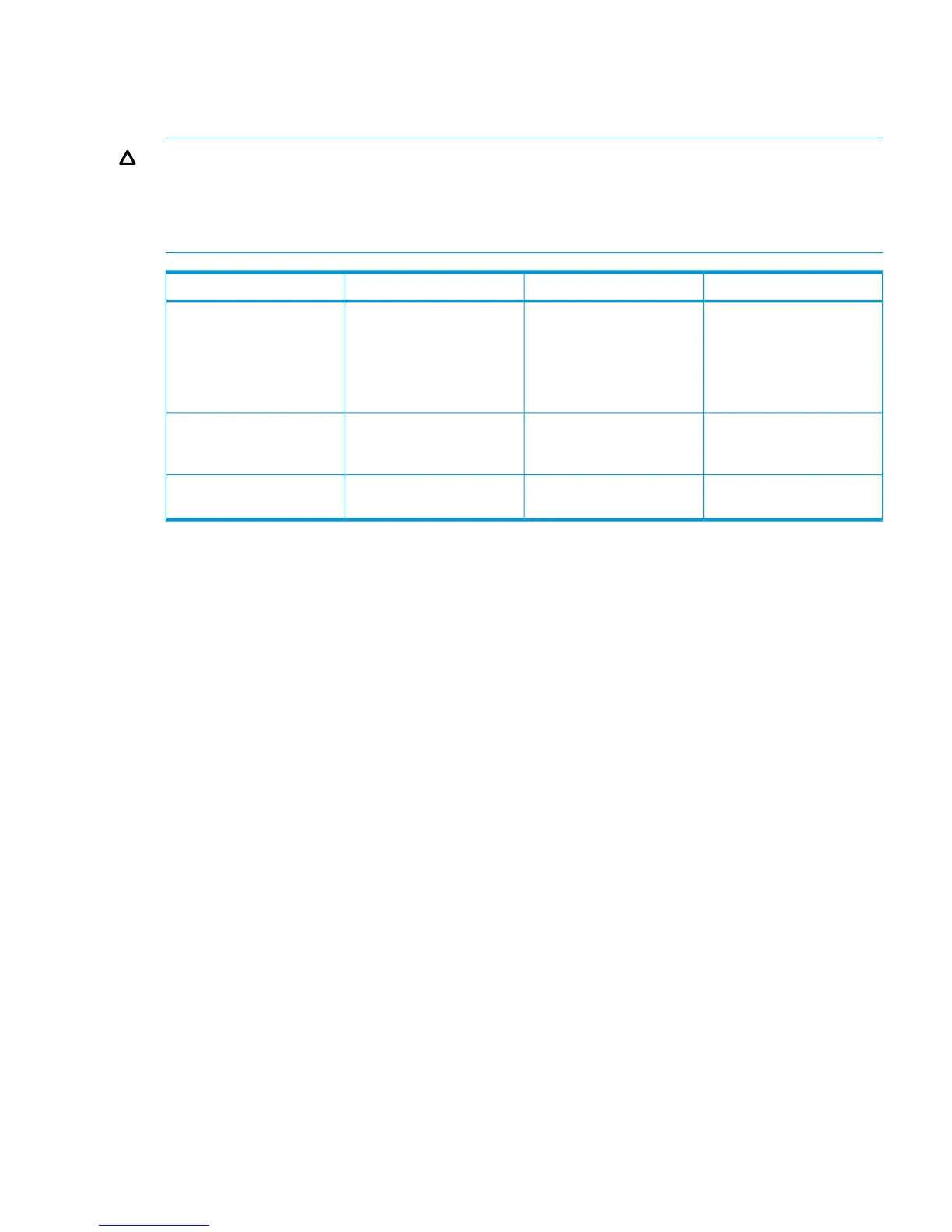Using the Erase Utility
Use the Erase Utility to clear hard drives and the Active Health System logs, and to reset the RBSU
settings in the UEFI System Utilities.
CAUTION: Perform a backup before running the Erase Utility. The utility sets the system to its
original factory state, deletes the current hardware configuration information, including array setup
and disk partitioning, and erases all connected hard drives completely. Based on your selections
in this utility, the Erase Utility erases data from the specified areas of the system. Existing data and
system configuration settings are lost.
Secure Erase ModeResetDo Not Erase
Performs an overwrite
pattern erase, so no data is
recoverable. The VID is also
erased. For more
information, see “Using
Secure Erase” (page 72).
1
Erases the master boot
record of the hard drives, so
they are no longer bootable
Does not erase any hard
drive operations
All Hard Drives
Not an available optionMounts AHS partitions and
erases all files in the
partition
Does not erase AHS logsActive Health System log
Not an available optionResets the RBSU settings to
default
Does not reset RBSU settingsRBSU
1
Hard Drive Secure Erases may take hours, or, for larger drives, days to complete. This is expected behavior for this
thorough erase procedure.
To use the Erase Utility:
1. On the Intelligent Provisioning home screen, click Perform Maintenance.
2. Select Erase Utility from the maintenance options.
The Erase Utility window is displayed.
3. After making the appropriate selections, click Erase. A Confirm Erase window appears,
prompting you to click OK to initiate the Erase procedure, or click Cancel to cancel the Erase.
Using the Erase Utility 71