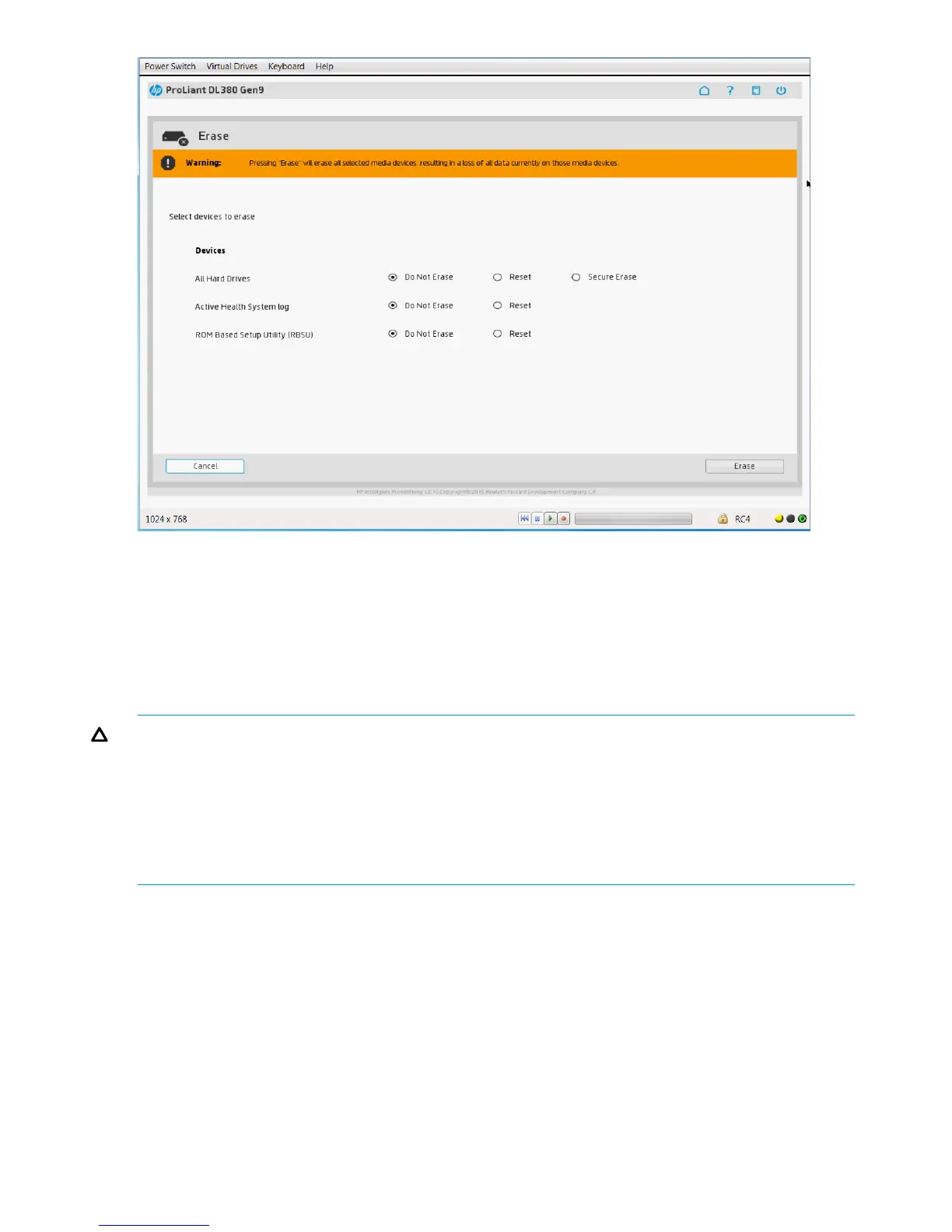Using Secure Erase
Intelligent Provisioning provides secure erase functionality for the internal system storage and hard
disks following the guidelines outlined in DoD 5220.22-M. Secure erase overwrites all block
devices attached to the system through applying random patterns in a three-pass process. These
block devices include hard disks, storage systems attached to the server, as well as the internal
storage used by iLO. Depending on the amount of storage installed on a system, the secure erase
process can take many hours or even days to complete.
CAUTION:
• Secure Erase should be used with extreme caution and only when a system is being
decommissioned. The secure erase process will reset iLO and lose all licenses stored there,
reset BIOS settings in many cases, and delete all AHS and warranty data stored on the
system. iLO will reboot multiple times after the process is complete.
• Disconnect any FCoE, iSCSI, external SAS, and Fibre Channel storage before using secure
erase, unless they should also be erased.
72 Performing maintenance
