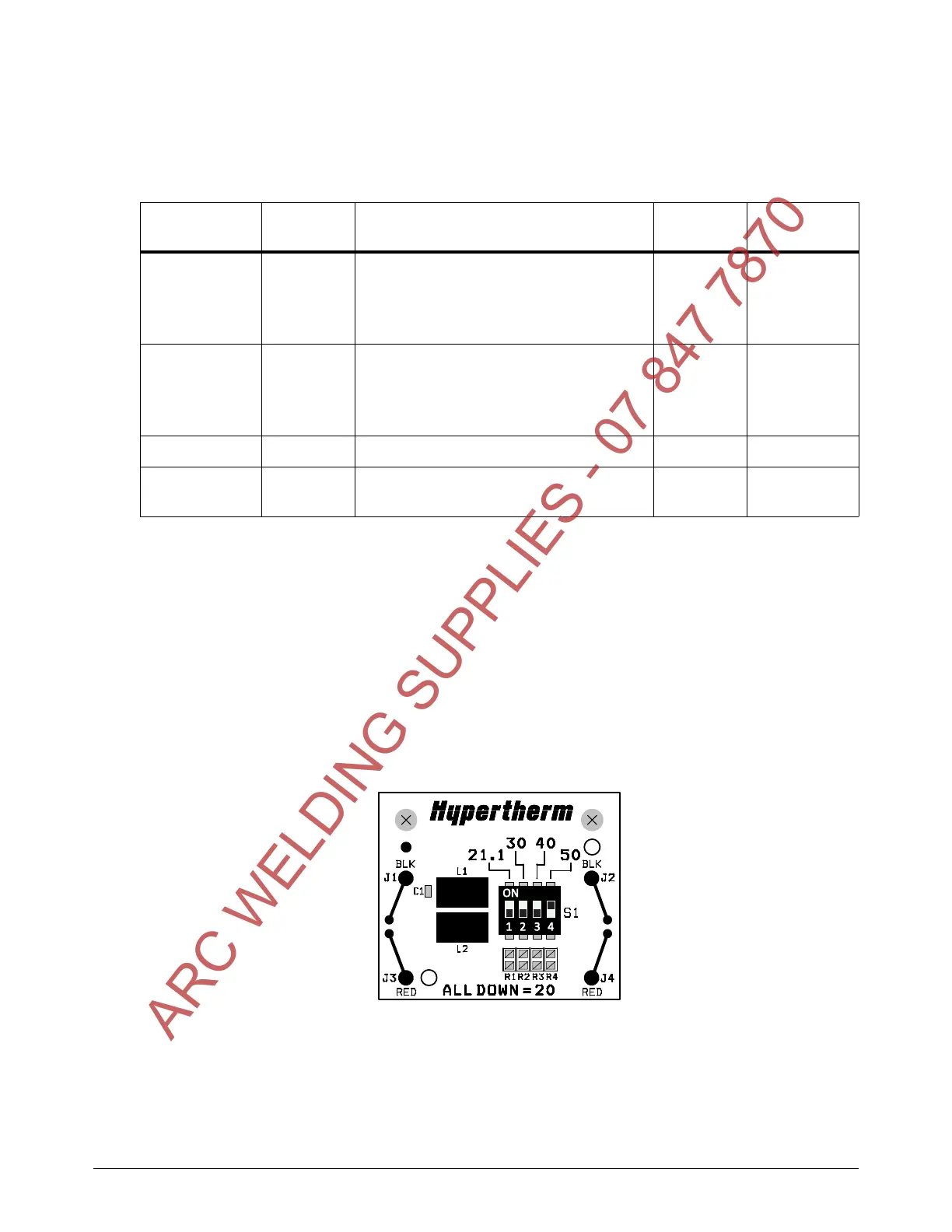Configure Controls for Mechanized Cutting
Powermax45 XP Operator Manual 809240 101
Machine interface cable signals
Refer to the following table for the cable signal details when connecting the power supply to a torch
height controller or CNC controller with a machine interface cable.
Set the 5-position voltage divider
To change the factory preset voltage divider from 50:1 to a different setting:
1. Turn O F F (O) the power supply and disconnect the power cord.
2. Remove the power supply cover.
3. Locate the voltage divider DIP switches on the fan side of the power supply.
This figure shows the voltage divider at the default setting (50:1) with the number 4 switch up.
Signal Type Notes
Connector
sockets
External
cable wires
Start
(start plasma)
Input
Normally open.
15 VDC open circuit voltage at START
terminals. Requires dry contact closure to
activate.
3, 4 Green, black
Transfer
(start machine
motion)
Output
Normally open. Dry contact closure when
the arc transfers.
120 VAC / 1 A maximum at the machine
interface relay.
12, 14 Red, black
Ground Ground 13
Voltage divider Output
Divided arc signal of 20:1, 21.1:1, 30:1,
40:1, 50:1 (provides a maximum of 16 V).
5 (-), 6 (+)
Black (-),
white (+)
ARC WELDING SUPPLIES - 07 847 7870
