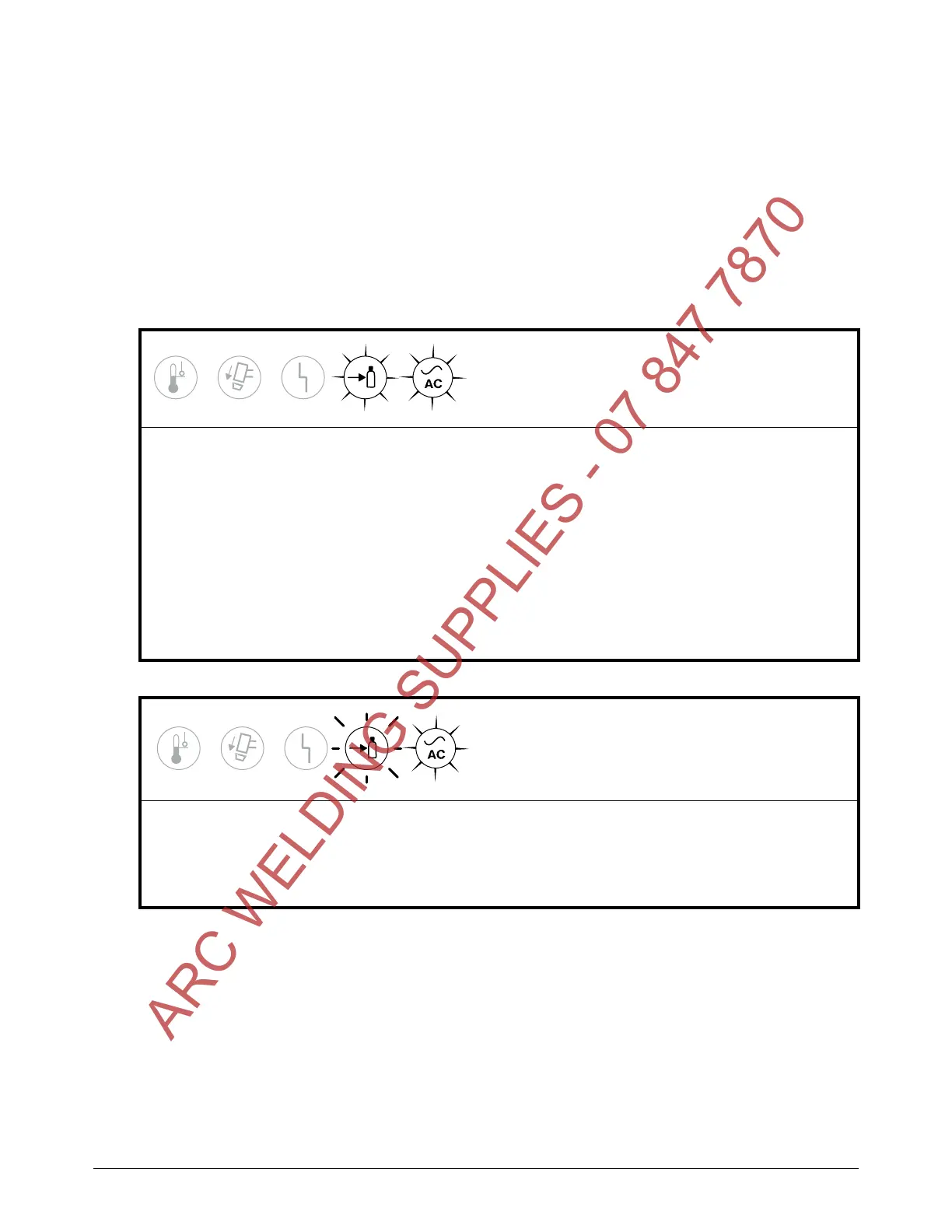Troubleshooting Guide
Powermax45 XP Operator Manual 809240 147
Gas Pressure fault LED
The minimum gas pressure required varies based on:
Selected mode (cut or gouge)
Type of torch
Length of torch lead
For example, if you select cut mode and are using a hand torch with a 6 m (20 foot) lead, the
Gas Pressure LED illuminates if the inlet gas pressure is less than 3.8 bar (55 psi).
The Gas Pressure LED illuminates while the
system is powered ON.
The input gas pressure is too low.
• Check all the connections for the input gas supply. Make sure there are no leaks or loose connections.
• Make sure the incoming gas supply hose has an internal diameter of 9.5 mm (3/8 inch) or greater.
• Check the inlet gas pressure. Adjust as needed. See page 34.
• Manually adjust the gas pressure on the plasma system. See page 54. Perform a quick restart.
• Run a gas test. See page 149. Compare the inlet set pressure against the actual output gas pressure.
If there is no apparent issue with the inlet gas supply, check the air filter bowl and air filter element in
the plasma power supply. Clean or replace as needed. See page 155.
• If the problem persists, have an authorized service technician examine the system. Contact your
distributor or authorized repair facility.
The Gas Pressure LED blinks while the system is
powered ON.
The input gas supply is not connected to the plasma power supply.
• Make sure the input gas supply is properly connected to the plasma system.
• Check all the connections for the input gas supply. Make sure there are no leaks or loose connections.
• Restart the plasma power supply.
ARC WELDING SUPPLIES - 07 847 7870
