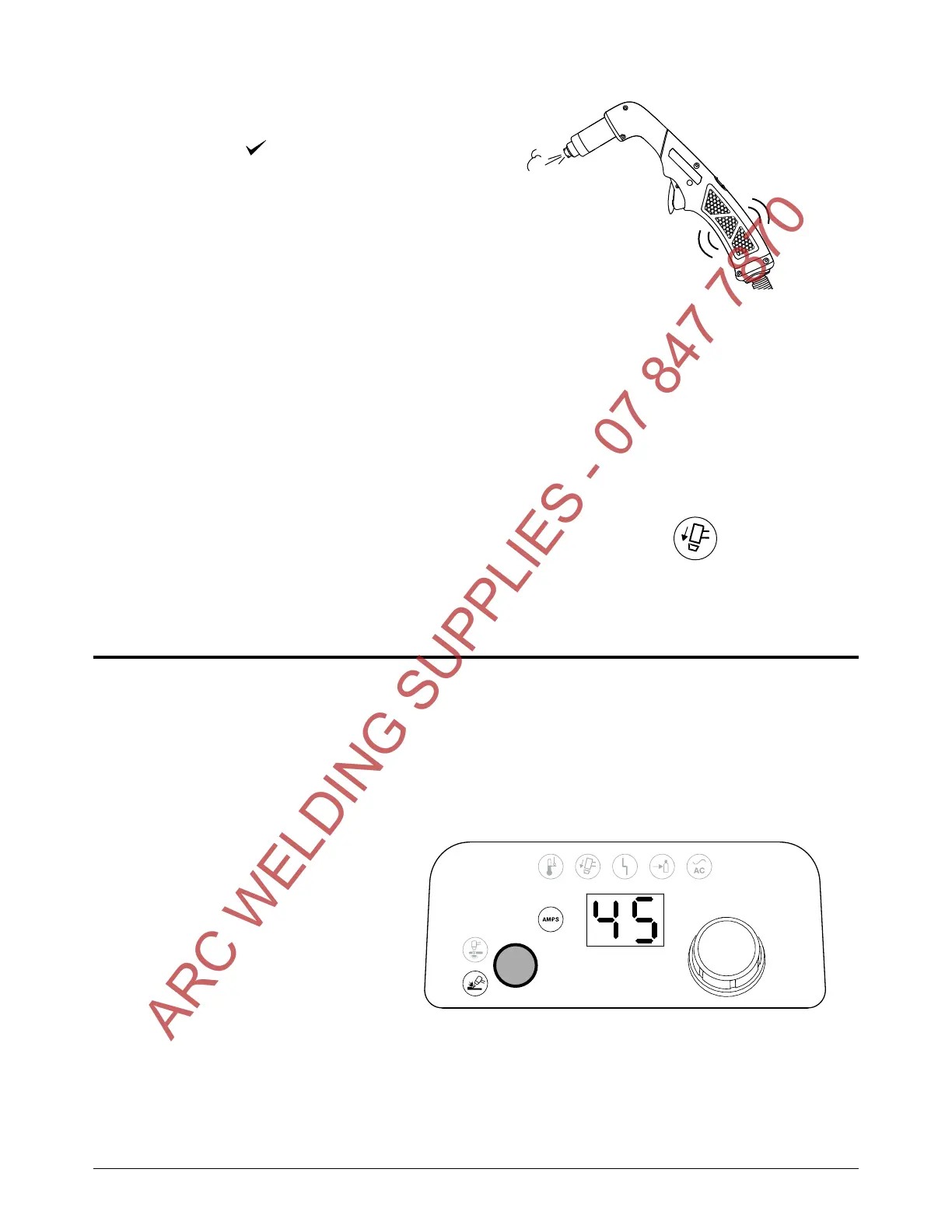Operation
54 809240 Operator Manual Powermax45 XP
Warning puffs of air – When you set the
torch-disable switch to the “ready
to fire” ( ) position after the
torch has been locked, the torch
does not fire the first time you pull
the trigger. Instead, the torch emits
multiple puffs of air in quick
succession. With each puff of air,
the torch vibrates slightly, and the
power supply emits an audible
pressure-release sound. This
serves as a warning to alert you
that the torch is active and will fire
an arc the next time you pull the
trigger. See page 45.
For the machine torch, run a START/STOP command from the CNC to
cause the torch to emit the puffs of air. On the next start signal, the torch
will fire an arc.
The Torch Cap LED on the front panel illuminates when you
remove the consumables or set the torch-disable switch to the
yellow lock (X) position while the plasma power supply is still
ON. The LED extinguishes after the torch emits the warning
puffs of air.
Adjust the gas pressure manually
The power supply automatically regulates the gas pressure for you. However, you can adjust the gas
pressure manually if you need to for a specific application.
Overriding the system’s gas pressure setting should be done only by
experienced users who need to optimize the gas setting for a specific
cutting application.
1. Select the mode, and set the
output current. In this
example, we selected
gouge/marking mode and set
the output current to 45 A.
Set the mode and
output current first
because doing so
can reset the gas
pressure. See
page 56.
ARC WELDING SUPPLIES - 07 847 7870
