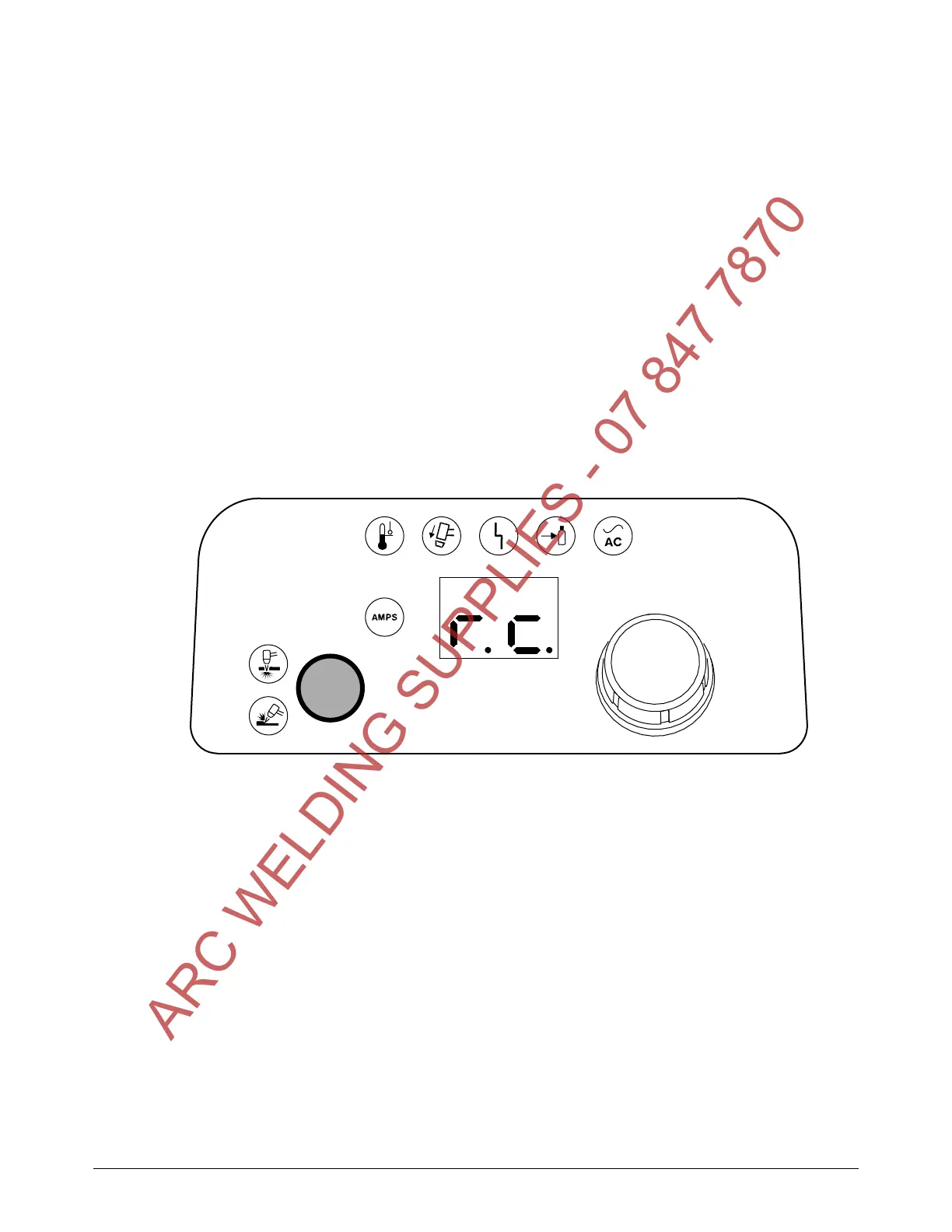Configure Controls for Mechanized Cutting
104 809240 Operator Manual Powermax45 XP
External serial port cables
The following external serial cables are available with the specified lengths and connectors:
223236 – RS-485 cable, unterminated, 7.6 m (25 feet)
223237 – RS-485 cable, unterminated, 15 m (50 feet)
223239 – RS-485 cable, 9-pin D-sub connector for Hypertherm controls, 7.6 m (25 feet)
223240 – RS-485 cable, 9-pin D-sub connector for Hypertherm controls, 15 m (50 feet)
Remote mode
When you operate the plasma system remotely using a CNC controller, the 2-digit display on the
front panel shows “r.c.” This indicates that the power supply is being controlled remotely via serial
communications and that all front panel controls are disabled until you exit remote mode.
When the power supply is being remotely controlled, fault LEDs and fault
codes still display as they would otherwise. See page 143.
ARC WELDING SUPPLIES - 07 847 7870
