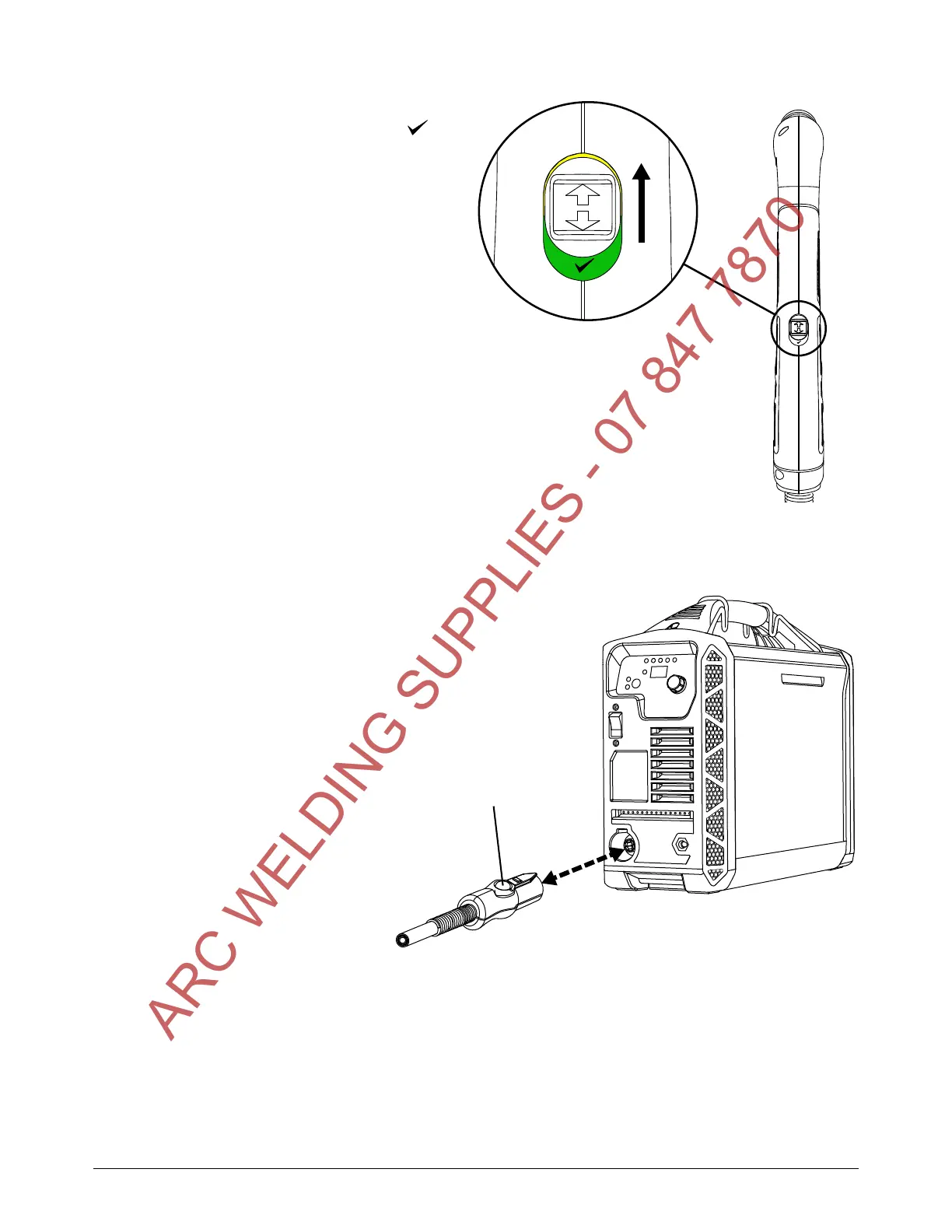Operation
48 809240 Operator Manual Powermax45 XP
5. Move the torch-disable switch on the
torch to the green “ready to fire” ( )
position.
Step 2 – Connect torch lead
Turn OF F (O) the power
supply before you
connect or disconnect a
torch.
To connect a hand torch
or machine torch, push
the connector into the
receptacle on the front of
the power supply.
To disconnect the torch,
press the red button on
the connector and pull
the connector out of the
receptacle.
ARC WELDING SUPPLIES - 07 847 7870
