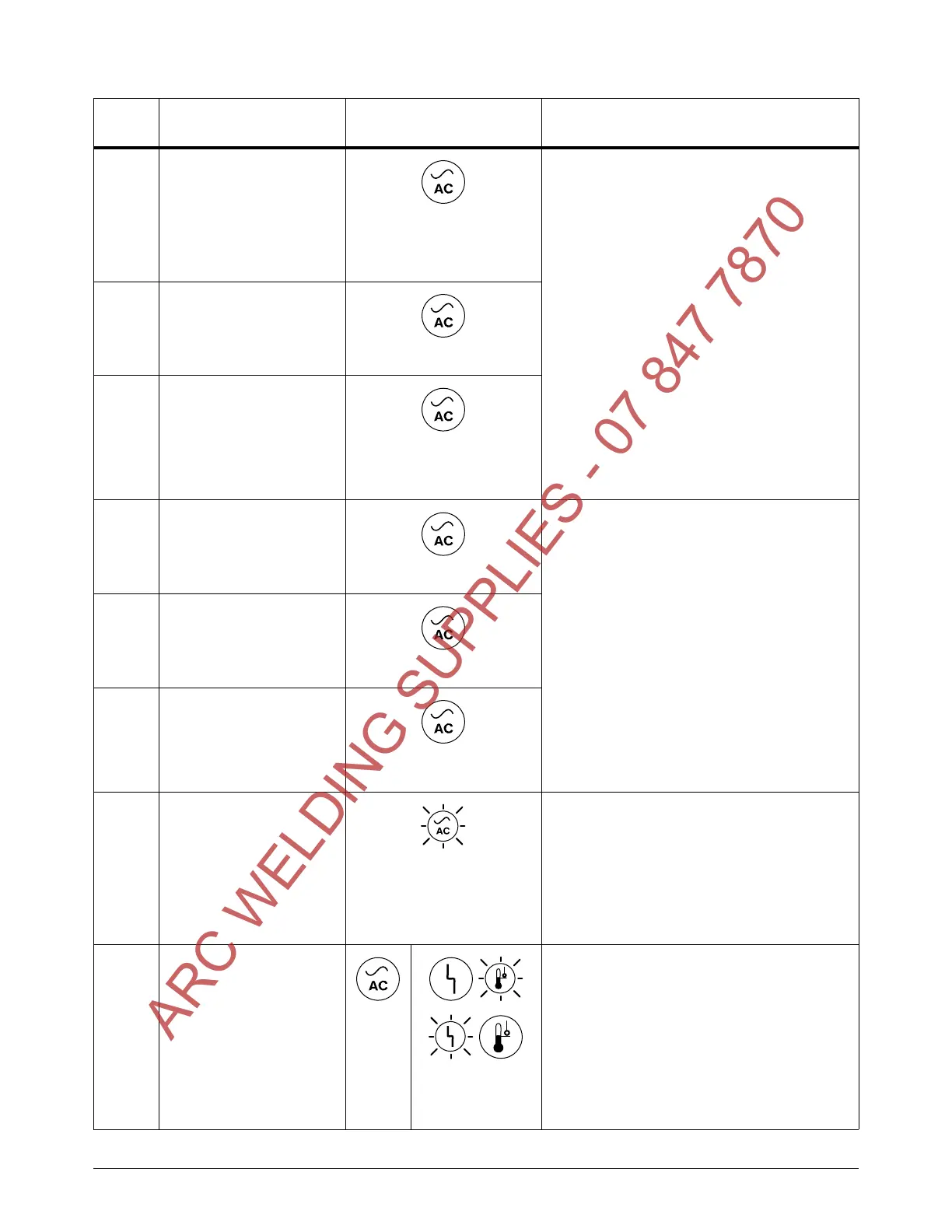Troubleshooting Guide
Powermax45 XP Operator Manual 809240 145
0-11-0 Remote controller mode
invalid. Valid remote
modes for this system:
• 1, 2 – Continuous
pilot arc
•3–Gouge
ON
There is a problem with the remote controller
or the software interface to the system. The
system cannot interpret the mode, output
current, or gas pressure information coming
from the controller.
• Fix the controller.
• Check the RS-485 interface cable.
• Examine the programming code for
incorrect process variables.
0-11-1 Remote controller current
invalid. Valid remote
current settings for this
system: 10 – 45 A.
ON
0-11-2 Remote controller
pressure invalid. Valid
remote pressure settings
for this system depend on
the process, mode, torch,
and torch lead.
ON
0-12-1 Output gas pressure low
ON
The 0-12-n fault codes do not appear on the
2-digit display. They display only on a CNC via
an RS-485 serial interface. An 0-12-n fault
does not stop the system from operating.
• Adjust the gas inlet pressure as needed.
• Make sure none of the gas lines are
kinked or blocked.
• Run a gas test to see if the actual
pressure is lower or higher than the set
pressure. See Run a gas test on
page 149.
• Have a qualified service technician
examine the system. Contact your
distributor or authorized repair facility.
0-12-2 Output gas pressure high
ON
0-12-3 Output gas pressure
unstable
ON
0-13-0 Alternating current (AC)
input power unstable
(system continues to
operate)
Blinks
• Perform a cold restart.
• If applicable, disconnect the system from
generator power. See Generator
considerations on page 149.
• If the fault does not clear, have an
electrical technician correct the power
source. Seepage27.
0-51-0 Start/trigger signal on at
power up
This condition indicates
that the power supply is
receiving a start signal. It
is sometimes referred to
as a “stuck start.”
ON
Blinks alternately
• Hand torch: The torch trigger was being
held in the “fire” position while the plasma
power supply was being powered ON (I).
Release the trigger and restart the power
supply.
• Machine torch: The plasma power supply
was receiving a start signal when it was
powered ON (I). Turn off the start signal
and restart the power supply.
Fault
code
Description LED behavior Solutions
ARC WELDING SUPPLIES - 07 847 7870
