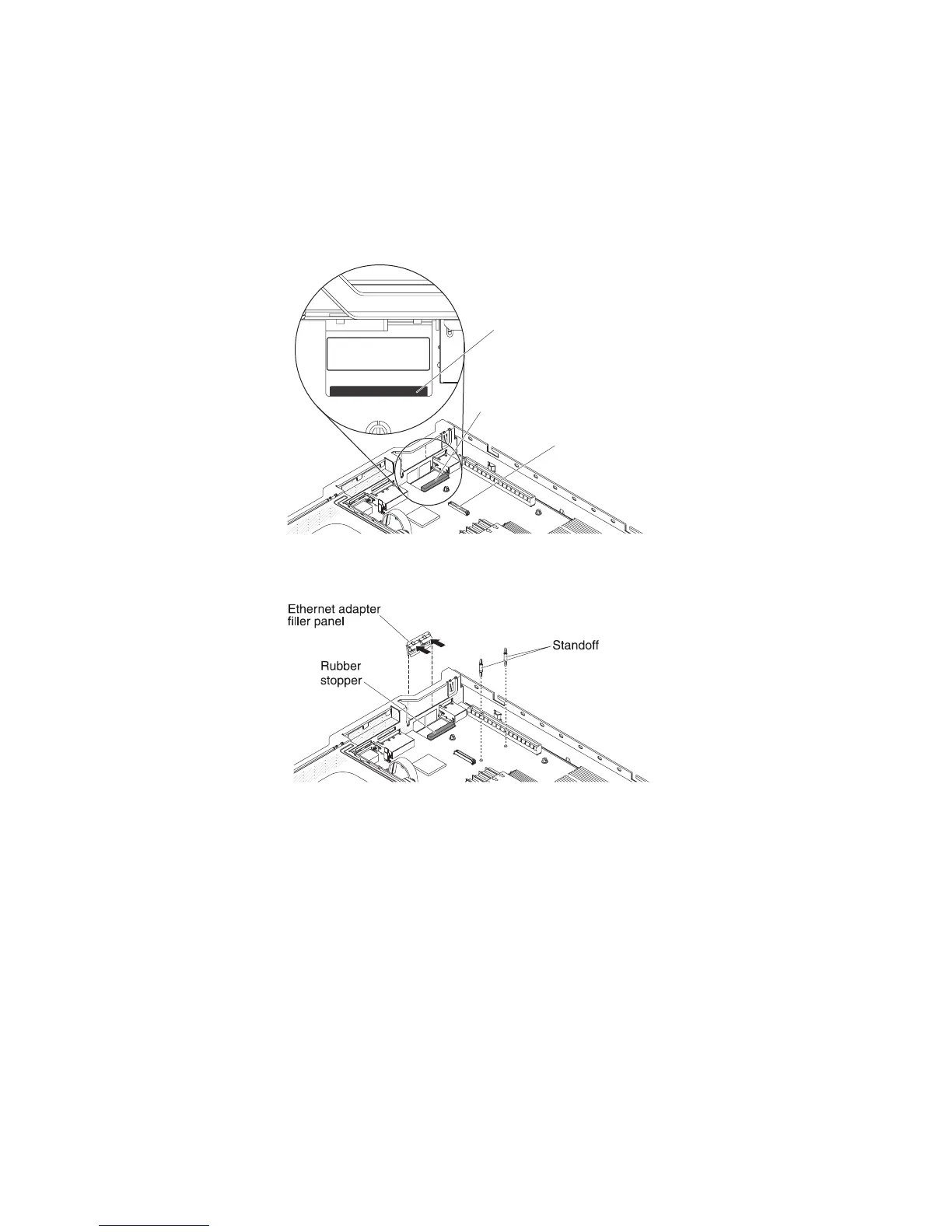Installing the optional two-port Ethernet adapter
To install an Ethernet adapter, complete the following steps:
1. Read the safety information that begins on page vii and “Installation guidelines”
on page 169.
2. Remove the cover (see “Removing the cover” on page 177).
3. Attach the rubber stopper on the chassis, along the edge of the system board,
as shown in the following illustration.
Rubber
stopper
Ethernet
adapter connector
Rubber
stopper
4. Remove the adapter filler panel on the rear of the chassis (if it has not been
removed already).
5. Install the two standoffs on the system board.
6. Insert the bottom tabs of the metal clip into the port openings from outside the
chassis.
194 IBM System x3650 M3 Types 4255, 7945, and 7949: Problem Determination and Service Guide