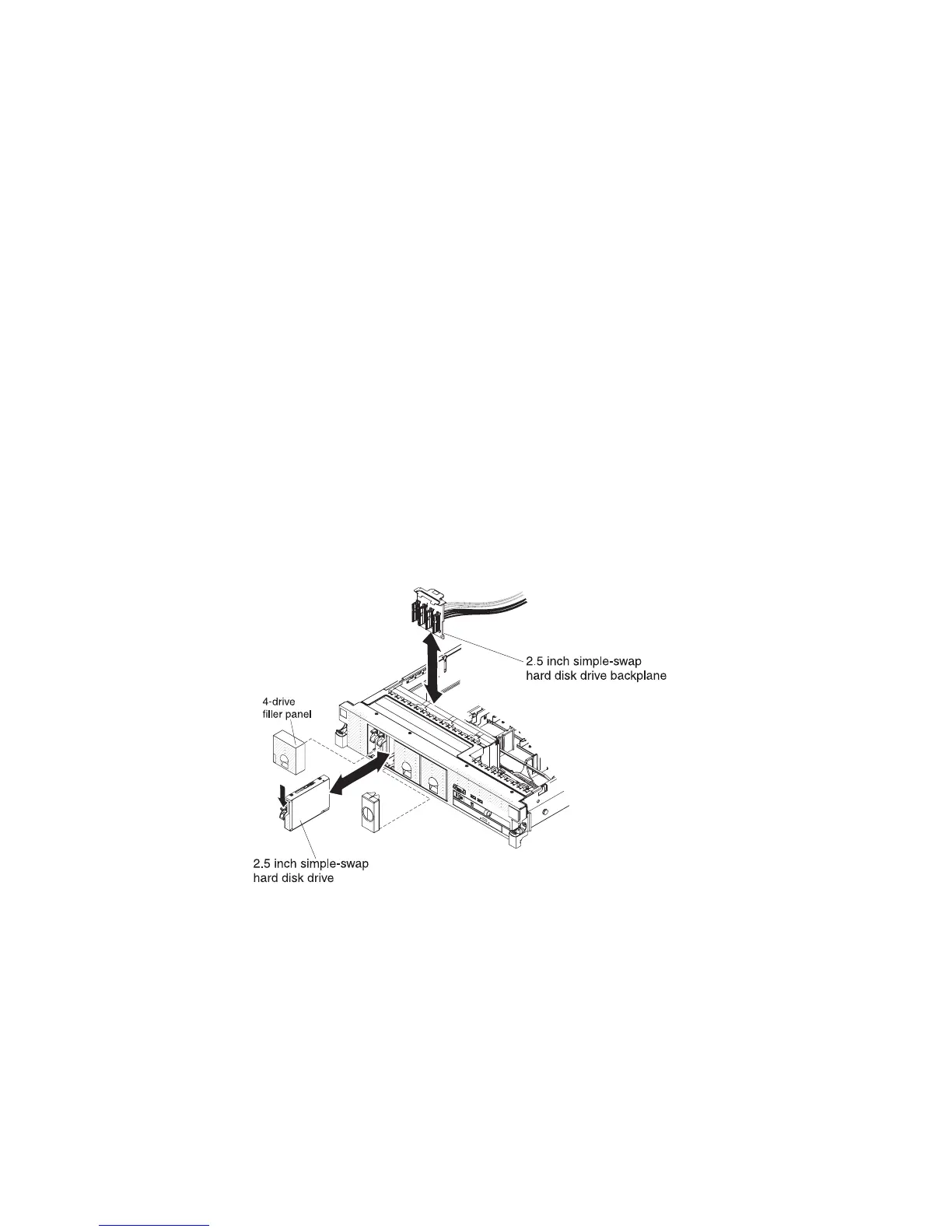are lit, including the LEDs that are lit on the operation information panel, on the
light path diagnostics panel, and LEDs inside the server on the system board;
then, see Chapter 3, “Diagnostics,” on page 25 for information about how to
solve the problem.
3. Press up on the release latch at the top of the drive front.
4. Rotate the handle on the drive downward to the open position.
5. If you are replacing the 2.5 inch simple-swap hard disk drive backplane, remove
it now.
6. If you are instructed to return the simple-swap drive, follow all packaging
instructions, and use any packaging materials for shipping that are supplied to
you.
Installing a simple-swap hard disk drive
Locate the documentation that comes with the hard disk drive and follow those
instructions in addition to the instructions in this section.
Simple-swap models do not support the SAS hot-swap backplane or the SAS riser
card.
For information about the type of hard disk drive that the server supports and other
information that you must consider when installing a hard disk drive, see the
Installation and User’s Guide on the IBM Documentation CD.
Important: Do not install a SCSI hard disk drive in this server.
To install a drive in a simple-swap bay, complete the following steps.
Attention: To maintain proper system cooling, do not operate the server for more
than 10 minutes without either a drive or a filler panel installed in each bay.
1. Install the 2.5 inch simple-swap hard disk drive backplane.
2. Remove the drive filler panel from the front of the server.
3. Orient the drive as shown in the illustration.
4. Make sure that the tray handle is open.
5. Align the drive assembly with the guide rails in the bay.
6. Gently push the drive assembly into the bay until the drive stops.
7. Push the tray handle to the closed (locked) position.
212 IBM System x3650 M3 Types 4255, 7945, and 7949: Problem Determination and Service Guide