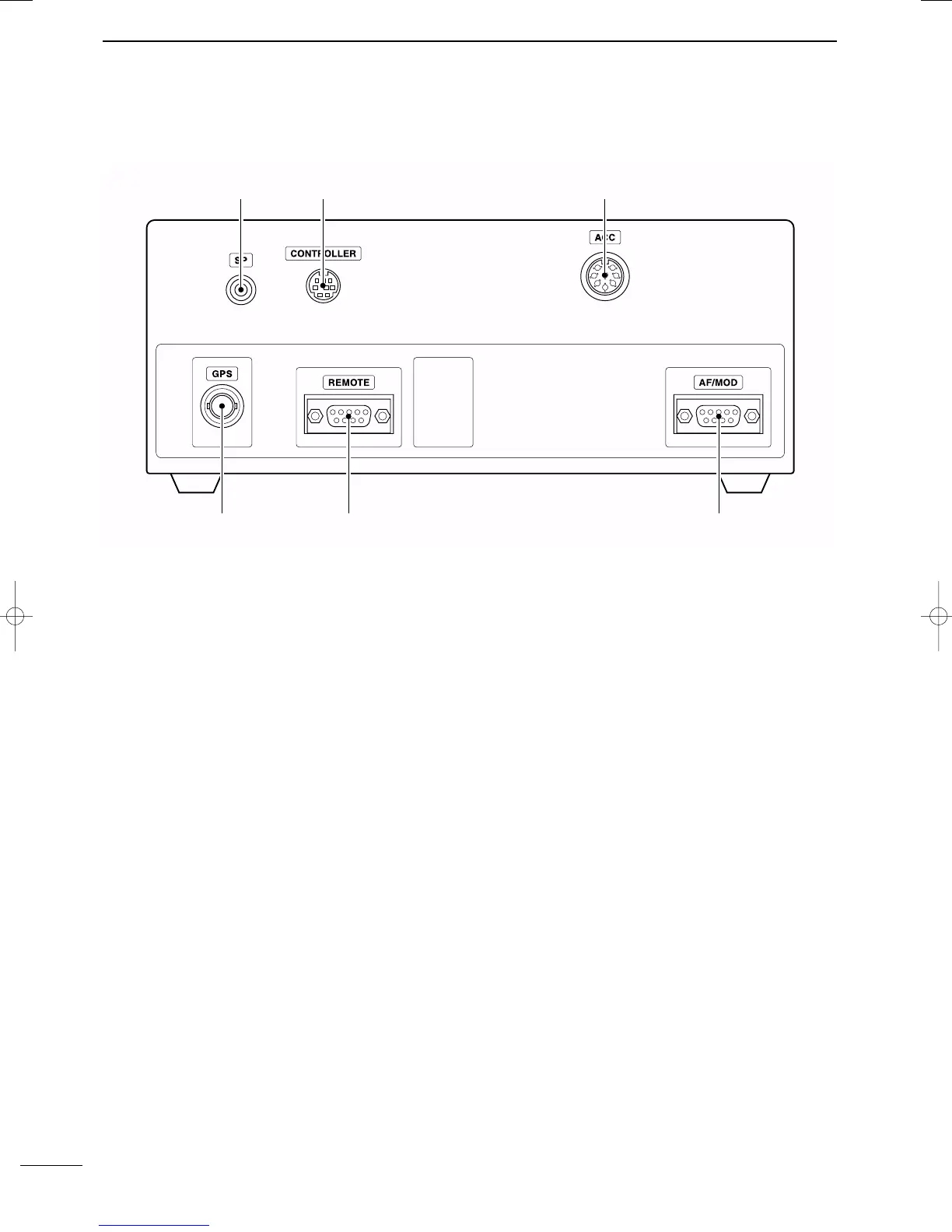■ Front panel— Main unit
q GPS CONNECTOR [GPS] (pgs. 53, 62)
Input position and UTC data (NMEA0183 ver. 3.01
format), such as from a GPS receiver, etc., for set-
ting your positioning and time data automatically
without manual input for DSC operation.
w REMOTE CONNECTOR [REMOTE] (pgs. 53, 62)
Connects to a PC via an RS-232C cable (D-sub 9-
pin) for remote control in the NMEA or RS-232C for-
mat.
e MODEM CONNECTOR [AF/MOD] (pgs. 53, 62)
Connects to an e-mail modem, NBDP (Narrow
Band Direct Printing) or FAX system via an RS-
232C cable (D-sub 9-pin).
r ACCESSORY CONNECTOR [ACC]
(pgs. 12, 13, 61)
Connects a CW keyer or an FSK terminal unit, etc.
t CONTROLLER CONNECTOR [CONTROLLER]
(p. 53)
Connects the supplied remote controller.
y SPEAKER JACK [SP] (p. 53)
Connects the supplied external speaker, SP-24.
4
2
PANEL DESCRIPTION
2001 NEW 2001 NEW
IC-M802_USA.qxd 02.5.30 11:39 Page 4
