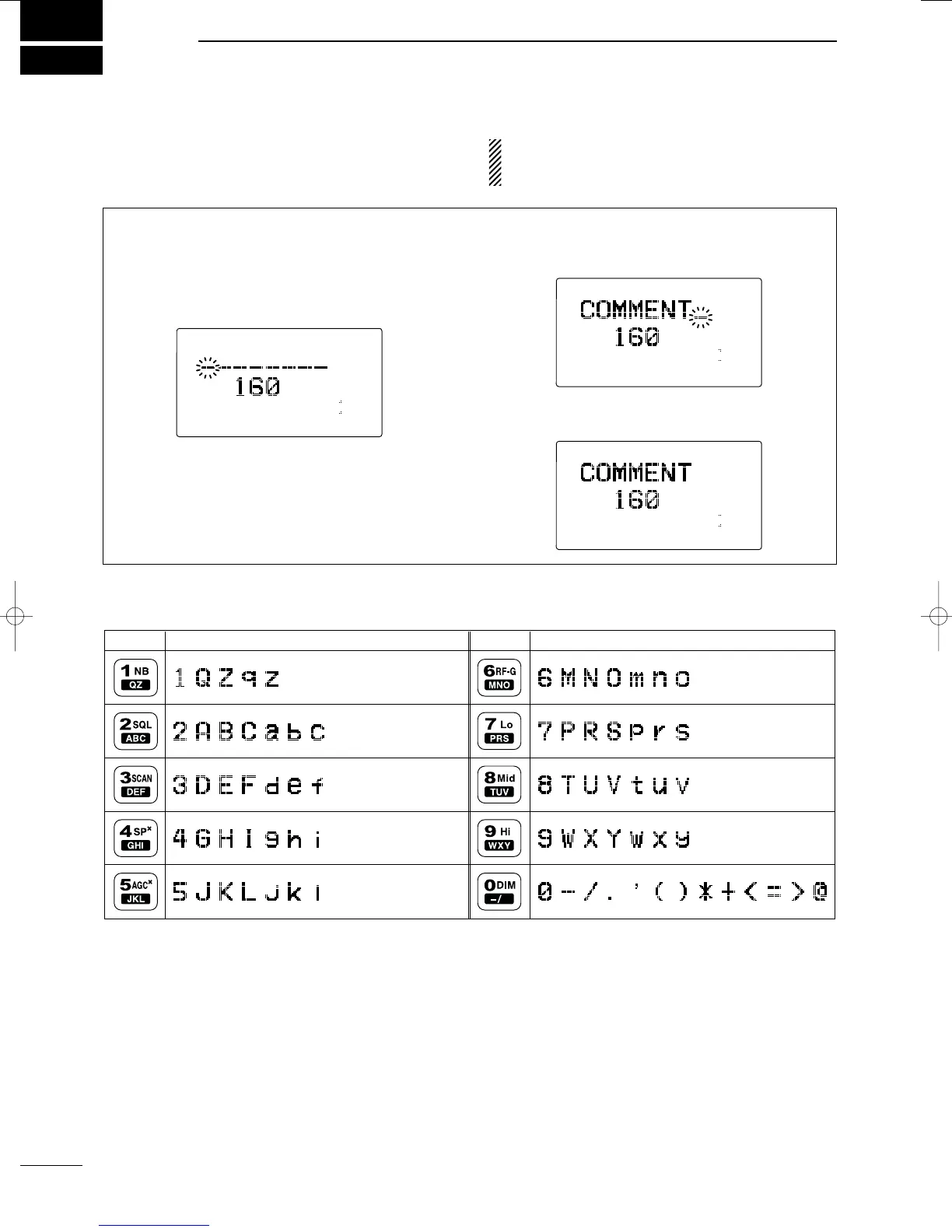5
14
CHANNEL NAME PROGRAMMING
2001 NEW
D Programming
q Select the desired channel to be programmed.
w Push [FREQ/CH] to select channel indication
mode, if desired.
e Push [F] then [FREQ/CH].
• The 1st character for the channel names blinks.
r Rotate [CH] selector to select the character for
channel names.
• See the table below for available characters.
t Push the keypad several times to enter that char-
acter.
y Repeat steps r and t to enter the channel name.
u Push [ENT] to program the channel name.
CH
---GPS---
Lat
45
59'N
Lon134
44'E
16:23
RX J3E
DUP
L
H
CH
---GPS---
Lat
45
59'N
Lon134
44'E
16:23
RX J3E
DUP
L
H
CH
---GPS---
Lat
45
59'N
Lon134
44'E
16:23
RX J3E
DUP
L
H
Up to 8-character channel names can be assigned for
each user and ITU channel. This may be helpful for in-
dicating the frequency usage, ship name, etc.
NOTE: The display type must be set to “CH-
NAME” to display/program the channel names in ini-
tial set mode. (p. 50).
• Available characters
(space)
KEY CHARACTERS KEY CHARACTERS
IC-M802_USA.qxd 02.5.30 11:39 Page 14
