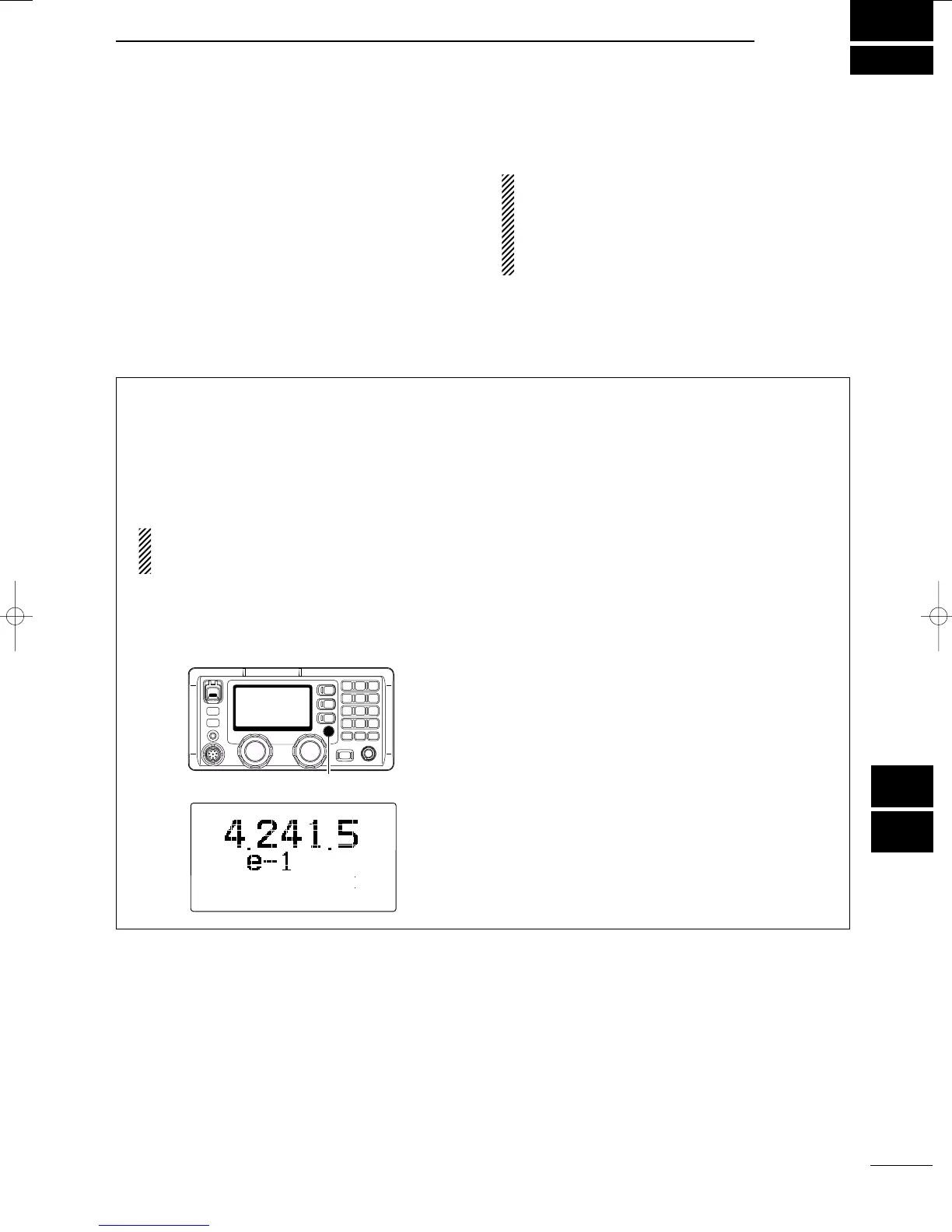11
47
E-MAIL OPERATION
2001 NEW
10
11
■ General
The IC-M802 is ready for HF e-mail operation— up to
160 e-mail frequency channels and a connecting ter-
minal for an e-mail modem are available.
Independent e-mail frequencies with operating mode
and filter settings can be selected with a push of a but-
ton or group/channel selector rotation for simple oper-
ation.
■ Operation
NOTE: For e-mail operation, you MUST make a
contract with an HF e-mail provider and purchase
an e-mail modem from the provider or your dealer.
E-mail frequencies may need to be programmed by
your dealer depending on your modem selection.
Ask your dealer for more details.
q Connect your PC via an e-mail modem to
[AF/MOD] on the IC-M802 main unit front panel.
• See page 53 for connection details.
w Start up the e-mail application.
•Set up the necessary information given from your
provider for e-mail operation in advance.
e Push [e-mail] then rotate [GRP] and [CH] to select
the desired e-mail channel.
NOTE: E-mail mode cannot be accessed from
DSC watching mode. Select regular voice oper-
ation mode by pushing [DSC] in advance.
•Pushing [Y]/[Z] on the microphone also selects the
channel.
• [GRP] rotation changes in 20-channel increments.
•Selectable e-mail frequencies may differ according to
your provider.
r Follow the e-mail application instruction for e-mail
reception and transmission.
[e-mail]
L
H
CH
WIDE
---GPS---
Lat
34
34'N
Lon134
34'E
16:23
RX mail
SIMP
IC-M802_USA.qxd 02.5.30 11:40 Page 47
