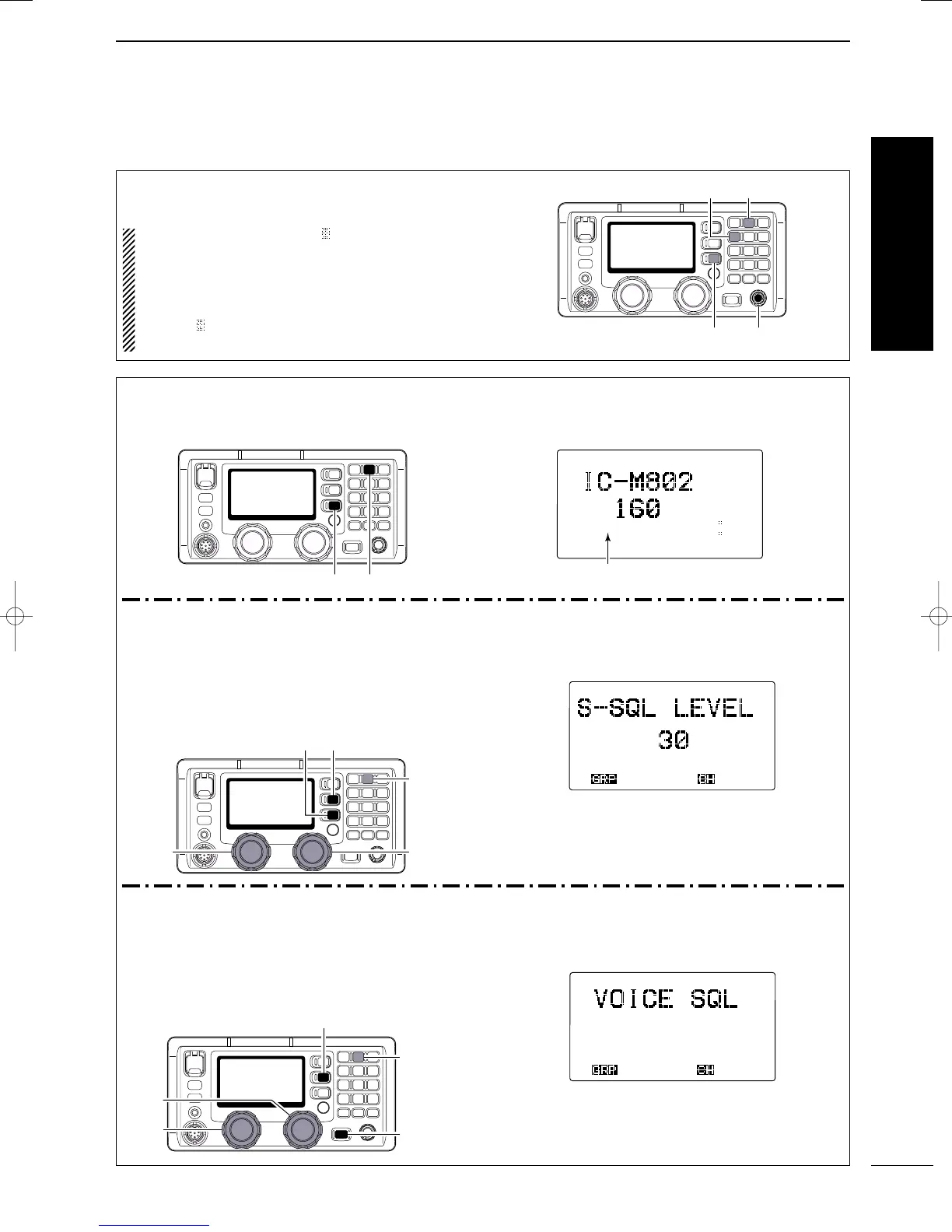Quick Reference
II
QUICK REFERENCE
■ Audio output/squelch adjustment
DD
Audio output level
➥ Rotate [VOL] to adjust audio output level.
NOTE: Make sure that no “” and “SQL” indi-
cators are displayed during audio level adjustment,
otherwise, audio may not be output.
When either or both indicators are displayed, per-
form the following operations;
- When “” is displayed, push [F] then [4
SP
×
].
- When “SQL” is displayed, push [F] then [2
SQL
].
DD
Squelch function
➥ Push [F] then [2
SQL
] to turn the squelch function
ON and OFF.
“SQL” appears when the squelch function is ON.
SQL
L
H
CH
---GPS---
Lat
45
59'N
Lon134
44'E
16:23
J3E
SIMP
• Squelch level adjustment
q Push [F] then [2
SQL
] to turn the squelch function
ON.
• Select the desired frequency/channel in advance, if de-
sired.
w Push [F] then [MODE
SET
] to enter quick set
mode.
e Rotate [GRP] to select the “S-SQL LEVEL” item.
r Rotate [CH] to adjust the squelch level.
• Adjust the level within 1–100 range.
t Push [MODE
SET
] to exit quick set mode.
[MODE SET]
[2
SQL]
[CH]
[GRP]
[F]
• Voice squelch function
The voice squelch function detects voice components
in the received signal and opens the squelch only
when voice components are included in the signal.
q While pushing [MODE
SET
] turn the power ON to
enter initial set mode.
w Rotate [GRP] to select the “VOICE SQL” item.
e Rotate [CH] to select the voice squelch function
ON and OFF
r Turn the power OFF then ON again to exit initial
set mode.
***
SET
MODE
***
OFF
ON
ÇÇ
ITEM SEL
[MODE SET]
[2
SQL]
[POWER]
[GRP]
[CH]
IC-M802_USA.qxd 02.5.30 11:39 Page II
