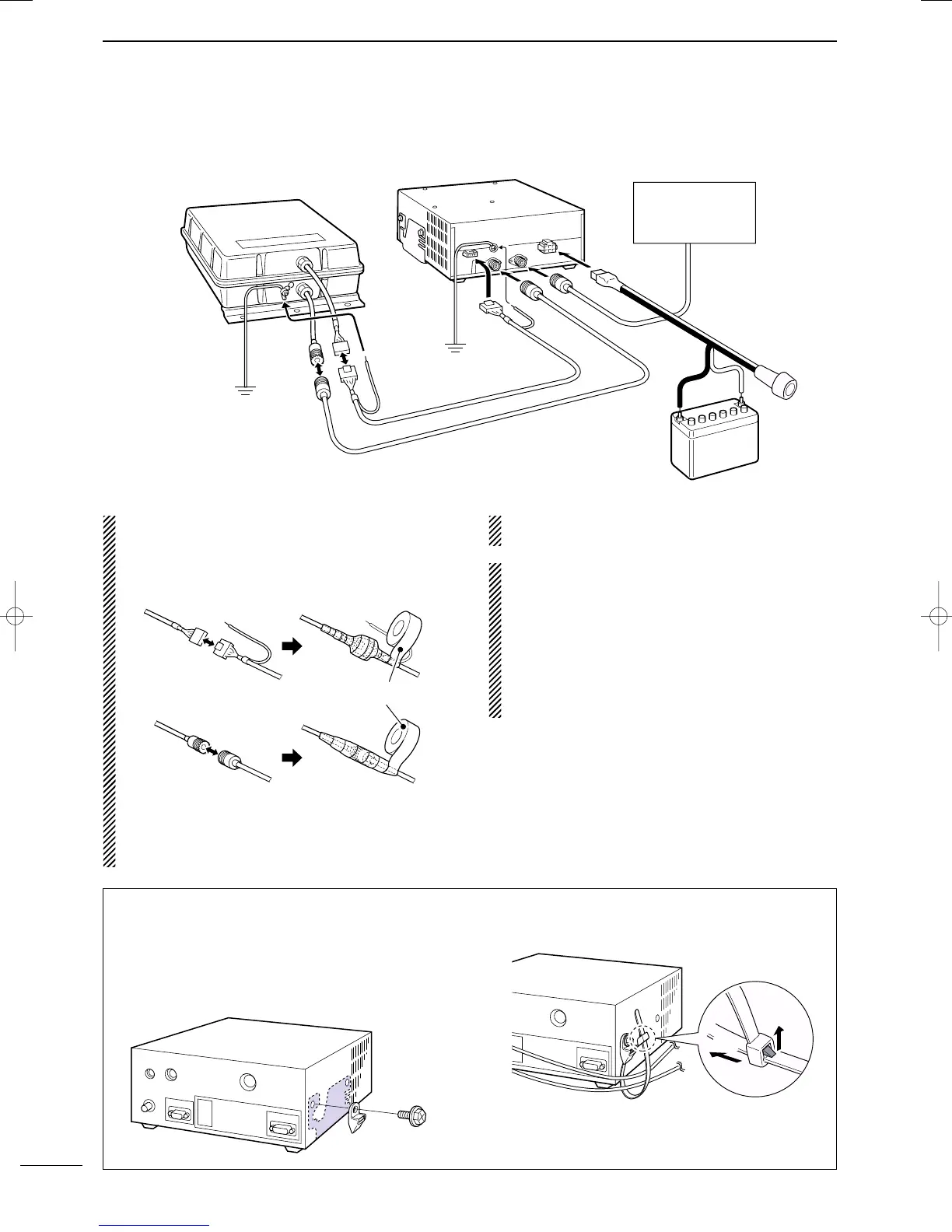54
13
CONFECTION AND INSTALLATION
2001 NEW 2001 NEW
■ Rear panel connections
CAUTION:
•After connecting the antenna cable and tuner con-
trol cable, cover the connectors with a rubber vul-
canizing tape, etc., as shown below, to prevent
water seeping into the connector.
•DO NOT pull the antenna and control cable recep-
tacles. This may cause cable disconnection (in the
tuner unit), inside connector damaged or a bad
connection.
CAUTION: NEVER connect to a 24 V battery. This
will damage the transceiver.
NOTE:
Disconnect the battery from the IC-M802 main unit,
or charge the battery during anchor, otherwise the
battery may be exhausted.
The IC-M802 has a high-stability oven-heater type
crystal oscillator, and when connected to the DC
power socket directly, it keeps its temperature to at
the specified level even if the transceiver power has
turned OFF.
Optional AT-140
12 V battery
HF antenna
(for DSC reception)
Grounding
(see pgs. 55,
63–65)
Grounding
(see pgs. 55,
63–65)
OPC-1147 (10 m; 32.8 ft)
✔
Use the supplied cable tie
To prevent an accidental cable disconnection, partic-
ularly for the external speaker and remote control ca-
bles, the supplied cable tie may be helpful.
q
Install the cable tie (base) onto the IC-M802 main
unit side panel, or desired place near the main unit.
w Insert the cable tie (fastener), then fasten the ca-
bles.
IC-M802_USA.qxd 02.5.30 11:40 Page 54
