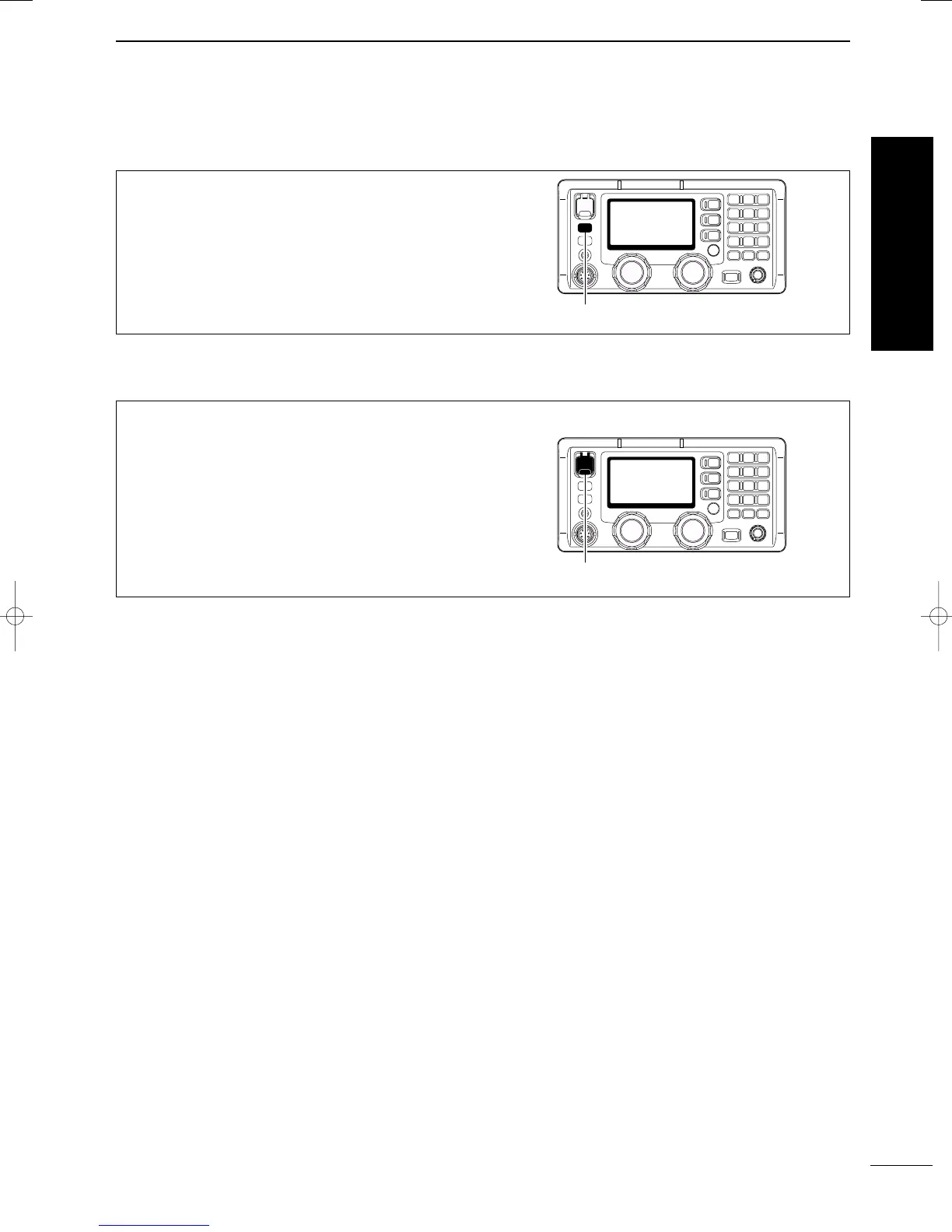Quick Reference
IV
QUICK REFERENCE
2001 NEW
■ Receiving a DSC
➥ For waiting for a DSC call, such as an individual,
group or all ships call on the desired frequencies,
push [DSC] to enter DSC watching mode.
•Monitoring the frequencies, 2187.5, 4207.5, 6312.0,
8414.5, 12577.0 and 16084.5 kHz, for distress, ur-
gency, etc., no operation is necessary with the trans-
ceiver. These frequencies are monitored at all times.
DD
Simple distress call
➥ Lift up the distress switch cover, then push and
hold [DISTRESS] for 5 sec.
• After 5 sec., a distress call is sent.
■ Transmitting a distress call
IC-M802_USA.qxd 02.5.30 11:39 Page IV
