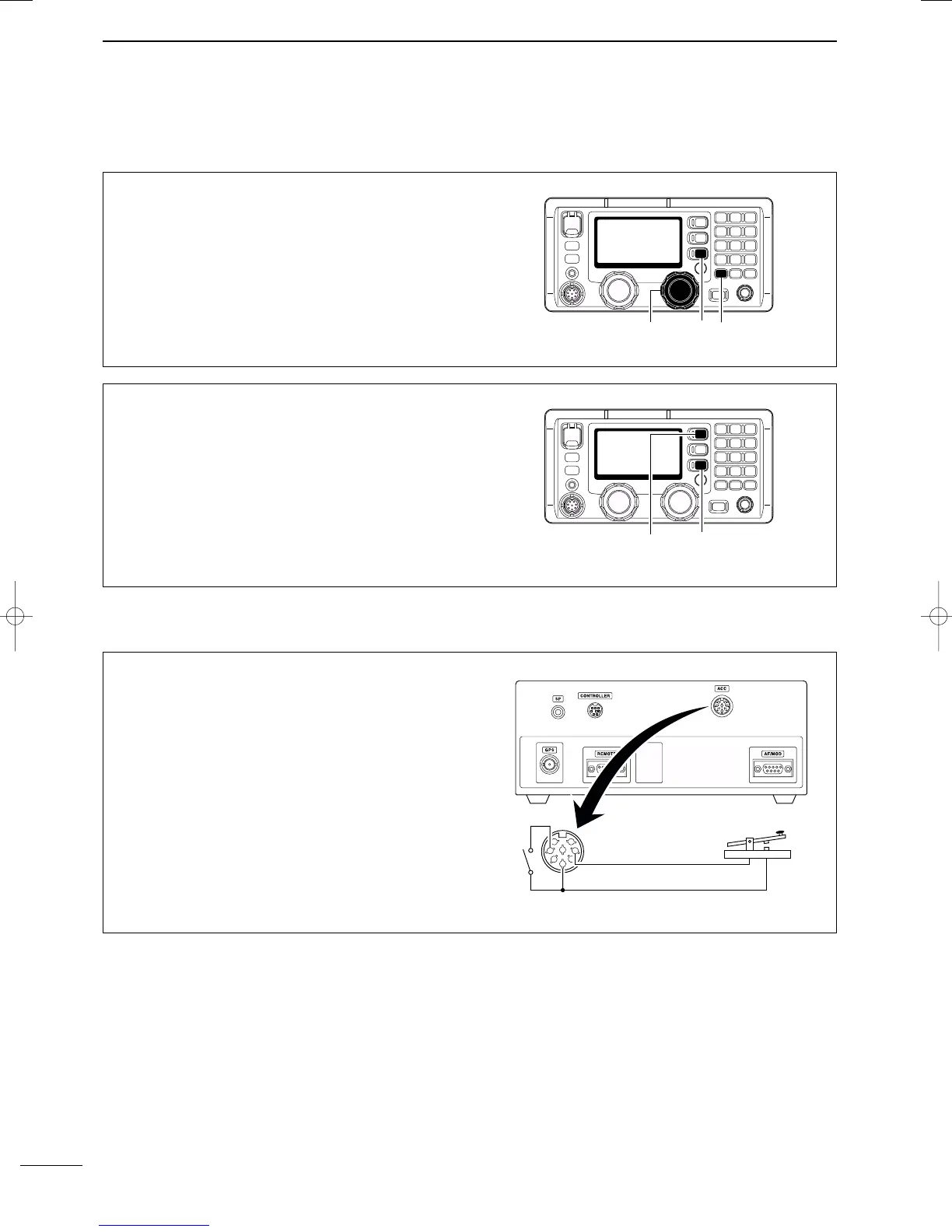DD
Clarity control
Voice signals received from other stations may be diffi-
cult to receive. This may sometimes happen if a sta-
tion is transmitting slightly off frequency. In such cases,
you can compensate by using the clarity control.
q Push [F] then [RX
CLAR
] to switch the function ON
and OFF.
•“CLAR” and shifting value with direction appear.
w Rotate [CH] to improve the audio readability.
• Adjustable between ±150 Hz in 10 Hz steps.
■ Functions for receive (continued)
■ CW operation
12
4
RECEIVE AND TRANSMIT
2001 NEW
The transceiver has the following CW keying features
selectable in set mode as described on p. 51.
➥ Full break-in (receiving is possible while transmitting)
➥ Semi break-in
(automatic transmission with keying)
➥ OFF
(manual transmission with microphone’s [PTT], or
grounding the SEND line of [ACC] connector is
necessary before keying)
q Connect a CW keyer or an external electronic
keyer to the [ACC] socket as shown at right.
w Select the desired channel to operate CW mode.
e If the selected channel is not in A1A mode, push
[MODE
SET
] several times to select “A1A.”
r Operate the CW keyer to transmit a CW signal.
CW key connection
1
2
3
4
5
6
7
8
To pin 2
PTT*
*manual transmission switch for break-in
OFF setting.
To pin 1
To pin 3
DD
Tuner through function
In the combination with IC-M802 and optional AT-140
(or AH-3), the tuner through function can be used.
By bypassing the tuner unit, the receiver gain in par-
ticular frequency band may be improved depending
on your antenna element length.
➥ While “TUNE” is displayed, push [F] then
[TUNE
THRU
] to tuner through function ON.
•“THRU” appears instead of “TUNE” indicator.
• Push [TUNE
THRU
] to turn the function OFF.
IC-M802_USA.qxd 02.5.30 11:39 Page 12
