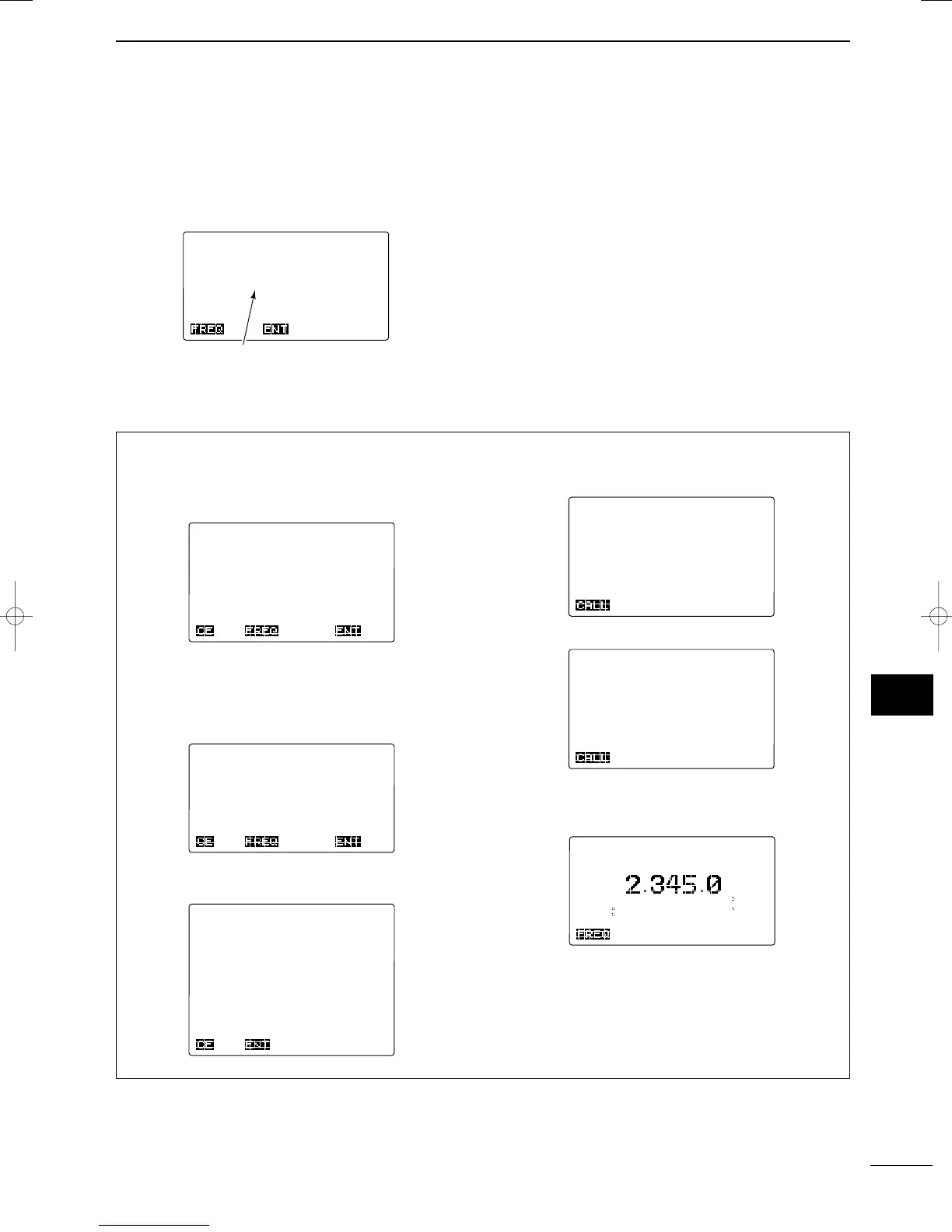41
8
WHEN RECEIVING A CALL
8
2001 NEW
■
Individual call
When receiving an Individual call, beeps may sound
(or the emergency alarm depending on the category)
and the display below appears.
You must send back an acknowledgement to the call-
ing station in such cases.
************************
*
Individual
*
*
ICOM
M802
*
************************
ACKExit
Calling station’s name appears when
the same ID is preprogrammed.
q When “Individual” is displayed as above,
push [ENT] to display the calling contents.
• The received call is selected in RX memory.
•Rotate [CH] to scroll text to see hidden lines informa-
tion.
w Push [ENT] for acknowledgement call preparation.
e Rotate [CH] to select that you can comply to the
call or not from “Able” and “Unable,” then
push [ENT].
✔ When “Able” is selected, go to step t.
r When “Unable” is selected in step e, rotate
[CH] to select the desired reason, then push [ENT].
t Push [CANCEL/CALL] for 1 sec. to transmit the In-
dividual acknowledgement.
y After the transmission, the transceiver selects —
• The specified traffic frequency when “Able” is
selected in step e:
• The DSC watch mode when “Unable” is se-
lected in step e:
RX
J3E
<
Traffic
>
Lat
34
34'N
Lon135
34'E
12:34
SP
Exit
GPS
****
Individual
ACK
****
---------
Call
---------
Category:Routine
To:ICOM
M802
Traffic:J3E
TX
2345.0kHz
RX
2345.0kHz
Call
Freq:TX
12345.0kHz
RX
12345.0kHz
Call
****
Individual
ACK
****
---------
Call
---------
Category:Routine
To:ICOM
M802
Unable
to
comply
Reason:
Operator
unavailable
Call
Freq:TX
12345.0kHz
RX
12345.0kHz
Call
• When “Able” is selected in step e.
• When “Unable” is selected in step e.
****
Individual
ACK
****
--------
Comply
--------
No
reason
given
Busy
Channel
unable
Mode
unable
Operator
unavailable
No
operator
Station
barred
Equipment
disable
Congestion
Queue
indication
SEL
OK
Ç
****
Individual
ACK
****
--------
Comply
--------
Able
Unable
DEL
ACKCancel
Ç
******
RX
memory
*******
------
Individual
------
Category:Routine
From:ICOM
M802
Traffic:J3E
TX
2345.0kHz
RX
2345.0kHz
RX
Freq:TX
12345.0kHz
RX
12345.0kHz
DEL
ACKCancel
IC-M802_USA.qxd 02.5.30 11:40 Page 41
