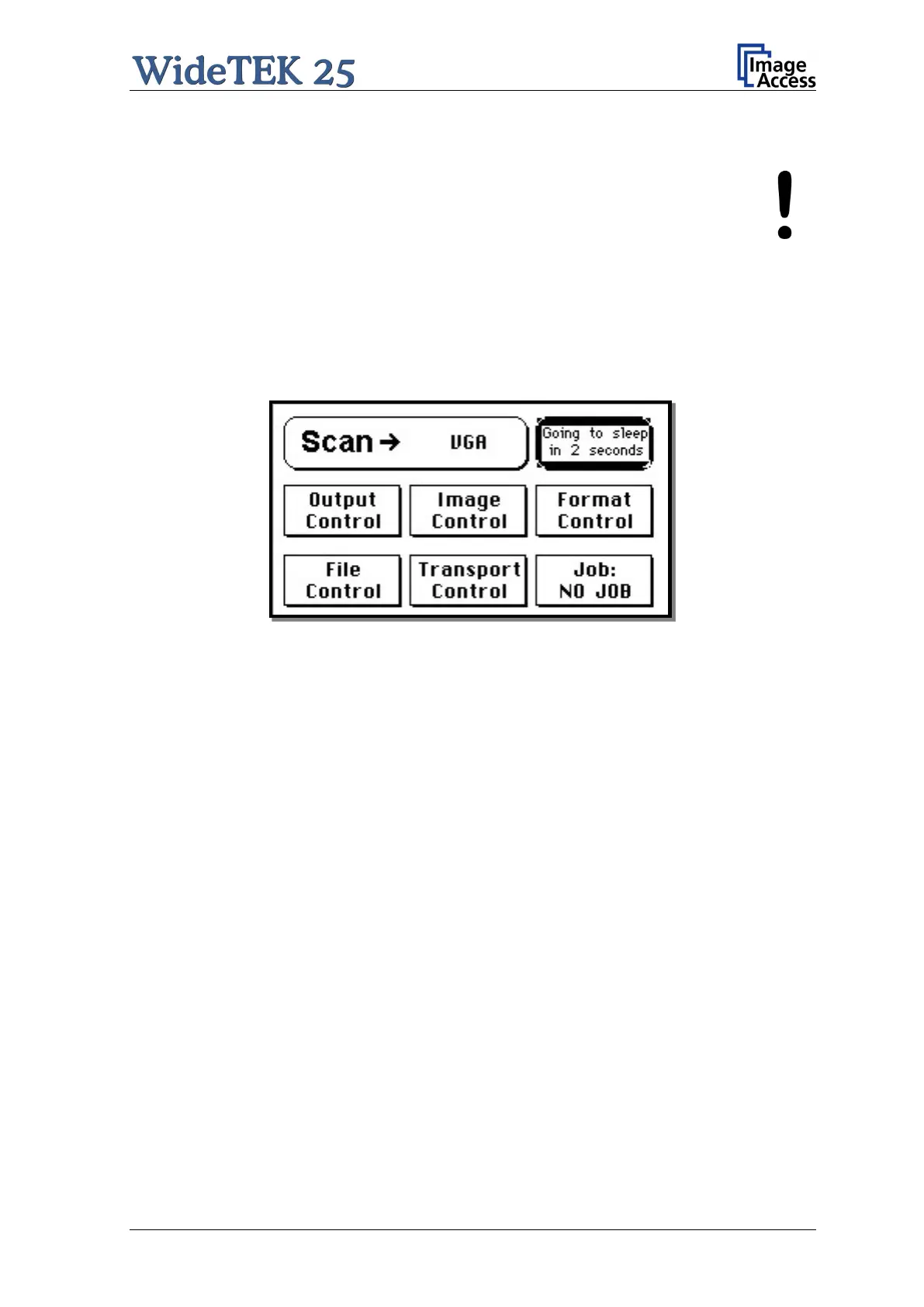Manual Page 25
A.12.2 Turning-off the WideTEK 25 by the Touch Panel
Always turn off the WideTEK 25 scanner with the Stop button on
the touch panel!
The main power switch should only be used when the WideTEK 25
is in stand-by mode and before it is disconnected from the electrical
outlet.
To turn off the WideTEK 25, press and hold the Stop button on the touch panel.
While the Stop button is held, a counter in the button shows the remaining time until the
WideTEK 25 is powered down. “Going to sleep in x seconds”
Picture 9: Touch panel while shut down in progress
At the end of the power down sequence, the display will be dimmed.
A.12.3 The Help Function
To support the user when working with the WideTEK 25, a help function is integrated into
the touch panel menus. A Question Mark (?) symbol in the lower right corner of the
screen activates the help function.
After touching the question mark, all controls in the screen start blinking. To see the
corresponding help text, the appropriate control must be touched. To return to the
respective screen, the screen must be touched again on any arbitrary place.
