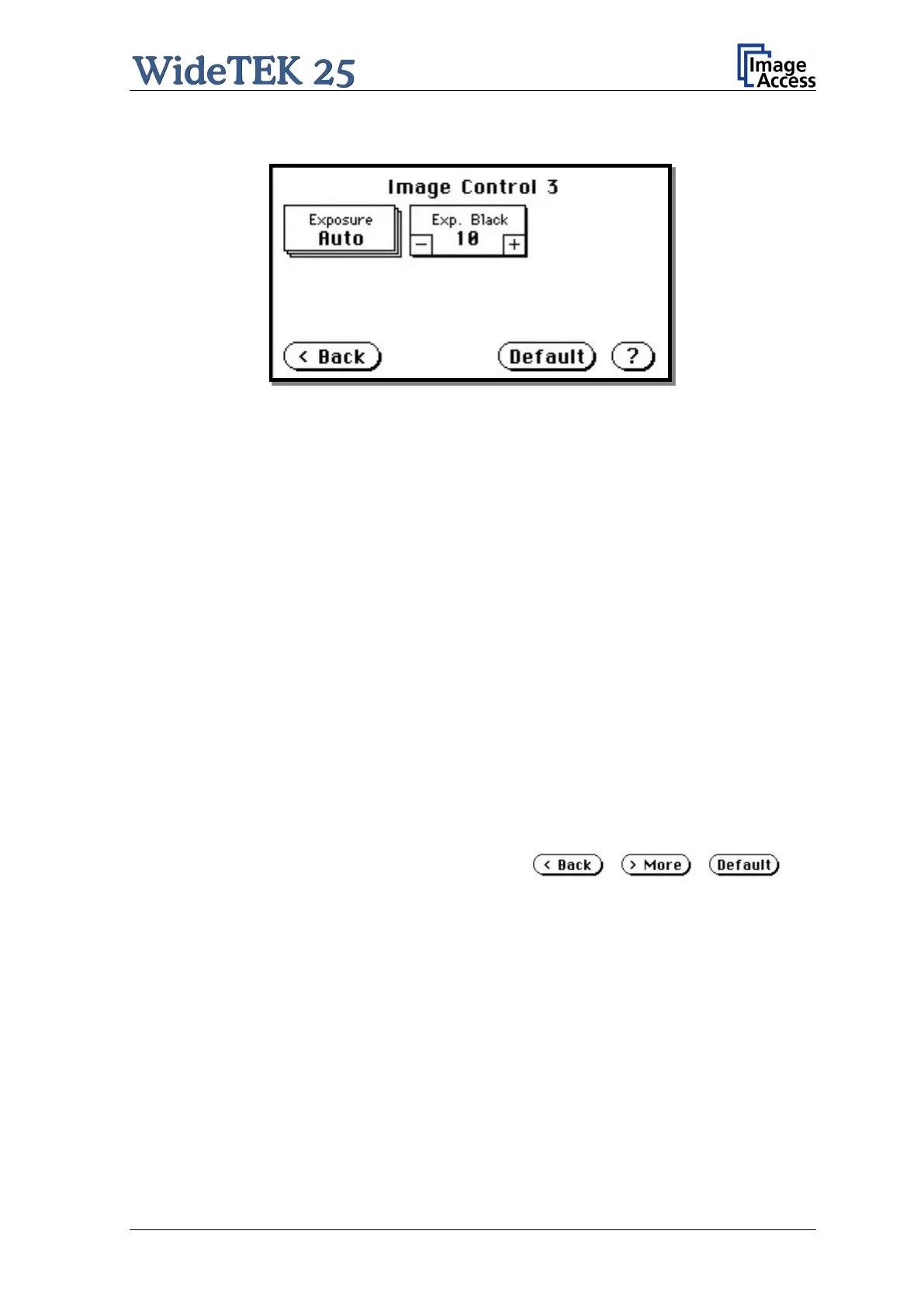Manual Page 41
A.12.9.3 Image Control 3
Picture 33: Image Control 3
Note: Only in the color modes 24b color, 8b color, and Grayscale.
A.12.9.3.1 Exposure
Defines the exposure correction mode.
Available are Black Cut, Auto and Fixed.
Black cut All color values in the image which are below the threshold for black are
displayed as black.
Auto Activates the threshold for black and the automatic brightness control.
Automatic brightness control means the brightness range of the image is
expanded to the maximum range of the scanner. This converts the darkest
areas of the image to solid black and the brightest areas to solid white.
Fixed Switches off the exposure correction mode.
A.12.9.3.2 Exp. Black
Defines the value for the threshold for black.
Chapter A.12.4 gives information about the buttons .
Chapter A.12.3 gives information concerning the help function, which is activated by the
Question Mark symbol.
