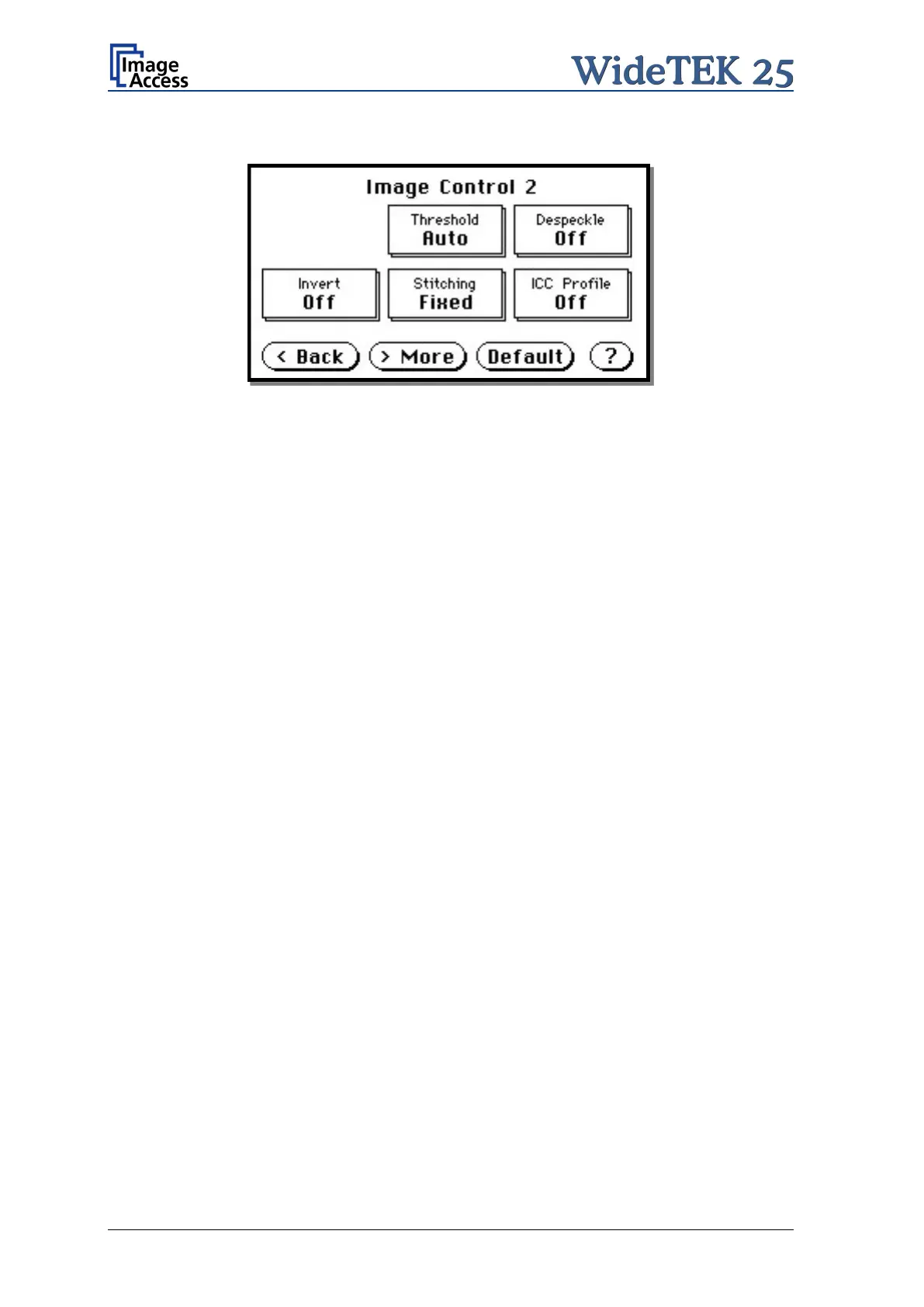Page 40 Manual
A.12.9.2 Image Control 2
Picture 32: Image Control 2
Note: Depending on the selected color mode, some buttons may not be displayed.
A.12.9.2.1 Threshold (only in Binary mode)
Defines the contrast control mode.
Available modes are Fixed and Auto.
Fixed: The contrast is fixed to defined value.
Auto: The contrast of the image set dynamically, depending on the values found in
the image. This can be used to improve delicate details in the image.
A.12.9.2.2 Despeckle (only in Binary mode)
Removes isolated pixel in the images.
Available modes are 4x4p and Off.
A.12.9.2.3 Invert (only in Binary and Photo mode)
Inverts the displayed image.
A.12.9.2.4 Stitching
Defines the stitching method which is used to merge the image data to one image.
Fixed: Merges the image data at a specified offset area.
Adapt.2D: Merges the image data dynamically.
A.12.9.2.5 ICC Profile
ICC profiles add color correction values to each scanned image.
