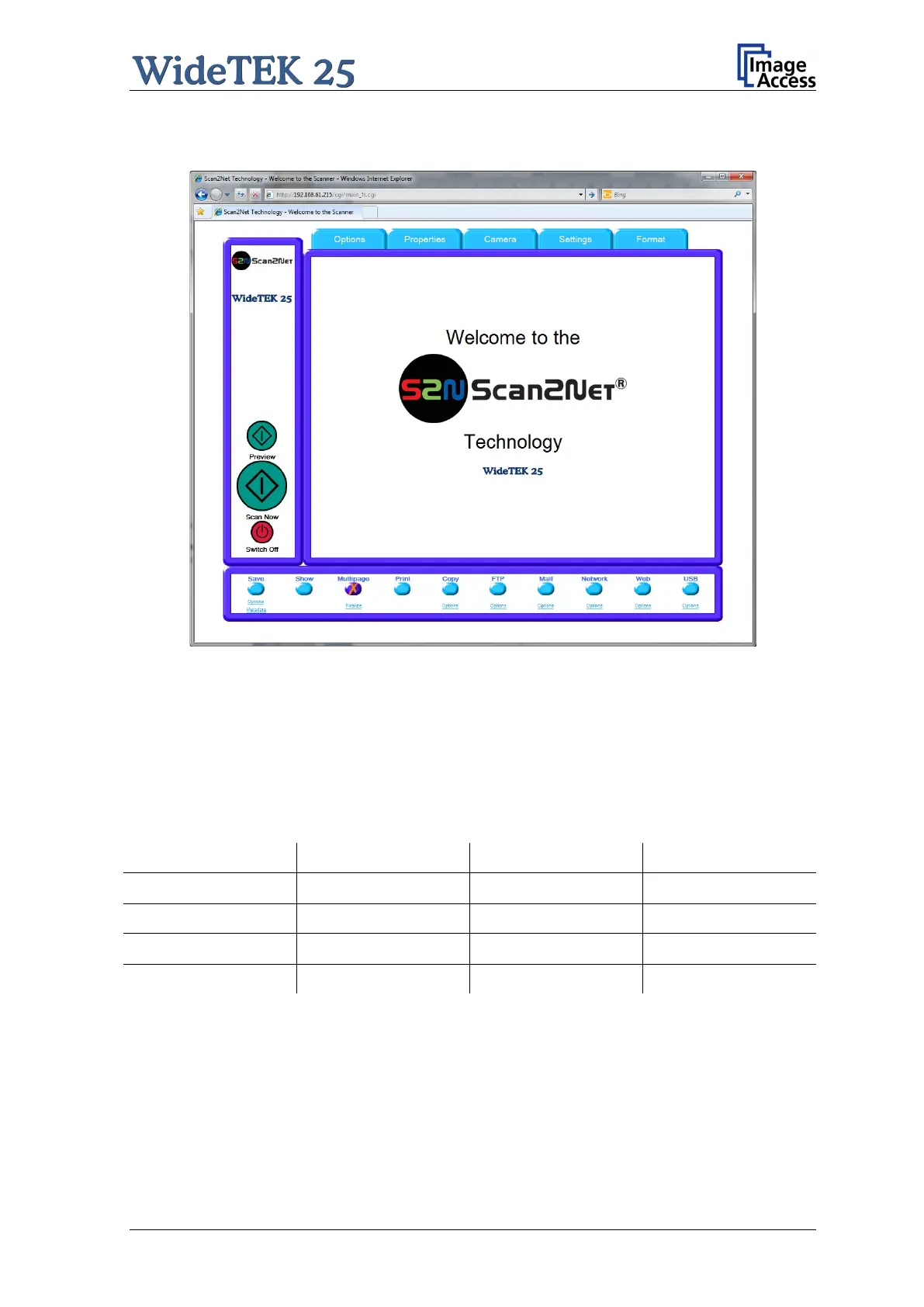Manual Page 71
B.3.3 Output Option Multipage
Picture 69: Output Option Multipage
Selecting the output option Multipage allows saving scanned images in a so called
“Container” format. The available “Container” format depends on the file format of the
image (see chapter B.2.2).
Note: If Multipage is selected, a preview window will not open.
The table below shows the combinations of file format and “Container” format.
None (Single Files)
X X X
Multipage Tiff
X
