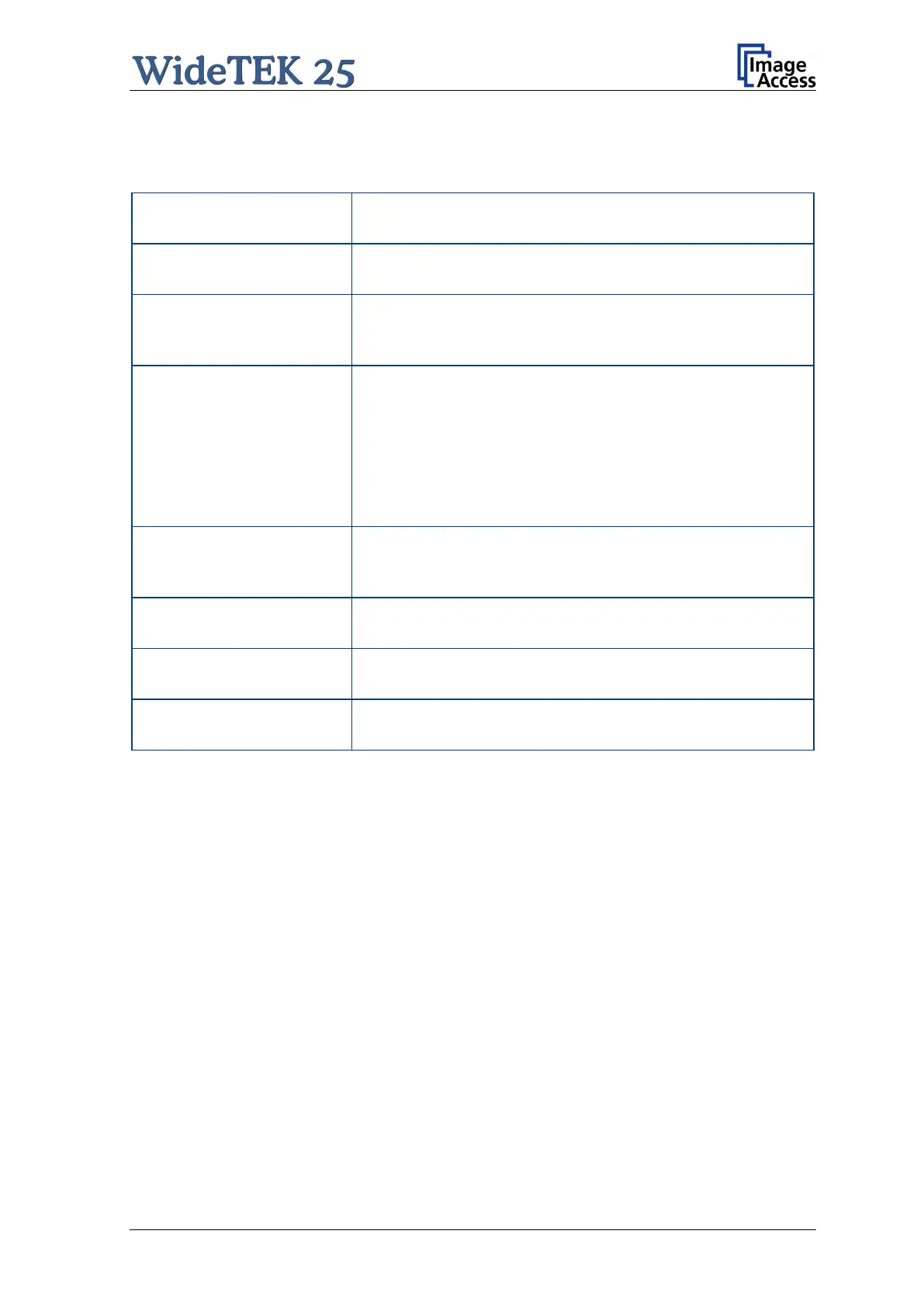Manual Page 77
B.3.5.2 Printing Enhancement
Parameter Description
Quality Optimized Level
(only with Canon iPF Series)
Image: Optimized for color printouts.
Linedrawing: Optimized for bitonal line drawings.
(with DesignJet and Canon iPF only)
Toggle the printing quality from draft to high quality.
(not with all printer types)
Select the profile used for printing. One can upload a set of
printer ICC profiles in the Poweruser setup.
Only available with HP/RTL compliant remote printers.
Color Matching
(not with all printer types)
Select the color rendering method for the remote printer.
Perceptual The printer uses the nearest matching colors of
its own color space.
Saturation: The printer uses the full range of
its color
space despite of the color definition of the scanned
document.
ICC Profile: Uses the ICC profile of the printer.
Resolution Enhancement
(not with Postscript
and Canon iPF Series)
Select the resolution enhancement from the list.
(not with HP LaserJet Series)
Modify the brightness level of the print.
(not with HP LaserJet Series)
Modify the brightness level of the print.
Gamma
(not with HP LaserJet Series)
Modify the brightness level of the print.
Note: Each change to an entry field is transferred to the scanner immediately.
