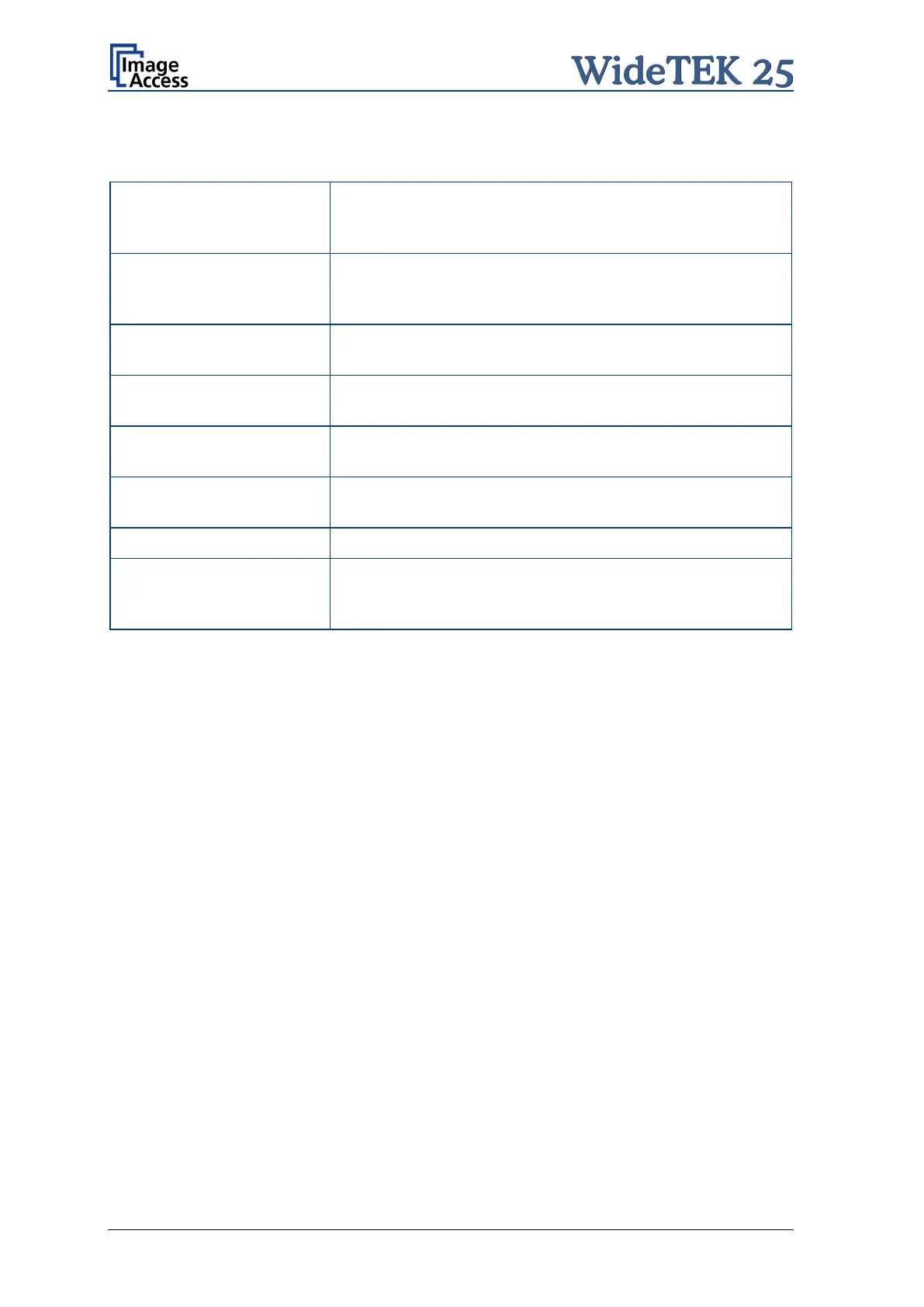Page 76 Manual
Remote Printer, continued
Parameter Description
Duplex Print
(not with HP Design Jet,
not with Canon iPF Series)
Switch on/off printing on both sides of a sheet (duplex).
Paper Feed Select the paper feed method for the remote printer. The
menu may contain manual paper feed, various paper trays
and paper rolls.
(only with Canon iPF Series)
Offers a list of paper widths.
(only with Canon iPF Series)
Short Edge / Long Edge are available depending on the
selected Roll Width.
Media Group
(only with Canon iPF Series)
Offers a list of paper types.
Media Type
(only with Canon iPF Series)
Offers a list of specified papers depending on the setting in
Media Group.
Number of copies of each print
Margins (1/10 mm)
(only with Canon iPF Series)
On: Activates the borderless printing.
Off: Allows defining margins around the image.
