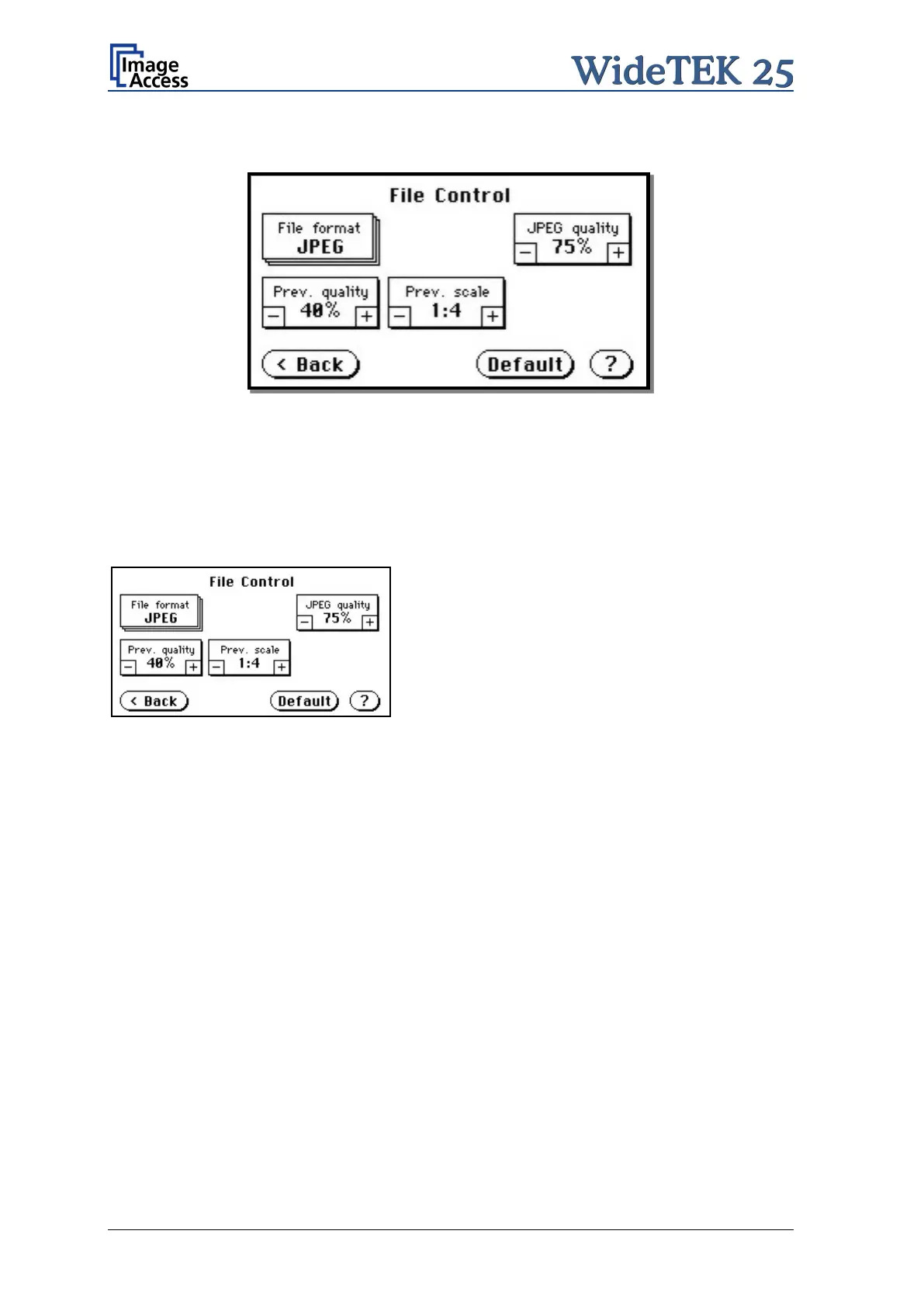Page 44 Manual
A.12.11 File Control Screen
Picture 36: File Control
The control File format specifies the file format of the image file. Depending on the
selected file format all other controls in this screen vary. The list of formats includes
JPEG, TIFF, PNM, and PDF (if the option is installed).
A.12.11.1 JPEG
When selecting the file format JPEG the functions of the controls are:
• JPEG quality: Defines the compression. The JPEG quality level is defined with this
control. A higher percentage gives better quality but the file size will
increase. A lower factor will show some artifacts in the image but the
file size will be reduced.
• Prev. quality: The JPEG quality level used for the preview is selected here. A higher
percentage gives better quality but the file size will increase. A lower
factor will show some artifacts but the file size will be reduced.
• Prev. scale: This control defines the preview scale factor. Higher values result in
smaller previews; lower factors will produce larger previews but take
more time to send and display.
