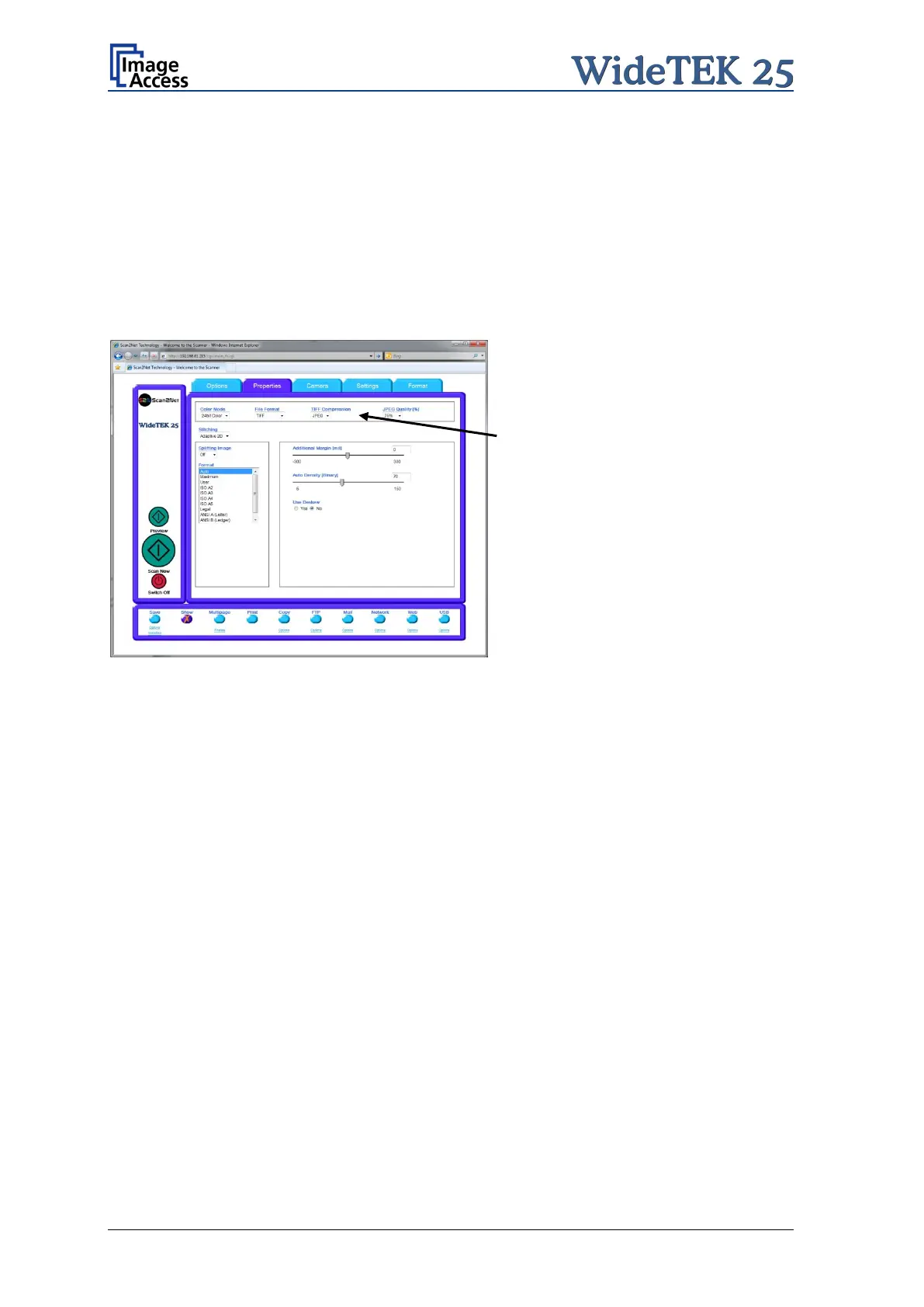Page 58 Manual
File Format Defines the file format that is used to store a scanned document.
Note: There are some interdependencies between Color Mode and File
Format. That means, it is not possible to combine all color modes with
all file formats. For example, an image scanned in “24bit Color” cannot
be stored in TIFF file format with TIGG G4 compression.
Depending upon the selected file format, the control beside it can vary:
Example:
Color Mode 8bit Color, File Format TIFF
Picture 49: 8bit Color, file format TIFF
TIFF Compression is displayed
additionally.
Stitching Allows selecting the method for the merging of the data of the cameras.
Fixed Select this setting when scanning documents with a plain surface
without crinkles or when a short scan time is important.
Adaptive 2D Default setting.
Select this setting when scanning documents with uneven structured
surface, e.g. multiple folded paper. The image data will be merged
dynamically. The time until the image is displayed will increase a little.
None Switches the stitching function off.
