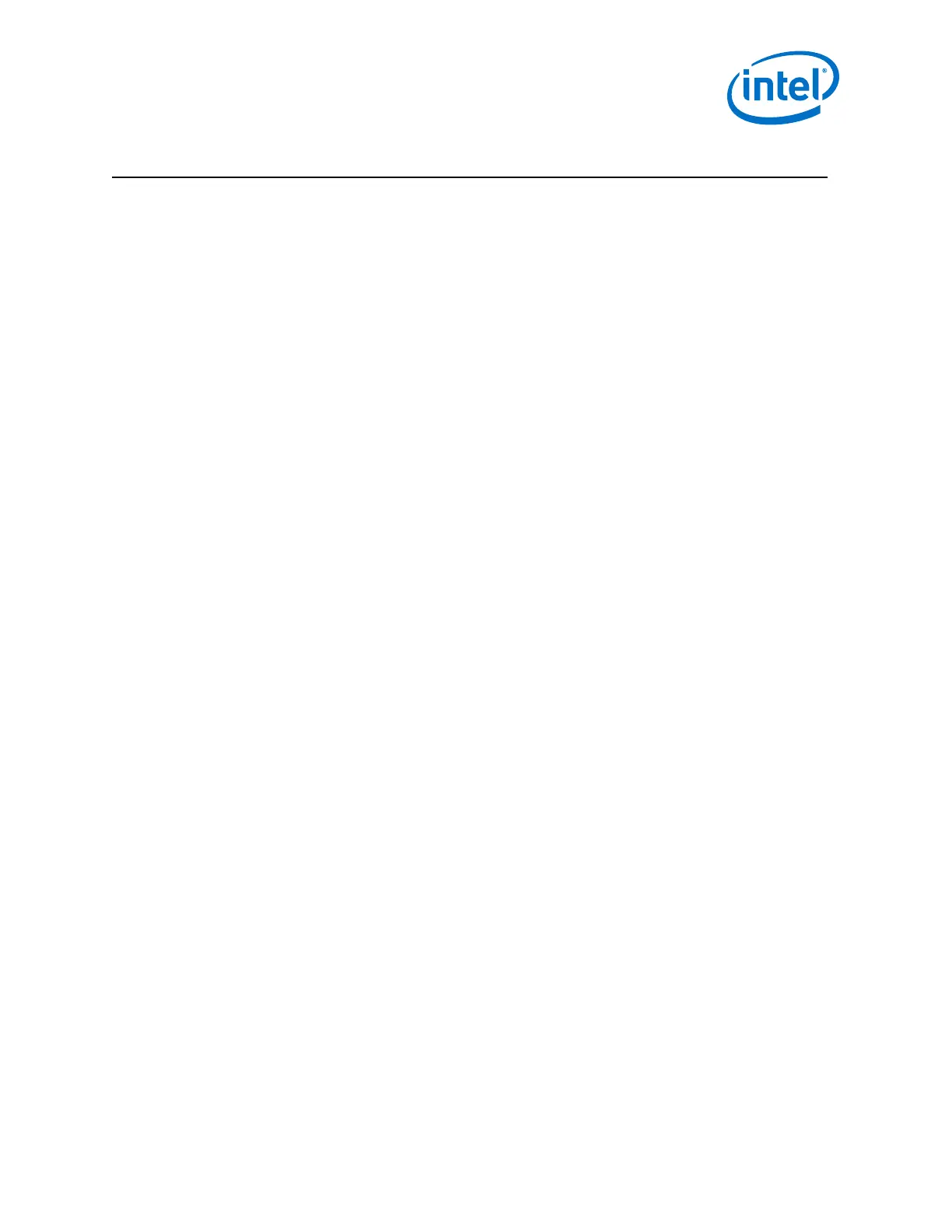True Scale Fabric Switches 12000 Series Hardware
July 2015 Installation Guide
Order Number: G91928004US 3
12000 Series Switches
Contents
1.0 Introduction ............................................................................................................. 9
1.1 Intended Audience.............................................................................................. 9
1.2 Related Materials ................................................................................................ 9
1.3 Documentation Conventions................................................................................. 9
1.4 Laser Safety Information ................................................................................... 10
1.5 Electrostatic Discharge Sensitivity (ESDS) Precautions ........................................... 11
1.6 License Agreements .......................................................................................... 11
1.7 Technical Support ............................................................................................. 11
2.0 Installation ............................................................................................................. 13
2.1 Planning the Installation .................................................................................... 13
2.1.1 Cable Requirements ............................................................................... 13
2.1.2 Uninterruptible Power Supply .................................................................. 15
2.2 Installation Tasks Checklist ................................................................................ 15
2.2.1 Tools and Equipment Required................................................................. 16
2.2.2 Check the Installation Site ...................................................................... 16
2.2.3 Mark the Rack ....................................................................................... 16
2.3 12200/12300 Installation................................................................................... 16
2.3.1 Four Post Standard-Depth Rack Installation............................................... 17
2.3.2 12200 Four Post Shallow-Depth Rack Installation ....................................... 19
2.3.3 12200 Two Post Rack Installation............................................................. 20
2.4 12800-040 Installation ...................................................................................... 21
2.4.1 Mounting Hardware Kit Contents.............................................................. 21
2.4.2 Installation Tasks................................................................................... 21
2.5 12800-120 Installation ...................................................................................... 23
2.5.1 Mounting Hardware Kit Contents:............................................................. 23
2.5.2 Installation Tasks................................................................................... 24
2.6 12800-180 Installation ...................................................................................... 30
2.6.1 Mounting Hardware Kit Contents:............................................................. 30
2.6.2 Selecting a Rack .................................................................................... 31
2.6.3 Installation Tasks................................................................................... 31
2.7 12800-360 Installation ...................................................................................... 36
2.7.1 Mounting Hardware Kit Contents:............................................................. 36
2.7.2 Selecting a Rack .................................................................................... 36
2.7.3 Installation Tasks................................................................................... 38
2.8 Connect Equipment to the Ports and Power On the System..................................... 46
2.9 Bringing Up the System For the First Time ........................................................... 49
2.9.1 12800-Series Management Module Protective Label Guidelines..................... 49
2.9.2 Start-up Procedures ............................................................................... 51
2.9.3 Changing the Switch IP Address and Default Gateway through the CLI.......... 52
2.9.4 Updating the Management Module IP Addresses in a Redundant Management
Configuration (12800-040, 12800-120, 12800-180 and 12800-360) ............. 53
2.9.5 Enabling 8X Ports .................................................................................. 54
2.10 Component LEDs .............................................................................................. 61
2.10.1 Management Module .............................................................................. 61
2.10.2 Leaf Module .......................................................................................... 63
2.10.3 Spine Module ........................................................................................ 64
2.10.4 SEEB Module......................................................................................... 65
2.10.5 12200 and 12300 .................................................................................. 66
2.10.6 12800 Fans and Power Supplies............................................................... 67
A Intel 12000 Series Product Specifications ............................................................... 69