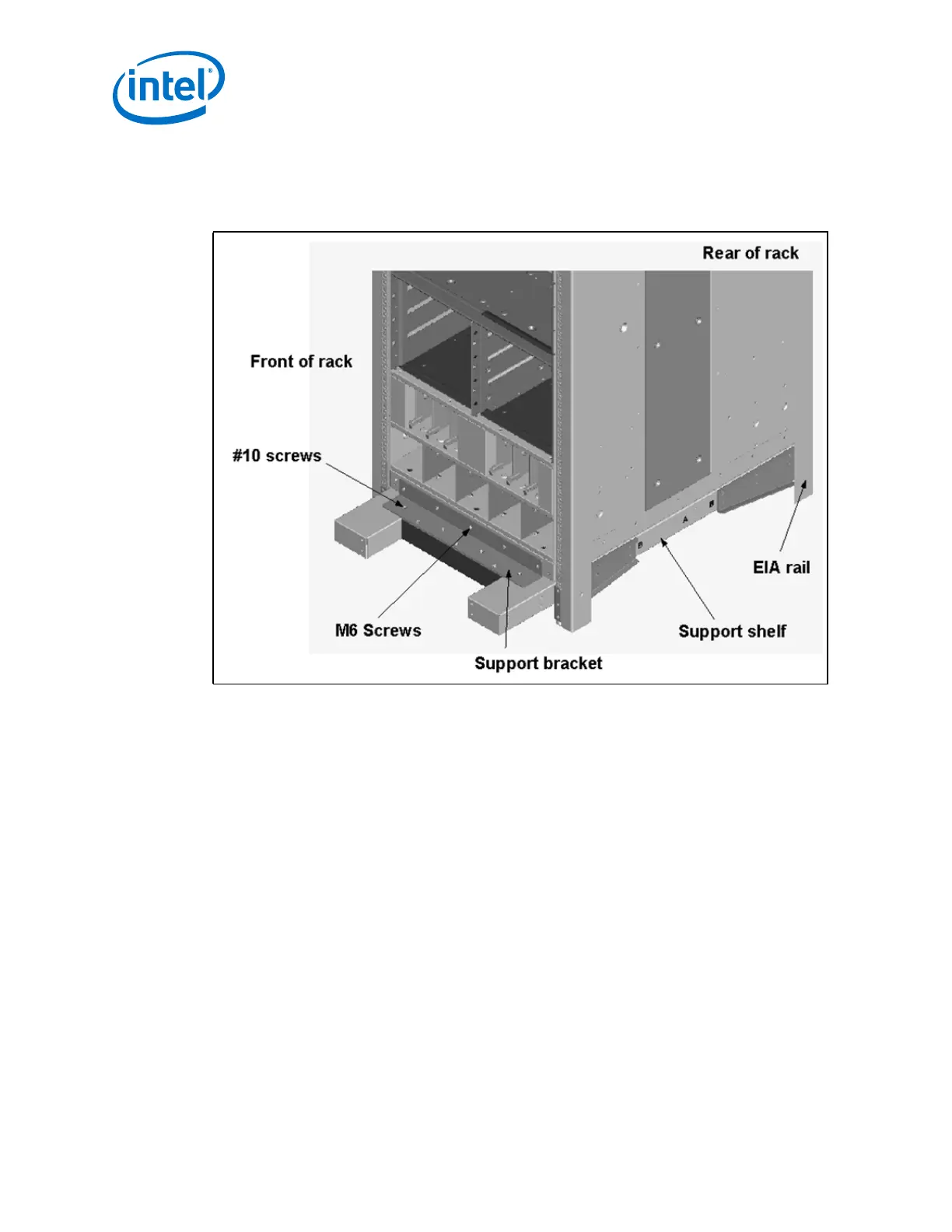12000 Series Switches
True Scale Fabric Switches 12000 Series Hardware
Installation Guide July 2015
44 Order Number: G91928004US
9. Fasten the front of the chassis to the rack by installing the front support bracket
and fasten to the base of the chassis with five (5) M6 screws. Fasten to the support
shelf with seven (7) #10-32 screws. Torque to 30 in-lb.
10. Fasten the rear of the chassis to the rack: Fasten the rear support bracket to the
base of the chassis with five (5) M6 screws. Torque to 30 in-lb.
11. Install two (2) C-brackets by sliding over the H-brackets that are pre-installed on
the chassis.
Figure 38. Fasten the Chassis to the Front of the Rack