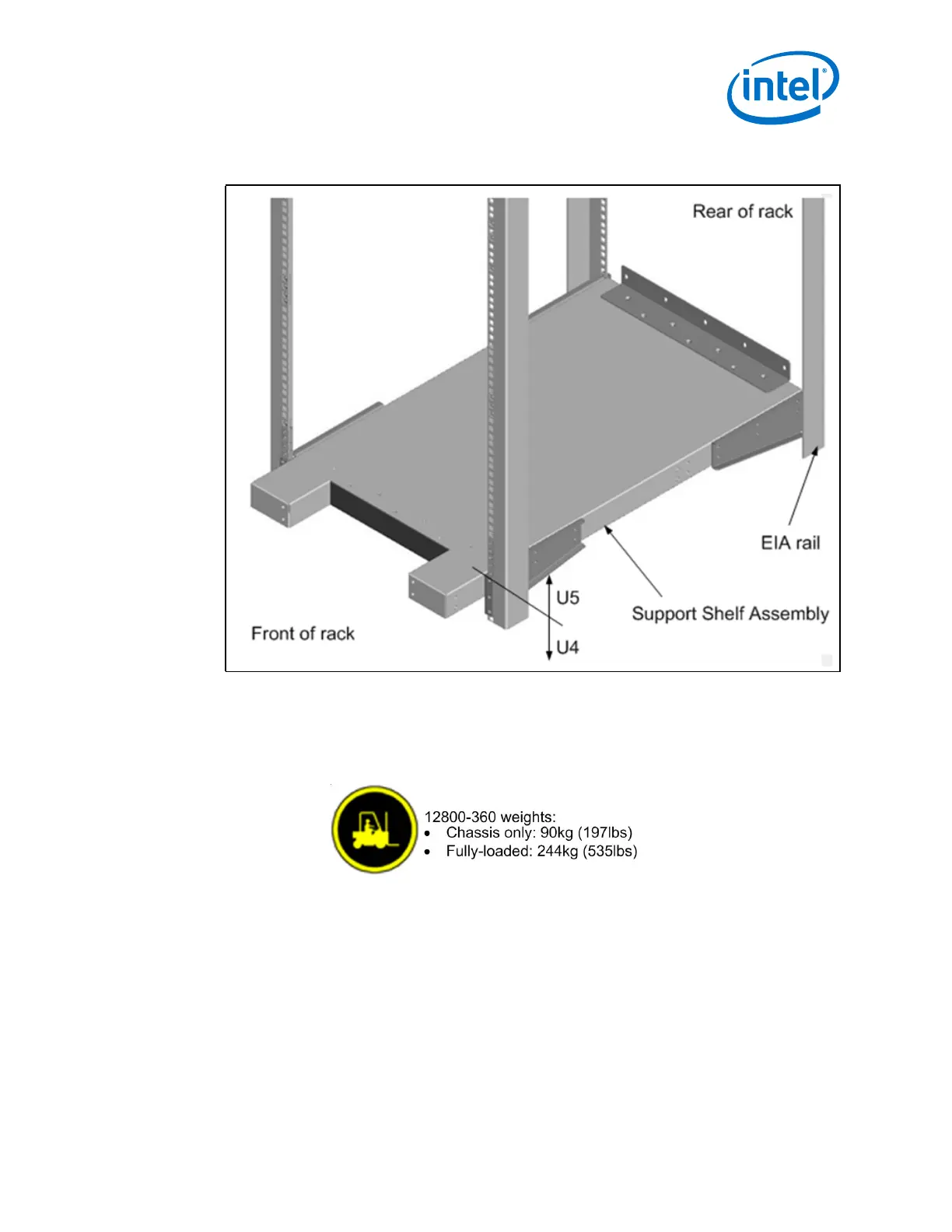True Scale Fabric Switches 12000 Series Hardware
July 2015 Installation Guide
Order Number: G91928004US 41
12000 Series Switches
5. Orient and position the chassis for installation in the rack.
Warning: To avoid injury, when fully loaded do not lift the 12800-260 manually. Use a
mechanized lift only. If a manual lift is necessary, first unload all field replaceable units
(FRUs) to minimize weight. Use a team of people appropriate to the weight of the
product and in conjunction with applicable laws and guidelines.
6. Orientation of the chassis on a pallet: The chassis has been packaged on sliding
surfaces to facilitate installation in a rack by sliding off of the pallet and on the
support shelf. Remove the rear foam block to expose sliding surfaces. The rear of
the chassis is oriented towards a cutout in the bottom tray.
Figure 34. Attaching the Support Shelf to the Rack