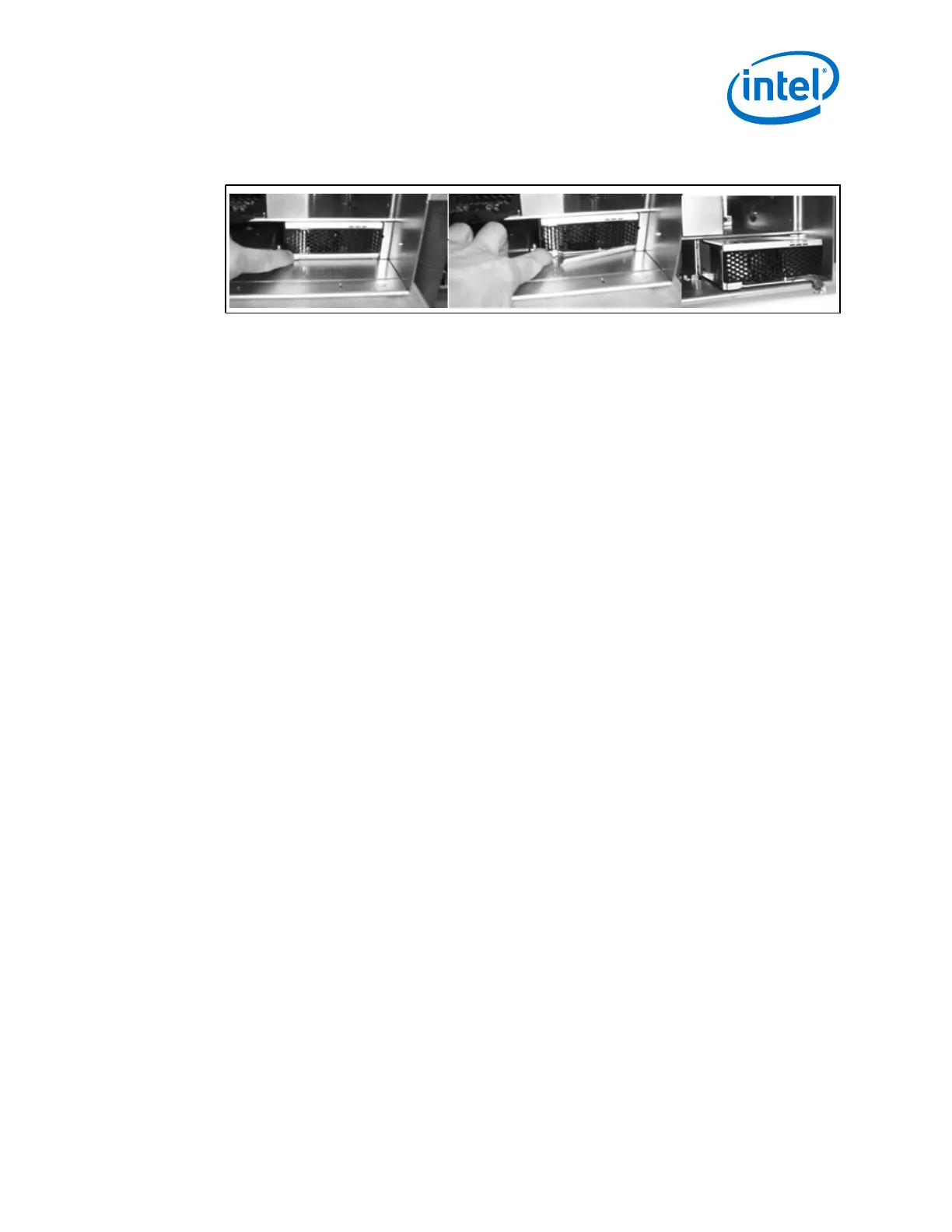True Scale Fabric Switches 12000 Series Hardware
July 2015 Installation Guide
Order Number: G91928004US 99
12000 Series Switches
2. Carefully pull the supply until it is disengaged from the chassis.
E.3.2.2 Replacement Procedures
1. Slide the power supply straight into the open slot until it engages with the
backplane connector.
2. Make sure the supply is operating and the AC OK and DC OK LEDs are green.
E.3.3 Leaf Module Replacement
FRU part numbers:
• 18 Port Leaf: 12800LF18
• 24 Port Leaf: 12800LF24
E.3.3.1 Removal Procedures
Note: If the leaf module is in one of the chassis management slots, the mechanical release
latch (MRL) must be moved in order to remove the leaf. To move the MRL, loosen the
thumbscrew attached to the Serial, Ethernet, Chassis EEPROM Board (SEEB) module,
then slide the MRL to the left. This allows enough clearance for leaf module release
arm.
Figure 73. 12800 Power Removal