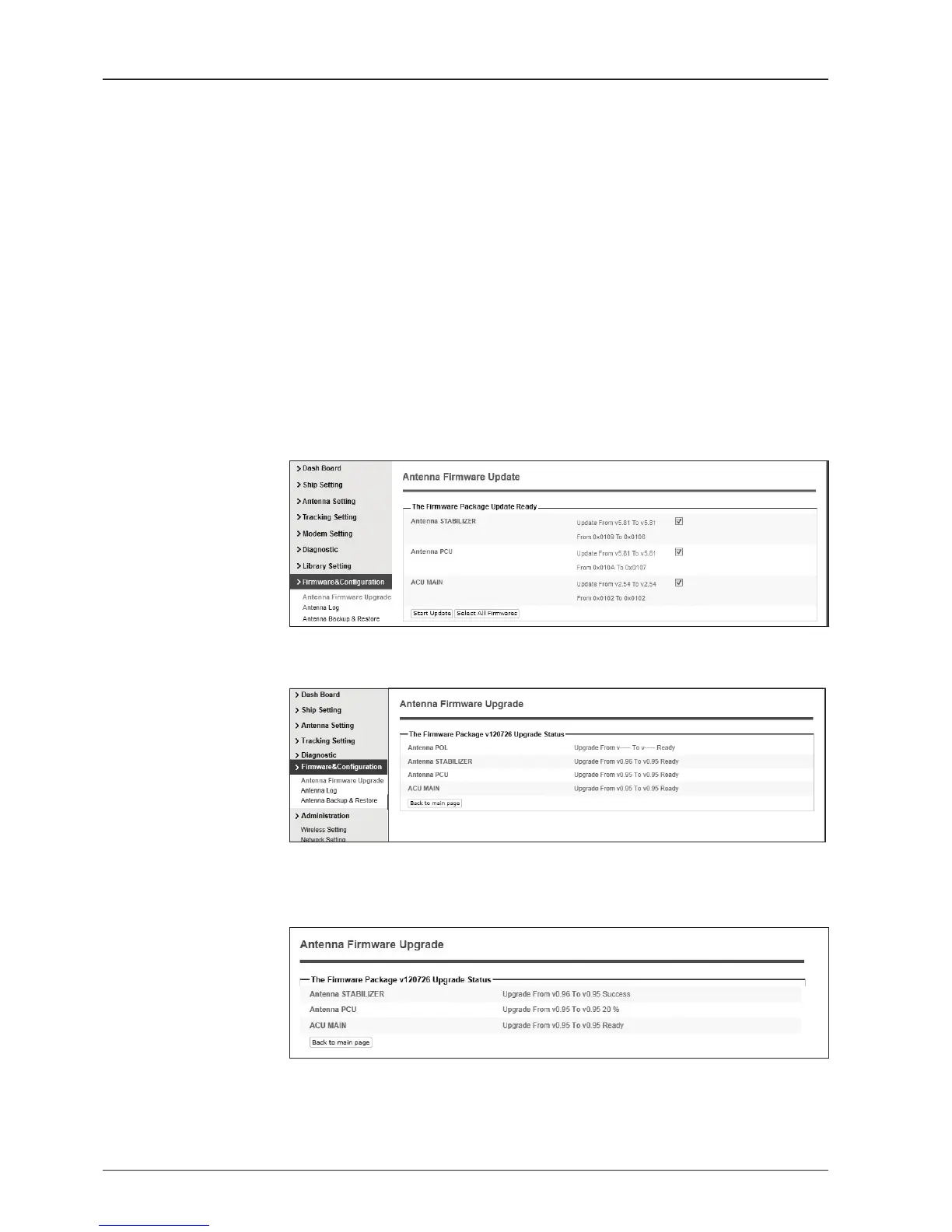128
Upgrade procedures:
1. Select the upgrade package le. In Auto Upgrade mode, check new rmware le
automatically by clicking Check button.
2. Click on “Start Upload” button to transfer the Firmware package le (“*.fwp”) to E2S
(Ethernet to serial) module. In Auto Upgrade mode, click "Upgrade" button once new
rmware le is detected.
3. After the package le is transferred, it’ll show “upgrade from vx.xx Version to vx.xx
Version”. Enable the check box to select the rmware le that you wish to upgrade.
To select all rmware les, click Select All Firmwares.
4. Click on “Start Upgrade” button.
Firmware upgrade
status page
Upgrade process
status page
5. It'll display information about the upgrade process status on full screen.
6. If the rmware is successfully upgraded, it'll display "The rmware update is
completed."
7. Click on "Back to main page" to go out of the screen.
To verify the upgraded rmware version, go to Dash Board > Software Information.