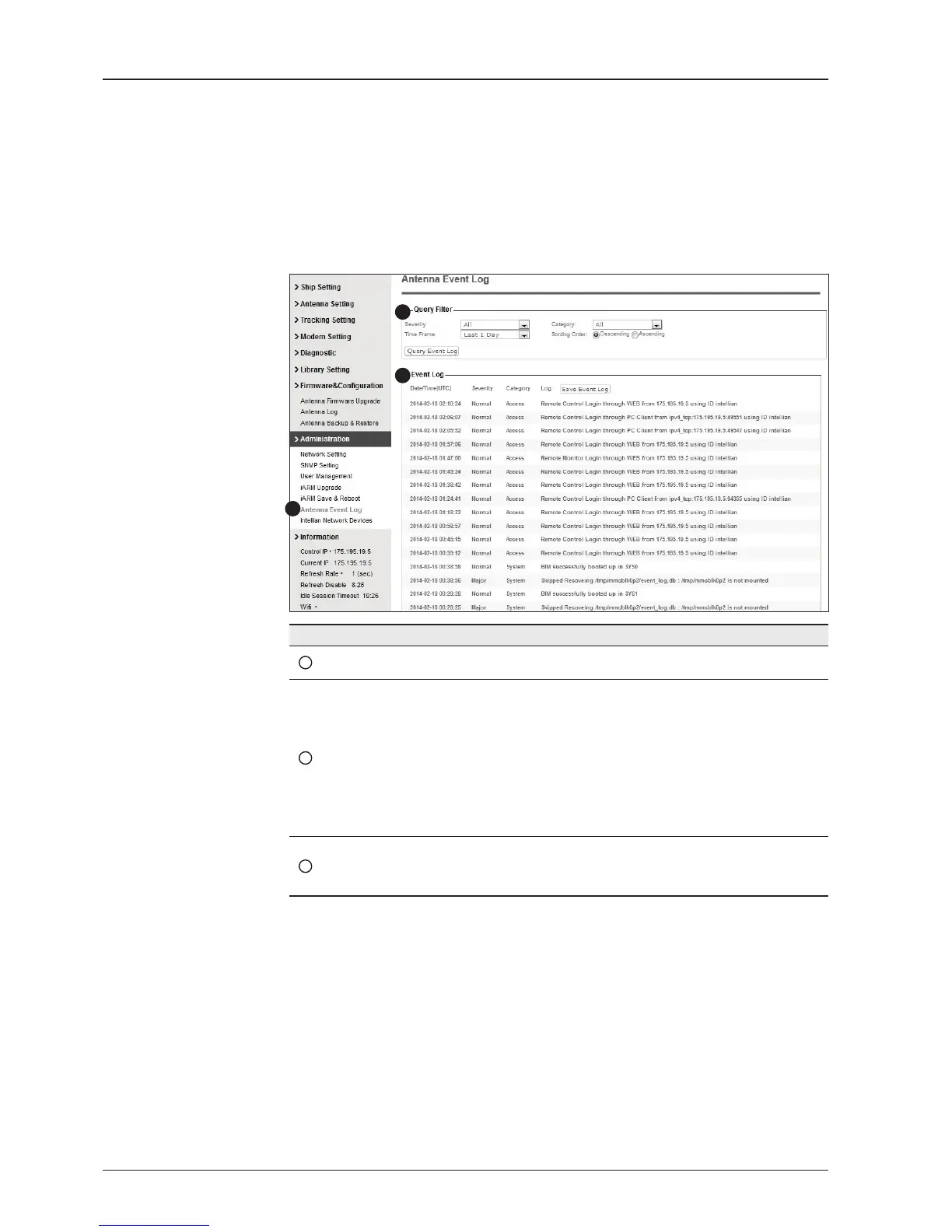140
Antenna Event Log
1
2
3
No. Item Description
1
Antenna Event Log Displays user's log information (Data/Time, Login ID and IP)
2
Query Filter
Set the Log message option.
- Severity : Set urgency level.
- Category : Set target that caused the message.
- Time Frame : Set time limit that you want to show.
- Sorting Order : Sorting based on date
(descending or ascending).
3
Event Log
Displays log information (Date/Time, Severity, Category, Log).
- Save Event Log : Save log message to your PC.